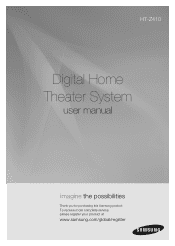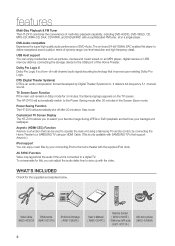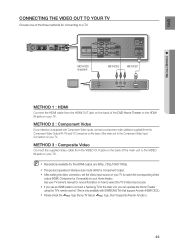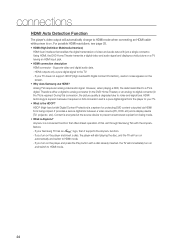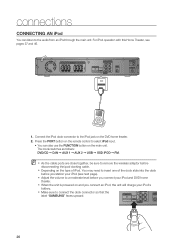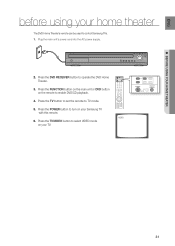Samsung HT-Z410T Support and Manuals
Get Help and Manuals for this Samsung item

View All Support Options Below
Free Samsung HT-Z410T manuals!
Problems with Samsung HT-Z410T?
Ask a Question
Free Samsung HT-Z410T manuals!
Problems with Samsung HT-Z410T?
Ask a Question
Most Recent Samsung HT-Z410T Questions
How To Install My Home Sustem Theater
i have a samsung home system theater model: ht-z410t/xaa i need to learn how to install to my tv
i have a samsung home system theater model: ht-z410t/xaa i need to learn how to install to my tv
(Posted by Anonymous-117532 10 years ago)
How To Install My Home Sustem Theater Speakers
i have a samsung home system theater model: ht-z410t/xaa i need to learn how to install to my tv
i have a samsung home system theater model: ht-z410t/xaa i need to learn how to install to my tv
(Posted by Anonymous-117532 10 years ago)
Which Tx Card Is Compatible With This Unit?
(Posted by rv303 11 years ago)
It Turns On But Wont Work ?
(Posted by tkimiona 12 years ago)
Popular Samsung HT-Z410T Manual Pages
Samsung HT-Z410T Reviews
We have not received any reviews for Samsung yet.