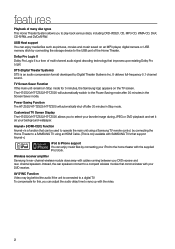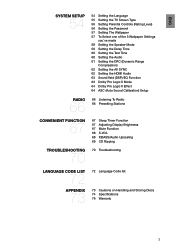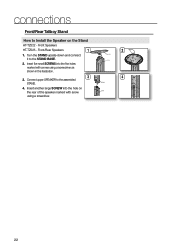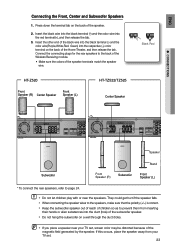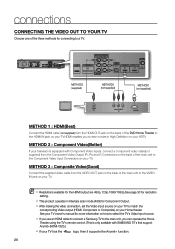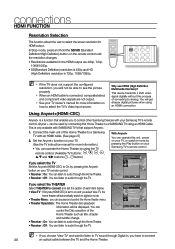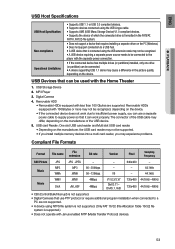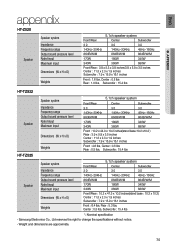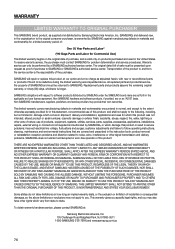Samsung HT-TZ522 Support and Manuals
Get Help and Manuals for this Samsung item

View All Support Options Below
Free Samsung HT-TZ522 manuals!
Problems with Samsung HT-TZ522?
Ask a Question
Free Samsung HT-TZ522 manuals!
Problems with Samsung HT-TZ522?
Ask a Question
Most Recent Samsung HT-TZ522 Questions
Sound Edit Not Working
Changing any of the front/rear/Left/Right/Subwoofer speakers in 'sound edit' has no effect on audio/...
Changing any of the front/rear/Left/Right/Subwoofer speakers in 'sound edit' has no effect on audio/...
(Posted by cfmagovern 12 years ago)
Region
I want to make my samsung ht-tz522 a region free dvd.Is that possible?Please let me know and how.
I want to make my samsung ht-tz522 a region free dvd.Is that possible?Please let me know and how.
(Posted by wreynolds95 12 years ago)
Popular Samsung HT-TZ522 Manual Pages
Samsung HT-TZ522 Reviews
We have not received any reviews for Samsung yet.