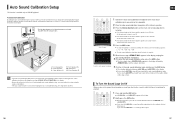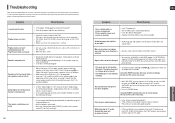Samsung HT-TXQ120 Support and Manuals
Get Help and Manuals for this Samsung item

View All Support Options Below
Free Samsung HT-TXQ120 manuals!
Problems with Samsung HT-TXQ120?
Ask a Question
Free Samsung HT-TXQ120 manuals!
Problems with Samsung HT-TXQ120?
Ask a Question
Most Recent Samsung HT-TXQ120 Questions
About Samsung
hi can you please tell me I wan to buy just the dvd because the speakers I have can you tell me wher...
hi can you please tell me I wan to buy just the dvd because the speakers I have can you tell me wher...
(Posted by bledi2287 1 year ago)
Syshtem Connection Cable
Hello, the System connection cable of my Samsung home theater Samsung HT-TXQ120 is bad. Who knows ho...
Hello, the System connection cable of my Samsung home theater Samsung HT-TXQ120 is bad. Who knows ho...
(Posted by chrisnero64 1 year ago)
The Deck Has No Power
(Posted by philipowusu457 1 year ago)
My Home Theater Display Not Working
(Posted by sasikakodithuwakku1234 1 year ago)
No Sound Flashes Screen
I have no sound on my unit just a flashing screen .stopped working all of a sudden
I have no sound on my unit just a flashing screen .stopped working all of a sudden
(Posted by Joe242617 2 years ago)
Samsung HT-TXQ120 Videos
Popular Samsung HT-TXQ120 Manual Pages
Samsung HT-TXQ120 Reviews
We have not received any reviews for Samsung yet.