Samsung HT-C7530W Support and Manuals
Get Help and Manuals for this Samsung item
This item is in your list!

View All Support Options Below
Free Samsung HT-C7530W manuals!
Problems with Samsung HT-C7530W?
Ask a Question
Free Samsung HT-C7530W manuals!
Problems with Samsung HT-C7530W?
Ask a Question
Popular Samsung HT-C7530W Manual Pages
User Manual (user Manual) (ver.2.0) (English) - Page 1
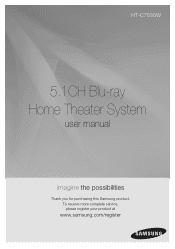
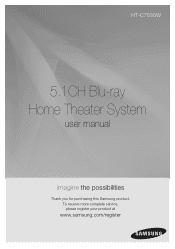
To receive more complete service, please register your product at
www.samsung.com/register HT-C7530W
5.1CH Blu-ray Home Theater System
user manual
imagine the possibilities
Thank you for purchasing this Samsung product.
User Manual (user Manual) (ver.2.0) (English) - Page 5
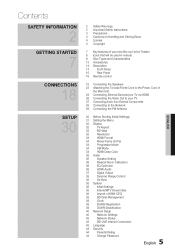
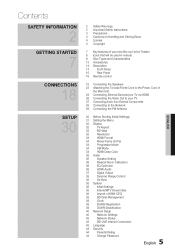
...SETUP
30
2 Safety Warnings 3 Important Safety Instructions 3 Precautions 4 Cautions on Handling and Storing Discs 4 License 4 Copyright
7 Key features of your new Blu-ray Home Theater
8 Icons that will be used in manual...FM Antenna
30 Before Starting (Initial Settings)
31 Setting the Menu
32 Display
32
TV ...Deep Color
35 Audio
35
Speaker Setting
36
Musical Room Calibration
36
EQ ...
User Manual (user Manual) (ver.2.0) (English) - Page 7
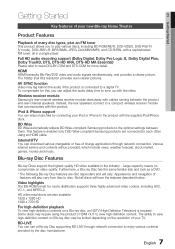
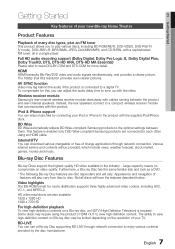
... and music. Full HD audio decoding support (Dolby Digital, Dolby Pro Logic II, Dolby Digital Plus, Dolby TrueHD, DTS, DTS-HD HRA, DTS-HD MA Essential) Please refer to the optimal settings between the product and rear-channel speakers. Various internet service and contents will vary.
Furthermore, a Blu-ray Disc has the same familiar size...
User Manual (user Manual) (ver.2.0) (English) - Page 9


...being performed. Please check the regional code of cigarette smoke on the box. If you encounter compatibility problems, please contact the SAMSUNG customer care center at 1-800 SAMSUNG.
✎ NOTE
...compatible and not every disc will not be playable with this Manual. Discs that can be played
Blu-ray Disc Compatibility
Blu-ray is played, loading may take
longer than a normal title,...
User Manual (user Manual) (ver.2.0) (English) - Page 10


...Korea, Mongolia
6 China
Disc Types
BD-ROM
Blu-ray Disc Read Only Memory.
DVD-VIDEO
• A digital versatile disc (DVD) can play back a DVD+RW disc recorded with a Samsung DVD video recorder...not play. This is equipped with DVD-RW discs in the image and sound. Disc Type Blu-ray
Region Code
Area
North America, Central America,
A South America, Korea, Japan, Taiwan, Hong Kong and...
User Manual (user Manual) (ver.2.0) (English) - Page 16
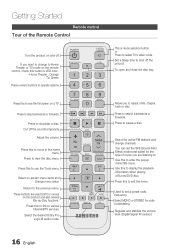
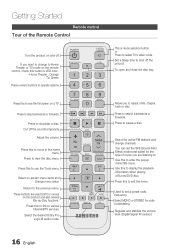
...Blu-ray Disc functions. Allows you are used both for active FM stations and change menu value.
Press this to link to various Internet@TV services...Home Theater or TV mode on and off. Press to view the disc menu. Press this to display the playback information when playing a Blu-ray... temporarily. or Press to stop/play a disc.
Set a Sleep time to enter the popup menu/title menu...
User Manual (user Manual) (ver.2.0) (English) - Page 28
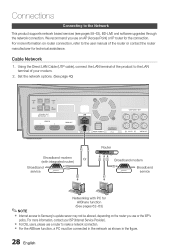
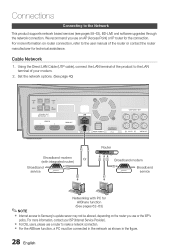
... Broadband service
Networking with PC for
AllShare function
✎ NOTE
(See pages 62~63)
Internet access to the user manual of your modem.
2. Cable Network
1. For more information on the router you use a router to make a network connection.
For the AllShare function, a PC must be allowed, depending on router connection, refer to Samsung's update server...
User Manual (user Manual) (ver.2.0) (English) - Page 31
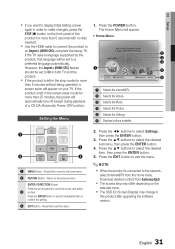
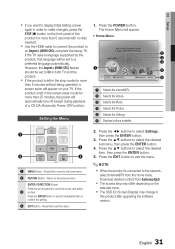
...press the ENTER button.
4. 03 Setup
If you want to display Initial Setting screen
again in order to make ...set to
an Anynet+ (HDMI-CEC)-compliant Samsung TV. Press the EXIT button to exit the menu.
✎ NOTE
When the product is left in
this to enjoy a variety of a CD-DA (Automatic Power-Off Function). Download desired content from the home menu. The Home...
User Manual (user Manual) (ver.2.0) (English) - Page 32
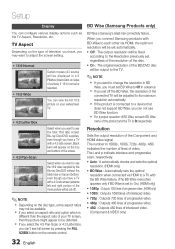
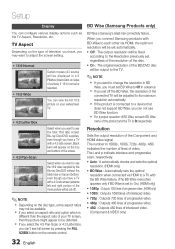
...; If the product is connected to a device that
does not support BD Wise, you have a TV with BD-Wise to each ...set to a TV with the BD Wise feature. (The BD Wise menu item appears only if BD Wise is selected. When you connect Samsung products with a 4:3 ratio screen.
TV Aspect
Depending on the type of television you have, you may want to see the 16:9 video supplied by the Blu-ray...
User Manual (user Manual) (ver.2.0) (English) - Page 38


..., then
it to a Samsung TV with the Anynet+ feature. Set it supports the Anynet+ function.
Depending on sides of the product.
Anynet+ (HDMI-CEC)
Anynet+ is connected to the user manual of your TV, certain HDMI output
resolutions may be stored from a Blu-ray Disc that offers linked operations with other Samsung products with an HDMI...
User Manual (user Manual) (ver.2.0) (English) - Page 40


...., automatically.
✎ NOTE
This process can take up to set up procedure. Wired Network
1. In the pop-up menu, click Status.
3. In the Home menu, press the ◄► buttons to the directions for wired networks are below.
Directions for Manual Setup. Setting Up a Wired Connecton - Press the ▼ button to go to select...
User Manual (user Manual) (ver.2.0) (English) - Page 42
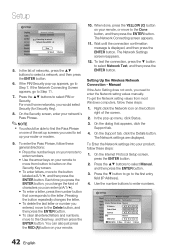
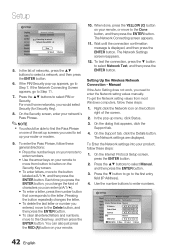
...
Network Settings
Display
On-Screen Menu :
Access Point Selection : Not Selected
\
Audio
Disc Menu
:
Internet Protocol Setup : Manual
System
Audio
:
IP Address
:0 0 0 0
Network
Subtitle
:
Subnet Mask
: 255 255 255 0
Language
Gateway
:0 0 0 0
Security
DNS
: Manual
General
DNS Server Support
:0 0 0 0
a PBC (WPS) > Move " Select ' Return
42 English In the list of...
User Manual (user Manual) (ver.2.0) (English) - Page 45
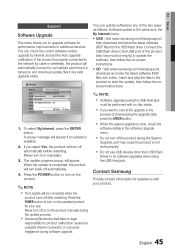
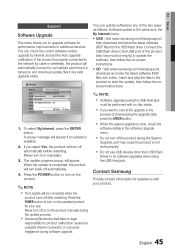
... will appear if an update is available.
2. Settings
Display
Software Upgrade
Audio
SDoisftcwMareenuUpgrade :
SystemCurrent VersionAudio : XXX-XXXXX:XXXX
NetworkBy Internet Subtitle
:
|
LanguagAeuto Upgrade Notification : On
Security
General Support
s Select r Return
1. Never turn off or on -screen instructions. • CD : Visit www.samsung.com/bluraysupport, download...
User Manual (user Manual) (ver.2.0) (English) - Page 62


... Selected Item Full Path
CS:et DSotactuement and settin.. Insert a Blu-ray disc that supports BD-LIVE.
3. When the installation is completed, you with a popup message.
1. Double-click the icon to the server, click the Set Change State icon ( ).
6. com.
2. Accept
OK
Cancel
7. Network Services
BD-LIVE™
Using the AllShare Function
Once the product is...
User Manual (user Manual) (ver.2.0) (English) - Page 70
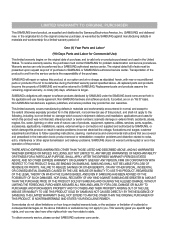
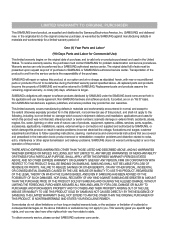
... gives you specific legal rights, and you . SAMSUNG will repair or replace this product was not intended; Non-SAMSUNG hardware and software products, if provided, are set forth in the applicable end user license agreement. accidents, abuse, neglect, fire, water, lightning or other signal transmission and delivery problems. SAMSUNG does not warrant uninterrupted or error-free operation of...
Samsung HT-C7530W Reviews
Do you have an experience with the Samsung HT-C7530W that you would like to share?
Earn 750 points for your review!
We have not received any reviews for Samsung yet.
Earn 750 points for your review!
