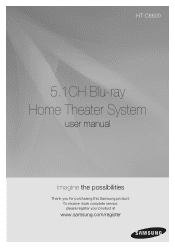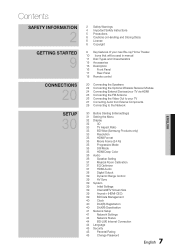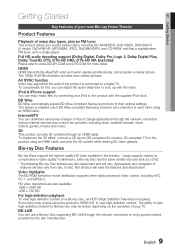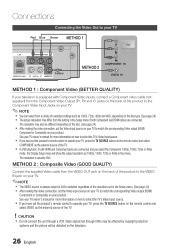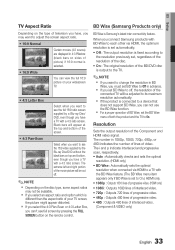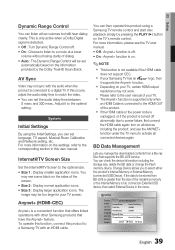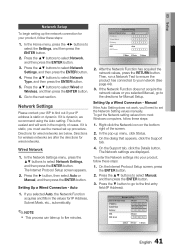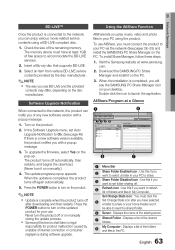Samsung HT-C6600 Support and Manuals
Get Help and Manuals for this Samsung item

View All Support Options Below
Free Samsung HT-C6600 manuals!
Problems with Samsung HT-C6600?
Ask a Question
Free Samsung HT-C6600 manuals!
Problems with Samsung HT-C6600?
Ask a Question
Most Recent Samsung HT-C6600 Questions
How To Load Apps Onto The Ht-c6600
(Posted by User1Gho 9 years ago)
The Unit Turns On And By Itself At Random Times. How Can I Fix This
the unit turns on and off by itself at random times and its really annoying how do i stop it
the unit turns on and off by itself at random times and its really annoying how do i stop it
(Posted by danielegamez 10 years ago)
It Is Not Clear How The Eq Optimiser Works
(Posted by aleksejnikolaev1956 11 years ago)
Remote Problem
Remote controls the home theater system but not the tv. MY comcast remote works with my tv though
Remote controls the home theater system but not the tv. MY comcast remote works with my tv though
(Posted by thejohn06 12 years ago)
System Function Changes By Itself.
Have an increasing in frequency of the function changing from HDMI in 1 to other functions without t...
Have an increasing in frequency of the function changing from HDMI in 1 to other functions without t...
(Posted by heartrn 12 years ago)
Samsung HT-C6600 Videos
Popular Samsung HT-C6600 Manual Pages
Samsung HT-C6600 Reviews
We have not received any reviews for Samsung yet.