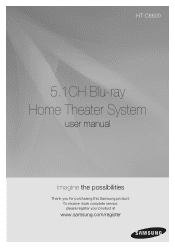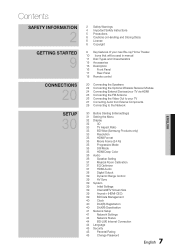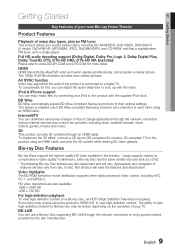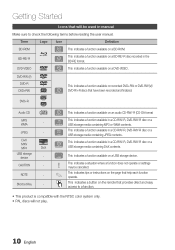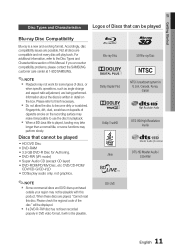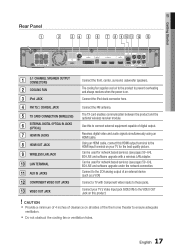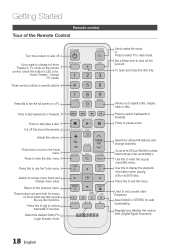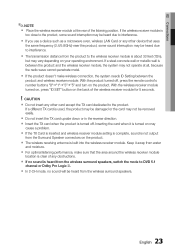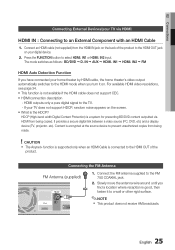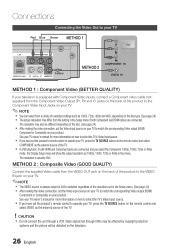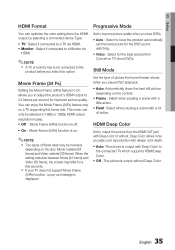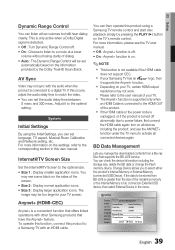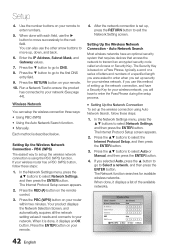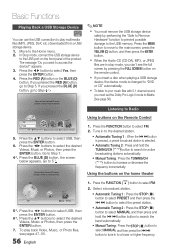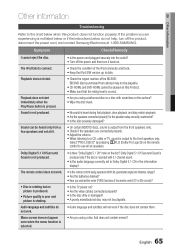Samsung HT-C6600 Support Question
Find answers below for this question about Samsung HT-C6600.Need a Samsung HT-C6600 manual? We have 2 online manuals for this item!
Question posted by thejohn06 on July 21st, 2011
Remote Problem
Remote controls the home theater system but not the tv. MY comcast remote works with my tv though
Current Answers
Related Samsung HT-C6600 Manual Pages
Samsung Knowledge Base Results
We have determined that the information below may contain an answer to this question. If you find an answer, please remember to return to this page and add it here using the "I KNOW THE ANSWER!" button above. It's that easy to earn points!-
General Support
...-726-7864) any kind of sync with your DLP TV is connected directly to a Home Theater System (HTS) or, sometimes, a stereo system. If the sound and video are in synch. Important: An unsynchronized sound problem is rare among other kinds of the signal is not connected to a home theater system or stereo, a Samsung technician can adjust the sound... -
General Support
...your TV can change the screen size using the controls on your set top box or receiver. If the picture on your TV. ...TV? The procedure below are general instructions and work with bars on either side, or on your remote. The Picture menu appears. Note 1: On some TVs your screen looks stretched or squashed, or doesn't fill the screen, in many Samsung TVs... -
General Support
... hole instead of your Cable Box, Set-Top-Box, Satellite Box, VCR, or DVD is manufactured by Samsung), or any home theater system (including those codes do not work for other manufacturer's television. If your remote does not have separate buttons labeled Cable, DVD, STB, and VCR instead of Cable Box, Set-Top-Box, Satellite...
Similar Questions
Tv Remotes Keep Switching Off My Samsung Dvd Home Theater System Ht-x70
Every time I use my TV remote to change channels it switches off my Samsung DVD Home Theater System ...
Every time I use my TV remote to change channels it switches off my Samsung DVD Home Theater System ...
(Posted by clarkandy62 7 months ago)
Dvd Home Cinema System Ht-db120
Sera ho un DVD cinema system ht-db120 non si accende più mi dà protezione.. qualcuno mi pu...
Sera ho un DVD cinema system ht-db120 non si accende più mi dà protezione.. qualcuno mi pu...
(Posted by rochitapantaleo899 3 years ago)
Remote Control For Samsung Dvd Home Cinema System Ht-x20
(Posted by saish490 9 years ago)
System Function Changes By Itself.
Have an increasing in frequency of the function changing from HDMI in 1 to other functions without t...
Have an increasing in frequency of the function changing from HDMI in 1 to other functions without t...
(Posted by heartrn 12 years ago)