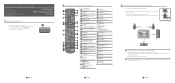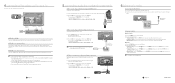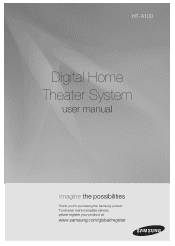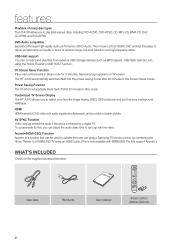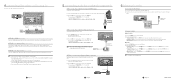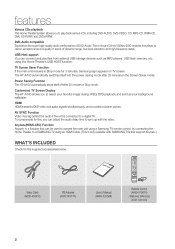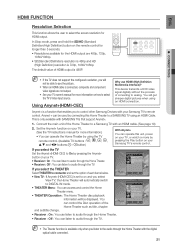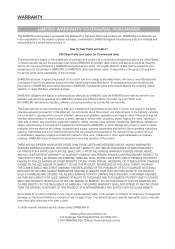Samsung HT-A100 Support and Manuals
Get Help and Manuals for this Samsung item

View All Support Options Below
Free Samsung HT-A100 manuals!
Problems with Samsung HT-A100?
Ask a Question
Free Samsung HT-A100 manuals!
Problems with Samsung HT-A100?
Ask a Question
Most Recent Samsung HT-A100 Questions
Problem With My Samsung Dvd Home System Ht A100
Why my dvd samsung ht a100 no have bluetooth?
Why my dvd samsung ht a100 no have bluetooth?
(Posted by Jgtrochez 7 years ago)
Como Reiniciar
como puedo reiniciar teatro en casa samsung HT-A100, sin control remoto
como puedo reiniciar teatro en casa samsung HT-A100, sin control remoto
(Posted by adrix1124 8 years ago)
Why It Doesnt Read Dvds Anymore?
for some reason it doesnt read dvds anymore it used to now it comes up on the display that it is rea...
for some reason it doesnt read dvds anymore it used to now it comes up on the display that it is rea...
(Posted by shellbygt500 12 years ago)
Samsung HT-A100 Videos
Popular Samsung HT-A100 Manual Pages
Samsung HT-A100 Reviews
We have not received any reviews for Samsung yet.