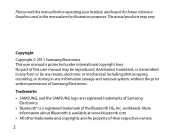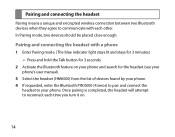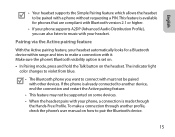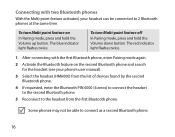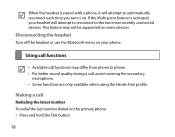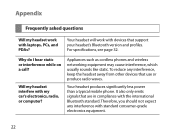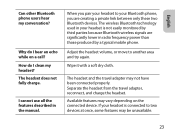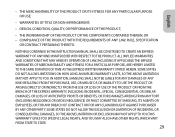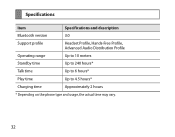Samsung HM6000 Support and Manuals
Get Help and Manuals for this Samsung item

View All Support Options Below
Free Samsung HM6000 manuals!
Problems with Samsung HM6000?
Ask a Question
Free Samsung HM6000 manuals!
Problems with Samsung HM6000?
Ask a Question
Most Recent Samsung HM6000 Questions
Why Do Callers Hear An Echo Of Their Voice?
About 90% of my calls have to be switched from handsfree to the iphone because the person I am speak...
About 90% of my calls have to be switched from handsfree to the iphone because the person I am speak...
(Posted by buckeyepelican 9 years ago)
My Voice Doesn't Work How Do I Connect It
(Posted by renecary49 10 years ago)
Every Time I Try To Use The Voice Command It Say Power Off.. Instead Of Call Hom
I make a command it says "are you sure to power off'...I try again it says cancelled
I make a command it says "are you sure to power off'...I try again it says cancelled
(Posted by jwlasvegas 10 years ago)
How I Can Rectify The Propblem Of Hearing An Incoming Call On The Hm6000 Headset
When a call comes in to the HEADSET. I press the talk button and say hello, however, I cannot hear t...
When a call comes in to the HEADSET. I press the talk button and say hello, however, I cannot hear t...
(Posted by devoted2eachother 11 years ago)
Samsung HM6000 Videos
Popular Samsung HM6000 Manual Pages
Samsung HM6000 Reviews
We have not received any reviews for Samsung yet.