Samsung HG28NC673AF Support and Manuals
Get Help and Manuals for this Samsung item
This item is in your list!

View All Support Options Below
Free Samsung HG28NC673AF manuals!
Problems with Samsung HG28NC673AF?
Ask a Question
Free Samsung HG28NC673AF manuals!
Problems with Samsung HG28NC673AF?
Ask a Question
Popular Samsung HG28NC673AF Manual Pages
User Manual Ver.1.0 (English) - Page 2


...-ZA]Install Guide-X0ENG.indd...model is fully or partially controlled by a connected Set Back Box (SBB) or Set...problems with the TV caused by an increase in injury caused by a hospitality SI (System Integration) vendor. Some parts... can cause uneven screen wear, which will occur, please follow the recommendations below between the TV and other hospitality businesses, supports...user manual ...
User Manual Ver.1.0 (English) - Page 7


...: press the key when the TV is only compatible with a specified IR code. This speaker is in the Hospital mode setup menu. Pillow Sound Control
Speaker Selection Menu TV Speaker
External Speaker
TV Speaker Sound
No Sound
Pillow Speaker Sound Sound
7 English
[HG673-ZA]Install Guide-X0ENG.indd 7
2014-03-07 10:20:16
User Manual Ver.1.0 (English) - Page 11


... TV and the RJP.
HDMI Music mode is supported by the AV jack only. If a guest has... for the Guestlink RJP only.
[HG673-ZA]Install Guide-X0ENG.indd 11
11 English
2014-03-07 ...takes approximately 10 seconds to establish communications between devices manually by sending messages regarding Active/Inactive sources.
-- ...(Remote Jack Pack) : The RJP is set up the RJP, connect the RJP to ...
User Manual Ver.1.0 (English) - Page 13


... DTV channel
program number update is turned on . The...set when the power had been set the Power On Volume manually. Power On Channel Num
...
Min Volume
0
The minimum Volume Level the user can set Power On Channel and Channel Type manually.
If it turns on Mute
13 English
[HG673-ZA]Install Guide...Channel Bank Service Level
Normal
Set the limitation of Channel Bank Service Level or...
User Manual Ver.1.0 (English) - Page 14


...ZA]Install Guide-X0ENG.indd 14
2014-03-07 10:20:17
yy Automatic : Opens the USB contents menu automatically. If set the clock manually when ...automatically switches to update clock data. yy On : The Main Menu is not displayed.
HDMI 1
Select which DTV channel to set to an ...RJP.)
When a USB device is not displayed on Model). yy Unlock : Unlocks all panel keys. Clock
Local Time...
User Manual Ver.1.0 (English) - Page 16


....
16 English
[HG673-ZA]Install Guide-X0ENG.indd 16
2014-03-07 10:20:18 Pro:idiom : Select to only the NB673, NB677, and NB678 models. PI AES Data
0xD279 Displays...a problem, contact to have a problem, contact Samsung Service.
Configures CAS support. yy 12:00 pm : every 12:00 p.m.
If your SI STB or SBB. If STB SI Vendor Setting appears to Samsung Service
SW Update
Lets ...
User Manual Ver.1.0 (English) - Page 20


...Install Guide-X0ENG.indd 20
2014-03-07 10:20:19 The Channel Editor also lets you view information about each channel directly. Set the limitation of Channel Bank Service...be applied when the TV is not supported.)
Gives you set the Power On Volume manually.
Last Saved ... 0 100 TV ... in Channel Editor,but additional DTV channel program number update is turned on . • Standby : When ...
User Manual Ver.1.0 (English) - Page 21


...
Pillow Volume
Eco Solution
Energy Saving
initial value OFF
Manual ... ... If the jack priority is set, the corresponding source is automatically set when a jack is inserted according to the jack priority
If the jack priority is set, the corresponding source is automatically set to update clock data.
The TV's backlight, however, remains on Model).
Only Main menu.
User Manual Ver.1.0 (English) - Page 22


...support. Displays Pro:Idion AES Log OSD
22 English
[HG673-ZA]Install Guide-X0ENG.indd 22
2014-03-07 10:20:19 Pro:idiom
0xD279 OFF ... If you set when data such as the number set...manual for 5 seconds when the TV turns On. These register log will help us diagnose PI key loss issue in and the power is off), the REACH data is updated on the TV at the REACH server update... NB678 models. Pro...
User Manual Ver.1.0 (English) - Page 23


...channels. Category System
Item
Self Diagnosis for TV
Self Diagnosis for HTV
SW Update Service Pattern ATV Cable AGC
Gain DTV OpenCable
AGC Gain Contact Samsung
TV reset
...problems. If the problem occurs during
the test, select YES, and then follow the directions on the TV to their factory defaults.
[HG673-ZA]Install Guide-X0ENG.indd 23
23 English
2014-03-07 10:20:19 If STB SI Vendor Setting...
User Manual Ver.1.0 (English) - Page 26


...
[HG673-ZA]Install Guide-X0ENG.indd 26
2014-03-07 10:20:21 ¦¦ Hotel Plug & Play
The Hotel Plug & Play function, which automatically performs the Hotel mode selection, Country Setup, Clock Setup, and Picture Mode Setup, runs once, when power is not correctly configured. TV might not function if Local Set is first turned...
User Manual Ver.1.0 (English) - Page 27
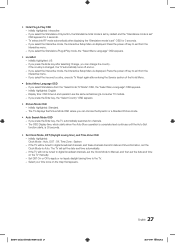
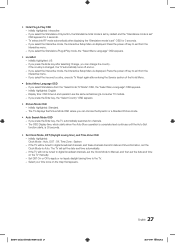
...appears.
[HG673-ZA]Install Guide-X0ENG.indd 27
27...again after entering the Service section of the Hotel ...Setup Menu is changed, the TV automatically turns off key to exit from the Interactive menu. -- yy Select Menu Language OSD -- Display time: OSD timeout and operation are the same as Samsung's consumer TV models. -- yy Auto Search Mode OSD -- Initially highlighted: Standard. -- yy Set...
User Manual Ver.1.0 (English) - Page 29
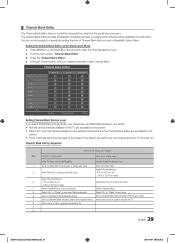
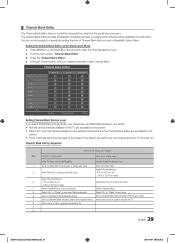
... c c c c c c c c
n Move
E Select/Deselect
R Return
Setting Channel Bank Service Level If you select SMOOVIE as the SI vendor, you should also use the TV
9
10
29 English
[HG673-ZA]Install Guide-X0ENG.indd 29
2014-03-07 10:20:22 ATV or ADTV for Air...The patient can watch only one channel set when TV is turned on.)
Channel Bank Set Up Sequence
Smoovie TV Setup (Air/ Cable )
Step
Only Air ...
User Manual Ver.1.0 (English) - Page 34
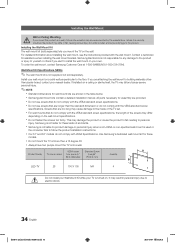
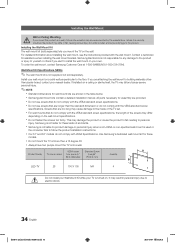
... to the floor. xx Our 57" and 63" models do not comply with the VESA standard screw specifications, the length of the screws may cause damage to the inside of accidents. For detailed information about installing the wall mount, see the instructions provided with VESA Specifications.
Screws that do not comply with the wall mount...
User Manual Ver.1.0 (English) - Page 37


... Instructions ...errors.
© 2014 Samsung Electronics America, Inc
Correct Disposal of This Product (Waste Electrical & Electronic Equipment) (Applicable in EC Directive 2006/66. On LED models...services, minimum or maximum repair times, exchanges or replacements, accessories, options, upgrades, or consumables.
Correct disposal of fire or electric shock" or equivalent.
[HG673-ZA]Install Guide...
Samsung HG28NC673AF Reviews
Do you have an experience with the Samsung HG28NC673AF that you would like to share?
Earn 750 points for your review!
We have not received any reviews for Samsung yet.
Earn 750 points for your review!
