Samsung HE46A Support and Manuals
Get Help and Manuals for this Samsung item
This item is in your list!

View All Support Options Below
Free Samsung HE46A manuals!
Problems with Samsung HE46A?
Ask a Question
Free Samsung HE46A manuals!
Problems with Samsung HE46A?
Ask a Question
Samsung HE46A Videos
Popular Samsung HE46A Manual Pages
Brochure - Page 1


...
148.5MHz Make sure your environmental impact is halogen-
So, it is inevitable and worth embracing. Samsung LFDs use innovative LED Back Light Unit (BLU) technology which features the LED BLU panel, you 'll help conserve our planet's natural resources and reduce carbon emissions. 46" HE46A LED Professional Display - With Samsung's HE40A LFD, which saves energy-up to conventional...
Brochure - Page 2
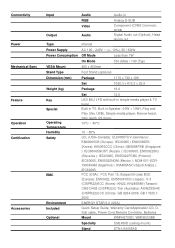
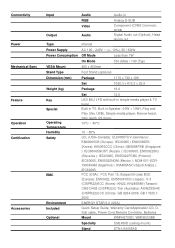
... ): IEC60065 FCC (USA): FCC Part 15, Subpart B class BCE (Europe): EN55022, EN55024VCCI (Japan): V-3 (CISPR22)KCC (Korea): KN22, KN24BSMI (Taiwan): CNS13438 (CISPR22)C-Tick (Australia): AS/NZS3548 (CISPR22)CCC (China): GB 9254-2008, GB 17625.12003
ENERGY STAR 5.0 (USA) Quick Setup Guide, Warranty Card,Application CD, DSub cable, Power Cord,Remote Controller, Batteries
Mount
WMN4270SD, WMN2000BD...
User Manual - Page 1
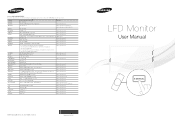
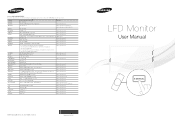
....206.01.10 - SAMSUNG(7267864, CHF 0.08/min)
www.samsung.com/ch www.samsung.com/ch_fr/(French)
0330 SAMSUNG (7267864)
www.samsung.com
0818 717100
www.samsung.com
8-800-77777
www.samsung.com
8000-7267
www.samsung.com
800-7267
www.samsung.com
© 2011 Samsung Electronics Co., Ltd.
BN68-036B7N36B8-03673B-01
LFD Monitor
User Manual
E-MANUAL Contact SAMSUNG WORLDWIDE If you have...
User Manual - Page 2
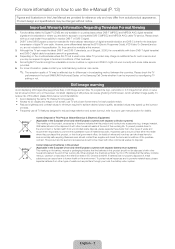
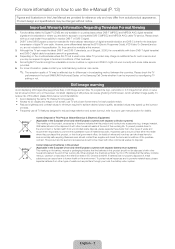
....
2. Constant displaying of still picture can cause ghosting of , these substances can take these items from other household waste at screen bottom etc.) on the screen. English - 2 Please check the TV
performance in EC Directive 2006/66. To reduce risk of this specification. Household users should contact their working life. Important Warranty Information Regarding...
User Manual - Page 3
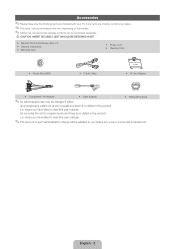
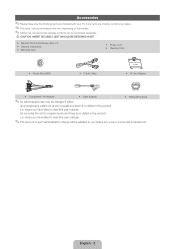
... failed to a repair centre and there is no defect in the package contents can be advised to you bring the unit to read this user manual)
(b) you before any work or home visit is carried out.
CAUTION: INSERT SECURELY LEST SHOULD BE DETACHED IN SET
yy Remote Control & Batteries (AAA x 2) yy Owner's Instructions yy Warranty Card
yy...
User Manual - Page 5
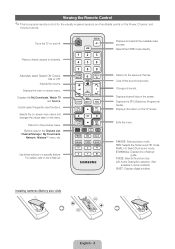
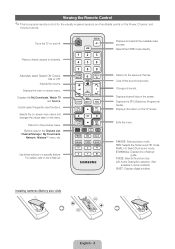
... and selects the available video sources.
Cuts off . E-MANUAL: Displays the e-Manual
guide. AD: Audio Description selection. (Not
available in the Channel List, Channel Manager, My Downloads,
Network, Allshare™ menu, etc. Selects the HDMI mode directly.
P.MODE: Selects picture mode. Installing batteries (Battery size: AAA)
English - 5 HDMI
Press to directly access to...
User Manual - Page 6
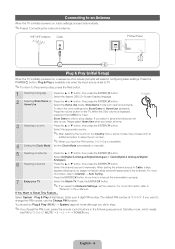
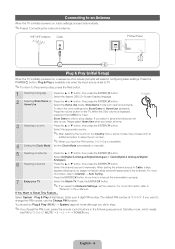
... you forget the PIN code, press the remote control buttons in the following sequence in Standby mode, which resets
the PIN to "0-0-0-0": MUTE → 8 → 2 → 4 → POWER (on , basic settings proceed automatically.
✎✎Preset: Connecting the mains and antenna. Plug & Play (Initial Setup).
Select the desired OSD (On Screen Display) language.
2
Selecting Store...
User Manual - Page 7
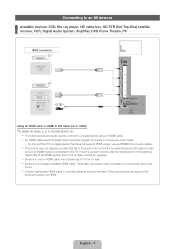
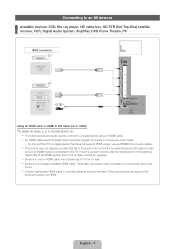
... picture may not display or a connection error may not work if an external device that does not support HDMI output, use an HDMI cable with ethernet is connected to the TV.
xx A basic high-speed HDMI cable or one with a thickness of date, request an upgrade. This product does not support the
ethernet function via...
User Manual - Page 10
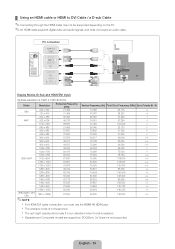
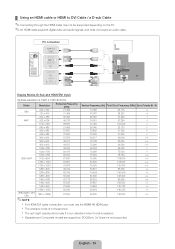
...
48.077
72.188
50.000
+/+
800 x 600
46.875
75.000
49.500
+/+
1024 x 768
48....OUT PC OUT
Display Modes (D-Sub and HDMI/DVI Input)
Optimal resolution is not supported. Mode IBM
...supported depending on the PC. ✎✎An HDMI cable supports digital video and audio signals, and does not require an audio cable.
xx Separate and Composite modes are supported.
xx The set...
User Manual - Page 11
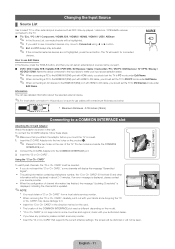
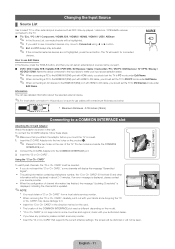
... the model. xx Insert the "CI or CI+ CARD" that you attach the adaptor before you have any problems, please contact a service provider....to the HDMI IN 1(DVI) port with HDMI cable, you should set the TV to PC mode under Edit Name. ✎✎ ..."Updating Completed" is displayed, indicating the channel list is not supported in some channels will not be seen. xx "CI or CI+ CARD" is updated.
...
User Manual - Page 12
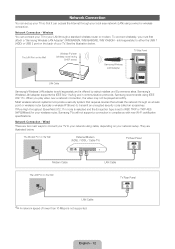
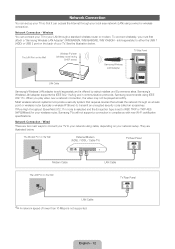
Wireless You can connect your TV to your wireless router, Samsung TVs will not support a connection in compliance with new Wi-Fi certification specifications. To connect wirelessly, you play video over a network connection, the video may not be played smoothly. Samsung's Wireless LAN adapter supports the IEEE 802.11a/b/g and n communication protocols. Most wireless network systems...
User Manual - Page 13


.../left buttons to the e-Manual screen, press the E-MANUAL
ENTERE button.
If you want .
4 } Blue (Index): Displays the index screen. 5 E Enter: Selects a category or sub-menu. 6 e Exit: Exit the e-Manual. "Are you want to use , press the E-MANUAL button on your TV's features in the e-Manual in some menus.
You can find instructions about your remote. Press...
User Manual - Page 15
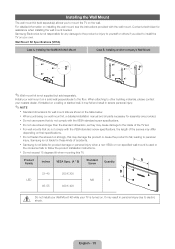
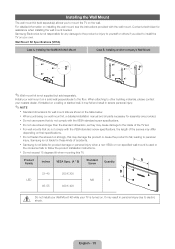
... assembly are shown in personal injury due to mount the TV on their specifications.
English - 15 xx When purchasing our wall mount kit, a detailed installation manual and all parts necessary for wall mount kits are provided. Samsung is not responsible for assistance when installing the wall mount bracket.
Contact a technician for any damage to the product...
User Manual - Page 16
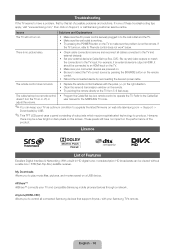
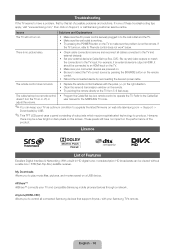
... the problem is no impact on Support, or call Samsung customer service centre. adjust the volume.
✎✎You can be viewed without a cable box / STB (Set-Top-Box) satellite receiver.
Anynet+(HDMI-CEC) Allows you to select the TV's correct source by USB.
✎✎This TFT LED panel uses a panel consisting of the
product. Troubleshooting...
User Manual - Page 17
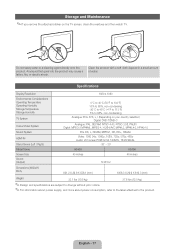
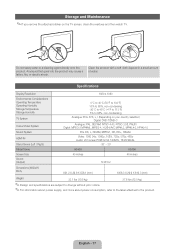
English - 17
Specifications
Display Resolution
1920 x 1080
Environmental Considerations Operating Temperature Operating Humidity Storage Temperature Storage Humidity
TV System
Colour/Video System
Sound System
HDMI IN
Stand Swivel (Left / Right) Model Name
0°C to 40°C (50°F to 104°F) 10% to 80%, non-condensing -20°C to 45°C (-4°F to 113°...
Samsung HE46A Reviews
Do you have an experience with the Samsung HE46A that you would like to share?
Earn 750 points for your review!
We have not received any reviews for Samsung yet.
Earn 750 points for your review!

