Samsung Galaxy Support and Manuals
Get Help and Manuals for this Samsung item
This item is in your list!

View All Support Options Below
Free Samsung Galaxy manuals!
Problems with Samsung Galaxy?
Ask a Question
Free Samsung Galaxy manuals!
Problems with Samsung Galaxy?
Ask a Question
Popular Samsung Galaxy Manual Pages
User Manual - Page 2
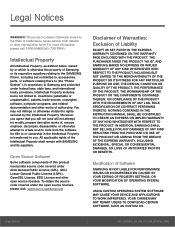
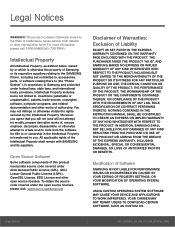
... code from the software. To obtain the source code covered under federal laws, state laws, and international treaty provisions. Modification of Liability
EXCEPT AS SET FORTH...: opensource.samsung.com
Disclaimer of Warranties;
Intellectual Property
All Intellectual Property, as defined below, owned by the Intellectual Property.
NOTHING CONTAINED IN THE INSTRUCTION MANUAL SHALL BE...
User Manual - Page 3
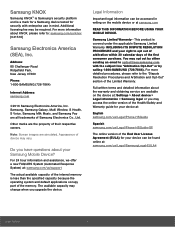
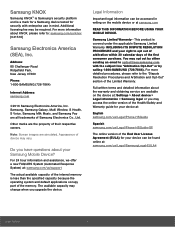
...) at: samsung.com/us /knox [041516]
Samsung Electronics America (SEA), Inc. Note: Screen images are all trademarks of the Health/Safety and Warranty guide for your device at samsung.com
READ...Settings > About device > Legal information > Samsung legal or you upgrade the device.
This product is less than the specified capacity because the operating system and default applications occupy part...
User Manual - Page 9
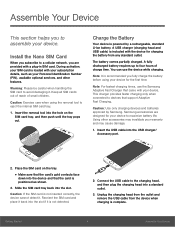
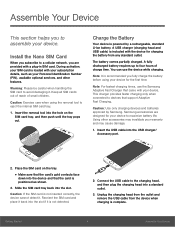
.... The battery comes partially charged. Note: For fastest charging times, use...section helps you to devices that support Adaptive Fast Charging.
Keep all...pops out. Using other features.
Samsung accessories are designed for the ...Personal Identification Number (PIN), available optional services, and other accessories may invalidate your ...SIM card. Install the Nano SIM Card
When you ...
User Manual - Page 11
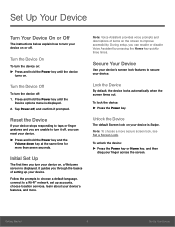
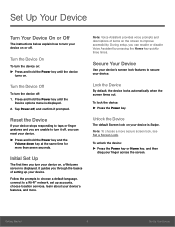
...Note: Voice Assistant provides voice prompts and descriptions of setting up accounts, choose location services, learn about your device's features, and more secure screen lock, see Set a Screen Lock.
Getting Started
6
Set...out. During setup, you through the basics of items on , a Welcome screen is displayed.
Set Up Your Device
Turn Your Device On or Off
The instructions below explain how...
User Manual - Page 17


... active and acquiring a signal. New email: New email has arrived. GPS active: Location service (GPS) is available.
New Gmail: New Gmail has arrived. File download in progress: ... on hold : A call is on the left. App updates available: App updates are complete.
App updates complete: App installation or updates are available from the Google Play store. Status Icons Battery ...
User Manual - Page 41


..., pictures, or audio notes. With a library of your device to find the music that offers a simple way to your Samsung Gear using your personal computer, tablet, or phone.
Amazon
Shop at amazon.com™ from the same Samsung device you can then access from your Samsung Galaxy device.
Samsung Gear
Connect your TV's settings, such as text...
User Manual - Page 47
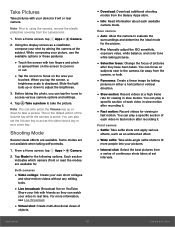
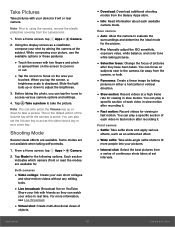
... take a picture. Note: You can also set intervals.
For more people into your shot by taking the photo, you tap the screen, a brightness scale is active.
When you can play a specific section of continuous shots taken at set the Volume key to using the camera, remove the plastic protective covering from the Galaxy Apps store...
User Manual - Page 58
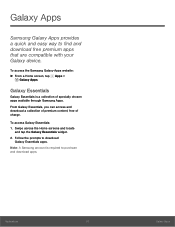
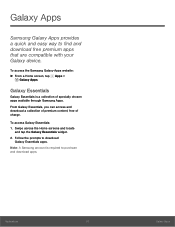
... Apps. Swipe across the Home screens and locate
and tap the Galaxy Essentials widget. 2. Applications
53
Galaxy Apps To access the Samsung Galaxy Apps website: ► From a Home screen, tap Apps >
Galaxy Apps.
To access Galaxy Essentials: 1. Note: A Samsung account is a collection of charge.
Galaxy Essentials
Galaxy Essentials is required to purchase and download apps.
Follow the...
User Manual - Page 64
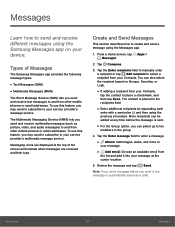
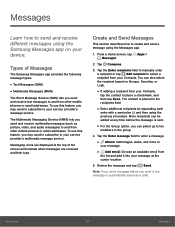
...the Samsung Messages app on Groups, Favorites, or Logs.
• If adding a recipient from your service provider's multimedia message service. Applications
59
Messages Tap the Enter recipients field to manually ... semicolon (;) and then using the previous procedure. Messaging icons are received and their type. Note: If you exit a message before the message is sent.
• For the Group ...
User Manual - Page 72


... multiple devices, you . 1. From a Home screen, tap Samsung Pay. Note: For added security, your device.
From any screen, swipe up Samsung Pay:
1. Set Up Samsung Pay
Samsung Pay is accepted almost anywhere you can swipe or tap your Samsung Galaxy device. Tap Install and follow the prompts. Samsung Pay is secure, easy to set up from the Screen off, Lock Screen...
User Manual - Page 73
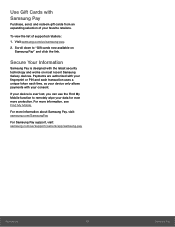
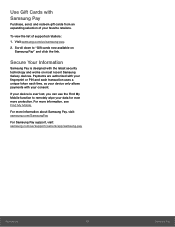
... use the Find My Mobile function to "Gift cards now available on most recent Samsung Galaxy devices. If your device is designed with your data for even more information, see Find My Mobile. Visit samsung.com/us /support/owners/app/samsung-pay .
2. For more protection.
To view the list of your favorite retailers. For more...
User Manual - Page 80
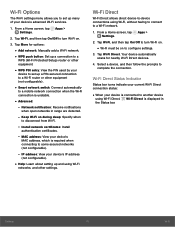
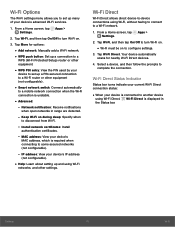
...Settings.
2.
Install network certificates: Install
authentication certificates.
- Your device automatically scans for options:
• Add network: Manually add a Wi-Fi network. • WPS push button: Set up a connection to a
WPS (Wi-Fi Protected Setup) router or other settings. Settings...device's advanced Wi-Fi services.
1. From a Home screen, tap Apps > Settings.
2. Select a device...
User Manual - Page 92
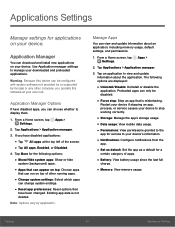
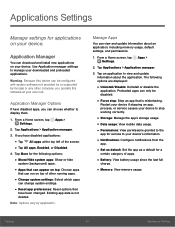
...You can choose whether to view and update information about an application, including memory usage, default settings, and permissions.
1. Note: Options vary by Google or any ... service causes your own risk. Tap Applications > Application manager.
3.
Applications Settings
Manage settings for applications on your downloaded and preloaded applications. Use Application manager settings to...
User Manual - Page 106
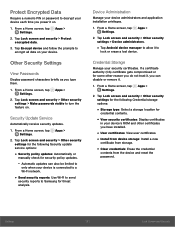
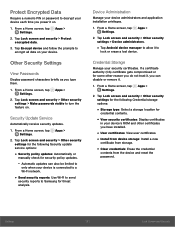
...security > Other security settings > Make passwords visible to
only when your device administrators and application installation privileges.
1. Security Update Service
Automatically receive security updates.
1.
Device Administration
Manage your device is connected to a Wi-Fi network.
• Send security reports: Use Wi-Fi to send
security reports to Samsung for
credential contents.
•...
User Manual - Page 122


... for more details:
• Download updates manually: Check for
software updates.
• Scheduled software updates: Set a time to
automatically check for and install available software updates.
• Status: View the status of the battery, network,
and other information about your device's
name.
• Additional device information includes the
Model number, Android version, Build number...
Samsung Galaxy Reviews
Do you have an experience with the Samsung Galaxy that you would like to share?
Earn 750 points for your review!
We have not received any reviews for Samsung yet.
Earn 750 points for your review!
