Samsung Galaxy On5 Support and Manuals
Get Help and Manuals for this Samsung item
This item is in your list!

View All Support Options Below
Free Samsung Galaxy On5 manuals!
Problems with Samsung Galaxy On5?
Ask a Question
Free Samsung Galaxy On5 manuals!
Problems with Samsung Galaxy On5?
Ask a Question
Popular Samsung Galaxy On5 Manual Pages
User Manual - Page 3


... IN THE INSTRUCTION MANUAL SHALL BE CONSTRUED TO CREATE AN EXPRESS OR IMPLIED WARRANTY OF ANY KIND WHATSOEVER WITH RESPECT TO THE PRODUCT. To obtain the source code covered under ...samsung.com
Disclaimer of Warranties; Exclusion of Liability
EXCEPT AS SET FORTH IN THE EXPRESS WARRANTY CONTAINED ON THE WARRANTY PAGE ENCLOSED WITH THE PRODUCT, THE PURCHASER TAKES THE PRODUCT "AS IS", AND SAMSUNG...
User Manual - Page 6
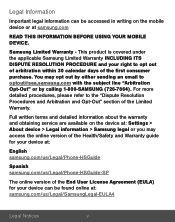
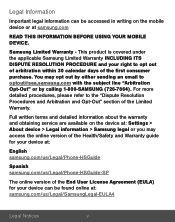
... Warranty guide for your device at:
English samsung.com/us/Legal/Phone-HSGuide
Spanish samsung.com/us /Legal/SamsungLegal-EULA4
Legal Notices
v For more detailed procedures, please refer to optout@sea.samsung.com ... and detailed information about the warranty and obtaining service are available on the mobile device or at : samsung.com/us /Legal/Phone-HSGuide-SP
The online version of the End User...
User Manual - Page 24


During setup, you turn your device. To lock the device: ► Press the Power key. Lock the Device
By default, the device locks automatically when the screen times out. Initial Set Up
The first time you can enable or disable Voice Assistant by pressing the Home key quickly three times. It guides you through...
User Manual - Page 27
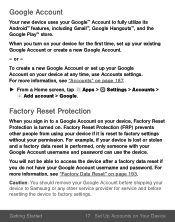
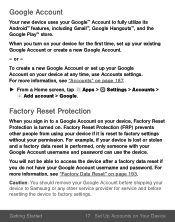
...settings. Caution: You should remove your Google Account before resetting the device to Samsung or any time, use the device. Factory Reset Protection (FRP) prevents other service provider for the first time, set... Account username and password.
When you do not have your Google™ Account to factory settings without your device for service and before shipping your Google ...
User Manual - Page 39
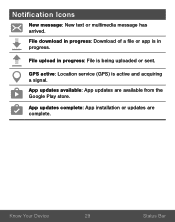
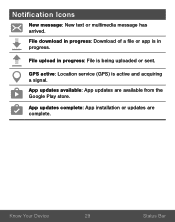
Notification Icons
New message: New text or multimedia message has arrived.
Know Your Device
29
Status Bar
App updates complete: App installation or updates are available from the Google Play store. File upload in progress: File is in progress: Download of a file or app is being uploaded or sent.
...
User Manual - Page 61


When the call is in progress.
1. Calling
51
Make and Answer Calls Place a New Call While on a Call
If your service plan supports this feature, you can make another call while a call is
• Tap Swap to switch between the two calls.
• Tap Merge to hear the ...
User Manual - Page 62


...on hold number entry and select Swap to
switch between the two calls. From a Home screen, tap Phone. 2. If the caller is in progress. Tap Log.
Call Log
The numbers of the calls you have... the caller's name is displayed. To answer a new call while you have a call in your service plan supports this feature, you can answer an incoming call while you answer the new incoming call.
• ...
User Manual - Page 68
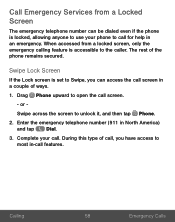
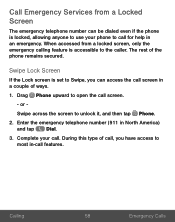
... screen in a couple of ways.
1.
Call Emergency Services from a locked screen, only the emergency calling feature is accessible to unlock it, and then tap Phone.
2. Swipe Lock Screen
If the Lock screen is ... of call, you can be dialed even if the phone is set to Swipe, you have access to call features. During this type of the phone remains secured.
or
Swipe across the screen ...
User Manual - Page 73


For more .
• Galaxy Apps: View and download Samsung apps that you downloaded. From a Home screen, tap Apps. 2. Download and Install New Apps
Find new apps to download and install on your device.
•
Play Store: Download new apps from the Apps list. 1. Visit play.google.com/store/apps to a Home Screen" on any of...
User Manual - Page 114
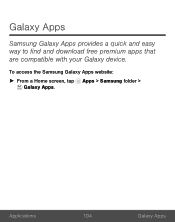
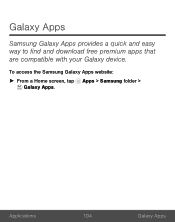
Applications
104
Galaxy Apps Galaxy Apps
Samsung Galaxy Apps provides a quick and easy way to find and download free premium apps that are compatible with your Galaxy device. To access the Samsung Galaxy Apps website: ► From a Home screen, tap Apps > Samsung folder >
Galaxy Apps.
User Manual - Page 115
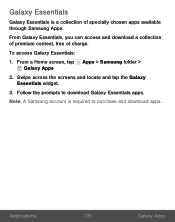
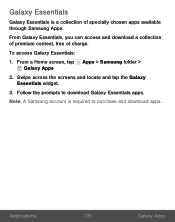
...specially chosen apps available through Samsung Apps. Follow the prompts to purchase and download apps.
From a Home screen, tap Apps > Samsung folder > Galaxy Apps
2. Swipe across the screens and locate and tap the Galaxy Essentials widget.
3. Note: A Samsung account is a collection of charge. To access Galaxy Essentials:
1. Galaxy Essentials
Galaxy Essentials is required to download...
User Manual - Page 142
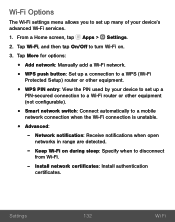
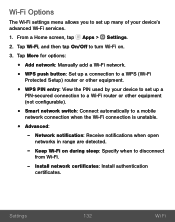
Tap More for options:
• Add network: Manually add a Wi-Fi network. • WPS push button: Set up a connection to a WPS (Wi-Fi
Protected Setup) router or other equipment.
• WPS PIN entry: View the PIN used by your device to set up a
PIN-secured connection to a Wi-Fi router or other equipment (not configurable...
User Manual - Page 158
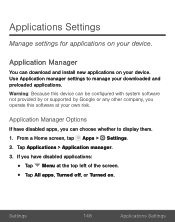
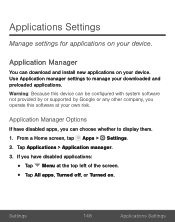
..., you can be configured with system software not provided by or supported by Google or any other company, you operate this device can choose whether to manage your device. Applications Settings
Manage settings for applications on .
Application Manager
You can download and install new applications on your downloaded and preloaded applications. From a Home screen...
User Manual - Page 181
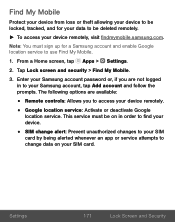
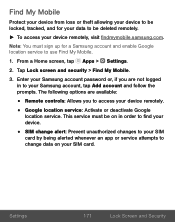
... your Samsung account password or, if you are available:
• Remote controls: Allows you to access your device remotely. • Google location service: Activate or deactivate Google
location service. Settings
171
Lock Screen and Security
The following options are not logged in order to find your device.
• SIM change alert: Prevent unauthorized changes to your SIM
card...
User Manual - Page 184


... for the
following Security update service options:
• Security policy updates: Automatically or manually check for threat analysis. Tap Lock screen and security > Other security settings >
Device administrators.
• Tap Android Device Manager to allow it to
Samsung for
security policy updates.
- From a Home screen, tap Apps > Settings. 2.
Automatic updates can also be limited...
Samsung Galaxy On5 Reviews
Do you have an experience with the Samsung Galaxy On5 that you would like to share?
Earn 750 points for your review!
We have not received any reviews for Samsung yet.
Earn 750 points for your review!
