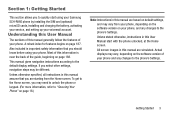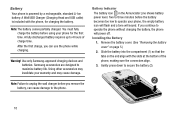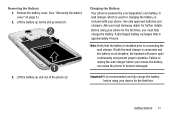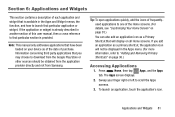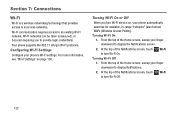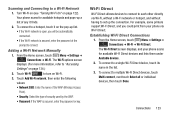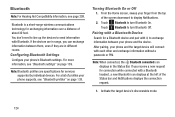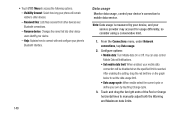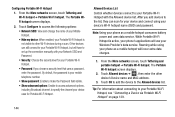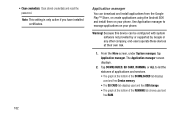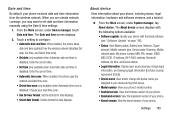Samsung Galaxy Mega Support and Manuals
Get Help and Manuals for this Samsung item

View All Support Options Below
Free Samsung Galaxy Mega manuals!
Problems with Samsung Galaxy Mega?
Ask a Question
Free Samsung Galaxy Mega manuals!
Problems with Samsung Galaxy Mega?
Ask a Question
Popular Samsung Galaxy Mega Manual Pages
Samsung Galaxy Mega Reviews
We have not received any reviews for Samsung yet.