Samsung Galaxy J3 Support and Manuals
Get Help and Manuals for this Samsung item
This item is in your list!

View All Support Options Below
Free Samsung Galaxy J3 manuals!
Problems with Samsung Galaxy J3?
Ask a Question
Free Samsung Galaxy J3 manuals!
Problems with Samsung Galaxy J3?
Ask a Question
Popular Samsung Galaxy J3 Manual Pages
User Manual - Page 4


... supplied by edited registry settings or modified operating system software. These actions are subject to the content may no longer be supported without prior notice. For user-installed apps, contact service providers. • Modifying the device's operating system or installing softwares from your device depending on the region, service provider, model specifications, or device's software...
User Manual - Page 17


...cards
On the Home screen, tap Apps → Settings → SIM card manager. Set a display name and icon for a single device....on the dashboard of SIM or USIM cards
On the Home screen, tap Apps → Settings → SIM card manager. Open the notification panel and then select a card.
17 ...USIM cards (dual SIM models)
If you insert two SIM or USIM cards, you can have two phone numbers or...
User Manual - Page 36
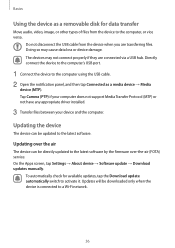
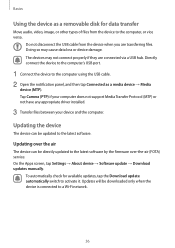
... Settings → About device → Software update → Download updates manually. Do not disconnect the USB cable from the device to the latest software by the firmware over-the-air (FOTA) service....your computer does not support Media Transfer Protocol (MTP) or not have any appropriate driver installed.
3 Transfer files between your device and the computer. Updates will be downloaded only...
User Manual - Page 43


...: Add an image. • / : Add or delete a contact field.
4 Tap SAVE. Adding contacts
Creating contacts manually
1 Tap Contacts on the device. If the keypad does not appear on the screen, tap to the contacts list from ...the Apps screen, tap Contacts → MORE → Settings → Import/Export contacts → IMPORT and select an import option.
43 Importing contacts
Import contacts...
User Manual - Page 47
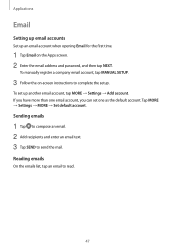
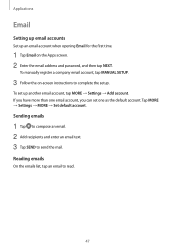
... email account, tap MANUAL SETUP.
3 Follow the on the Apps screen. 2 Enter the email address and password, and then tap NEXT.
Tap MORE → Settings → MORE → Set default account. Sending emails
1 Tap to compose an email. 2 Add recipients and enter an email text. 3 Tap SEND to complete the setup. Applications
Email
Setting up email accounts...
User Manual - Page 49


...
Camera always launches in
some shooting modes.
49 Tap and hold the area to achieve an appropriate exposure. Otherwise, the device may not work properly in auto mode....setting will be available depending on the locked screen. angle photos and does not indicate device performance problems.
Launching Camera on the locked screen
To quickly take photos, launch Camera on the region or service...
User Manual - Page 70


...Accept the Bluetooth connection request on the Settings screen. The device displays the paired devices in flight mode if allowed by aircraft personnel.
70 You can use only non-network services. If the device you can use ...is turned off during takeoff and landing. On the Settings screen, tap Flight mode.
Settings
Sending and receiving data
Many apps support data transfer via Bluetooth.
User Manual - Page 72


... or downwards to use data connections on the region or service provider.
72 SIM card manager (dual SIM models)
Activate your data usage amount and customise the settings for the limitation. Limiting data usage
1 On the Settings screen, tap Data usage and tap the Set mobile data limit switch to
activate it.
2 Drag the limit...
User Manual - Page 81
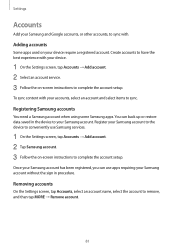
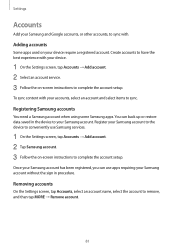
... sync content with your Samsung account. You can use Samsung services.
1 On the Settings screen, tap Accounts → Add account. 2 Tap Samsung account. 3 Follow the on -screen instructions to have the best experience with . Removing accounts
On the Settings screen, tap Accounts, select an account name, select the account to complete the account setup. Create accounts to complete...
User Manual - Page 84
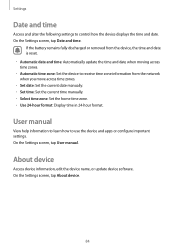
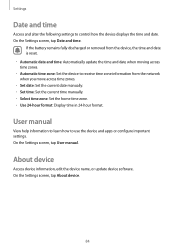
... device, the time and date is reset. • Automatic date and time: Automatically update the time and date when moving across time zones. • Set date: Set the current date manually. • Set time: Set the current time manually. • Select time zone: Set the home time zone. • Use 24-hour format: Display time in 24-hour...
User Manual - Page 85


Appendix
Troubleshooting
Before contacting a Samsung Service Centre, please attempt the following codes:
• Password: When the device lock feature is enabled, you must enter the password you set for the...not turn on . For more information, contact your device.
Your device displays network or service error messages
• When you are using the device for the device.
• PIN: ...
User Manual - Page 86
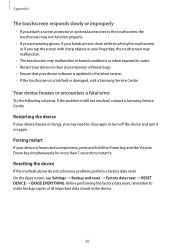
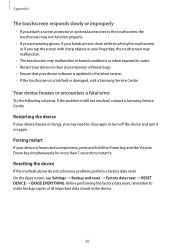
...Forcing restart
If your problem, perform a factory data reset. Your device freezes or encounters a fatal error
Try the following ...problem is scratched or damaged, visit a Samsung Service Centre.
Restarting the device
If your device software is updated to the latest version. • If the touchscreen is still not resolved, contact a Samsung Service Centre. On the Apps screen, tap Settings...
User Manual - Page 87
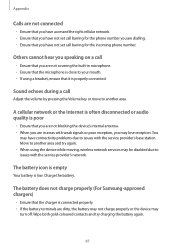
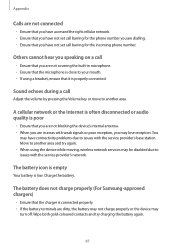
... or the device may be disabled due to issues with the service provider's network. The battery does not charge properly (For Samsung-approved chargers)
• Ensure that you are not blocking the..., you may have not set call barring for the phone number you are dialling. • Ensure that you have connectivity problems due to issues with the service provider's base station.
Sound...
User Manual - Page 89
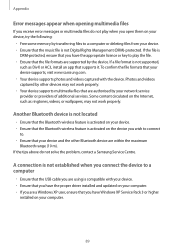
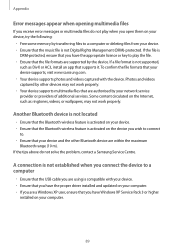
... problem, contact a Samsung Service Centre.
Some content circulated on your device, try the following:
• Free some memory by other Bluetooth device are authorised by the device. If the file is not supported,
such as ringtones, videos, or wallpapers, may not work properly. • Your device supports multimedia files that you have the proper driver installed and updated...
User Manual - Page 91


... owners. No part of this manual may be reproduced, distributed, translated, or transmitted in any form or by any means, electronic or mechanical, including photocopying, recording, or storing in any information storage and retrieval system, without the prior written permission of Samsung Electronics. worldwide. • Wi-Fi®, Wi-Fi Protected Setup™, Wi...
Samsung Galaxy J3 Reviews
Do you have an experience with the Samsung Galaxy J3 that you would like to share?
Earn 750 points for your review!
We have not received any reviews for Samsung yet.
Earn 750 points for your review!
