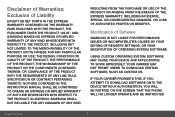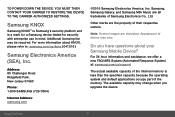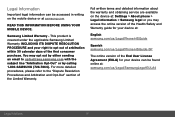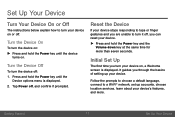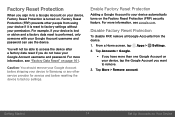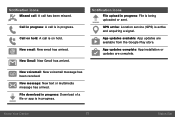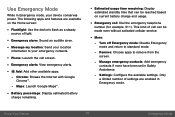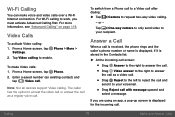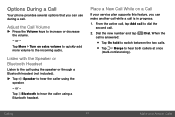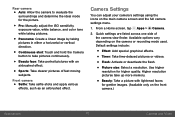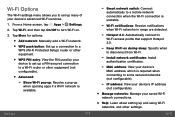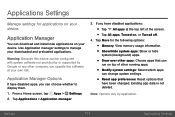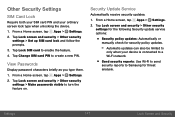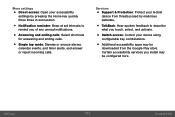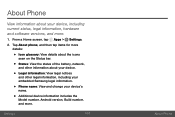Samsung Galaxy J3 V Support and Manuals
Get Help and Manuals for this Samsung item

View All Support Options Below
Free Samsung Galaxy J3 V manuals!
Problems with Samsung Galaxy J3 V?
Ask a Question
Free Samsung Galaxy J3 V manuals!
Problems with Samsung Galaxy J3 V?
Ask a Question
Popular Samsung Galaxy J3 V Manual Pages
Samsung Galaxy J3 V Reviews
 Samsung has a rating of 5.00 based upon 1 review.
Get much more information including the actual reviews and ratings that combined to make up the overall score listed above. Our reviewers
have graded the Samsung Galaxy J3 V based upon the following criteria:
Samsung has a rating of 5.00 based upon 1 review.
Get much more information including the actual reviews and ratings that combined to make up the overall score listed above. Our reviewers
have graded the Samsung Galaxy J3 V based upon the following criteria:
- Durability [1 rating]
- Cost Effective [1 rating]
- Quality [1 rating]
- Operate as Advertised [1 rating]
- Customer Service [1 rating]