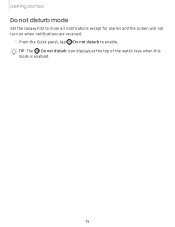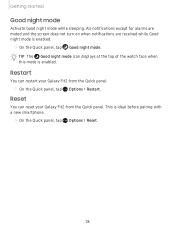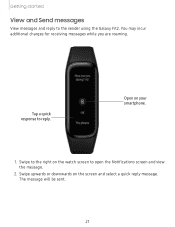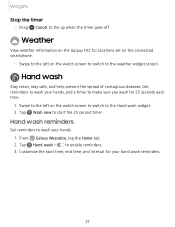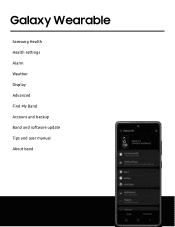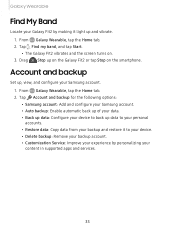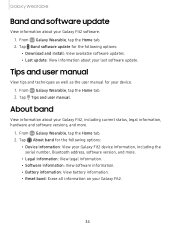Samsung Galaxy Fit2 Support and Manuals
Get Help and Manuals for this Samsung item

View All Support Options Below
Free Samsung Galaxy Fit2 manuals!
Problems with Samsung Galaxy Fit2?
Ask a Question
Free Samsung Galaxy Fit2 manuals!
Problems with Samsung Galaxy Fit2?
Ask a Question
Samsung Galaxy Fit2 Videos

Day 1 - Galaxy Fit2 (Navigation, Quick Panel, Widgets and Watch Faces)
Duration: 4:24
Total Views: 11,994
Duration: 4:24
Total Views: 11,994
Popular Samsung Galaxy Fit2 Manual Pages
Samsung Galaxy Fit2 Reviews
We have not received any reviews for Samsung yet.