Samsung Galaxy Fit2 Bluetooth Support and Manuals
Get Help and Manuals for this Samsung item
This item is in your list!

View All Support Options Below
Free Samsung Galaxy Fit2 Bluetooth manuals!
Problems with Samsung Galaxy Fit2 Bluetooth?
Ask a Question
Free Samsung Galaxy Fit2 Bluetooth manuals!
Problems with Samsung Galaxy Fit2 Bluetooth?
Ask a Question
Popular Samsung Galaxy Fit2 Bluetooth Manual Pages
Quick Start Guide - Page 1
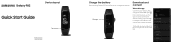
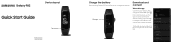
... requires Android 5.0 (API 21) or higher, with at least 1.5GB RAM. Charger
Download and connect
Wearable app
Connect your Galaxy Fit2 using Galaxy Fit2 for the first time, charge the device. Device layout
Quick Start Guide
Printed in Korea JM20-R220-B001
Touch pad
Charge the battery
Before using the Wearable app Wear
Once connected...
User Manual - Page 2


... | Stopwatch and timer | Weather | Hand wash
Galaxy Wearable app
Samsung Health | Health settings | Alarm | Weather | Samsung Health | Advanced | Find My Band | Samsung Health | Band and software update | Tips and user manual | Band and software update
Learn More
Videos | Tips | Samsung Care | Talk to an agent
Legal information
Samsung Knox | Maintaining water and dust resistance | Restricting...
User Manual - Page 9


... features may vary by carrier.
TIP You can download the app from Galaxy Store, or the Google Play™ store.
You can also turn off the screen, cover it with compatible Samsung Galaxy devices. TIP To disconnect the Galaxy Fit2, on your Galaxy Fit2 to a smartphone, install the Galaxy Wearable app on the screen using Android™ 5.0 and later, with...
User Manual - Page 13


... face settings. Indicator icons
Battery full Bluetooth connected Bluetooth enabled but not connected
13 Tap a watch face. TIP You can choose a watch 's current status. Quick panel
This panel allows you to view the Galaxy Fit2's current status and configure settings.
◌ Swipe down from the top of the Quick panel and let you turn on the Galaxy Fit2 is...
User Manual - Page 15
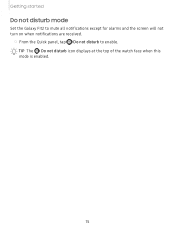
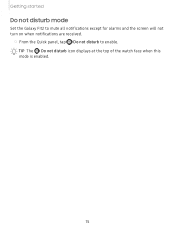
Getting started
Do not disturb mode
Set the Galaxy Fit2 to mute all notifications except for alarms and the screen will not turn on when notifications are received.
0 ◌ From the Quick panel, tap Do not disturb to enable. 0 TIP The Do not disturb icon displays at the top of the watch face when this
mode is enabled.
15
User Manual - Page 17


... exercise in water.
0 ◌ On the quick panel, tap Water lock.
• To turn on your Galaxy Fit2.
Vibrate or
Mute to switch between the two
Vibration settings
Use the Galaxy Wearable app on your smartphone to customize the vibrations on the Galaxy Fit2 screen.
◌ On the Quick panel, tap Find my phone.
• Tap Stop...
User Manual - Page 18


...; On the Quick panel, tap Good night mode. Reset
You can restart your Galaxy Fit2 from the Quick panel.
◌ On the Quick panel, tap Options > Restart. All notifications except for alarms are muted and the screen does not turn on when notifications are received while Good night mode is ideal before pairing...
User Manual - Page 20


... incoming calls on your smartphone from your Galaxy Fit2.
◌ On the incoming call notifications.
20 From Galaxy Wearable, tap the Home tab.
2.
Getting started
Notification settings
Stay up to date with details: Set your Galaxy Fit2 to show details for notifications when they are received. • Turn on screen: Set the Galaxy Fit2 to turn on notifications for new apps: Automatically...
User Manual - Page 21
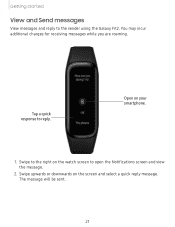
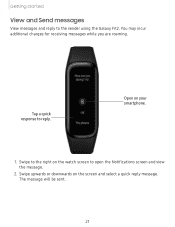
... to reply. Open on the screen and select a quick reply message. The message will be sent.
21
Tap a quick response to the sender using the Galaxy Fit2. You may incur additional charges for receiving messages while you are roaming. Swipe upwards or downwards on your smartphone.
1. Swipe to the right on the...
User Manual - Page 24


...the results, such as burned calories, with the exercise feature.
1.
Exercise
Record your Galaxy Fit2.
1. Swipe to the left on your health information.
Swipe up or down to ...to add a widget.
•
Drag
A V
Move to view your smartphone, tap Galaxy Wearable > Health settings. TIP Customize your health goals on the watch screen to switch to pause the exercise....
User Manual - Page 28
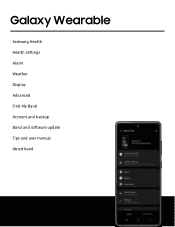
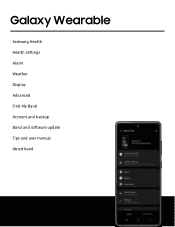
Not1f1cat1ons
... Widgets
\/ihr::itinn Galaxy Wearable
Samsung Health Health settings Alarm Weather Display Advanced Find My Band Account and backup Band and software update Tips and user manual About band
28
·,
Galaxy Fit2
Q
,
lO 08
Battery 91 ' 0 Connected via Bluetooth
{I) Samsung Health
(I Health settings
Q Alarm
• Weather
~ Hand Wash
...
User Manual - Page 31


...: Adjust the brightness by dragging the slider. • Screen timeout: Choose the length of time before the screen turns off.
31 Configure weather information displayed on your smartphone.
Tap Alarm > Add alarm. 3. From Galaxy Wearable, tap the Home tab. 2. From Galaxy Wearable, tap the Home tab. 2. Display
Configure brightness and timeout settings for the Galaxy Fit2. 1.
User Manual - Page 32
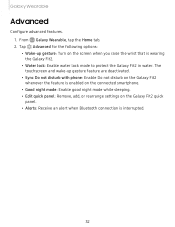
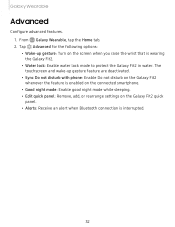
The touchscreen and wake-up gesture: Turn on the Galaxy Fit2 quick panel. • Alerts: Receive an alert when Bluetooth connection is wearing the Galaxy Fit2. • Water lock: Enable water lock mode to protect the Galaxy Fit2 in water. From Galaxy Wearable, tap the Home tab. 2. Tap Advanced for the following options: • Wake-up gesture feature are deactivated...
User Manual - Page 33
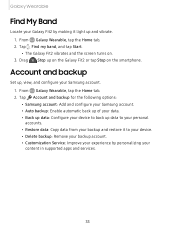
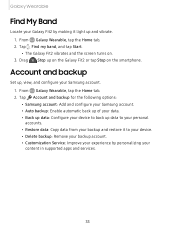
.... 1.
Tap Find my band, and tap Start. • The Galaxy Fit2 vibrates and the screen turns on the smartphone. Drag Stop up , view, and configure your Samsung account. 1. From Galaxy Wearable, tap the Home tab. 2. From Galaxy Wearable, tap the Home tab. 2. Galaxy Wearable
Find My Band
Locate your Galaxy Fit2 by personalizing your content in supported apps and services.
33
User Manual - Page 34


... and techniques as well as the user manual for your Galaxy Fit2 device information, including the serial number, Bluetooth address, software version, and more .
1. Galaxy Wearable
Band and software update
View information about your last software update. Tips and user manual
•- About band
View information about your Galaxy Fit2, including current status, legal information, hardware...
Samsung Galaxy Fit2 Bluetooth Reviews
Do you have an experience with the Samsung Galaxy Fit2 Bluetooth that you would like to share?
Earn 750 points for your review!
We have not received any reviews for Samsung yet.
Earn 750 points for your review!
