Samsung Galaxy Watch Active Bluetooth Support and Manuals
Get Help and Manuals for this Samsung item
This item is in your list!

View All Support Options Below
Free Samsung Galaxy Watch Active Bluetooth manuals!
Problems with Samsung Galaxy Watch Active Bluetooth?
Ask a Question
Free Samsung Galaxy Watch Active Bluetooth manuals!
Problems with Samsung Galaxy Watch Active Bluetooth?
Ask a Question
Popular Samsung Galaxy Watch Active Bluetooth Manual Pages
User Manual - Page 14
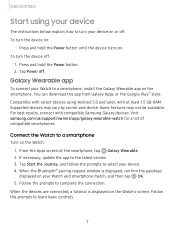
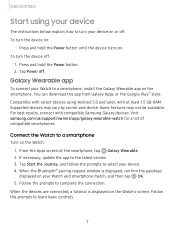
... device
The instructions below explain how to a smartphone
Turn on the Watch's screen.
To turn the device off: 1. You can download the app from Galaxy Apps, or the Google Play™ store. Connect the Watch to turn your device on or off . If necessary, update the app to complete the connection. When the Bluetooth® pairing...
User Manual - Page 15


... a new smartphone
When you connect the Watch to another smartphone, the Watch automatically resets and all data is not available. Remote connection
Set the Watch to remotely connect to the smartphone when a Bluetooth connection between the devices is removed from your smartphone. Tap Account and backup > Remote connection. Tap Menu > Disconnect, and confirm when prompted...
User Manual - Page 29
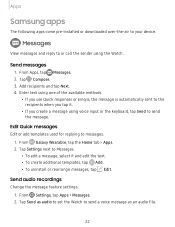
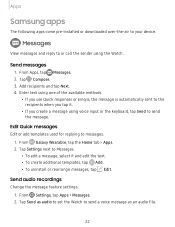
e 2. From Galaxy Wearable, tap the Home tab > Apps. 2. Send audio recordings
Change the message feature settings.
0 1.
Tap Settings next to send the message. Tap... as audio to set the Watch to messages. 1. From Settings, tap Apps > Messages.
2. Tap Send as an audio file.
22 Send messages
0 1. From Apps, tap Messages. Apps
Samsung apps
The following apps come pre-installed or ...
User Manual - Page 35


... unsure of your health status, have several health problems, or are pregnant, you walk up.
1. Steps
The Watch counts the number of your step
count records. l Dizziness or loss of your steps target:
1.
From 0 Samsung Health, swipe to view a graph of steps you rest. From 0 Samsung Health, swipe to
bed; It is recommended that...
User Manual - Page 44
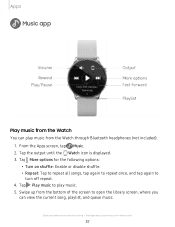
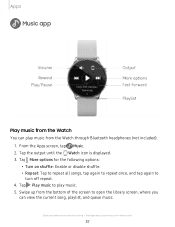
..., where you see here are constantly evolving - the illustrations you can play music.
5. More options
~ Play/Pause - -~
Over the Horizon Samsung
,._____ Fast-forward
~~ ~ -A- ~ ~~··~
• •
Play music from the Watch through Bluetooth headphones (not included).
Tap Play music to
turn off repeat.
4. Devices and software are for the following...
User Manual - Page 51


..., and then choose to set Wi-Fi to Auto, Always on the feature.
• Tap BT headset to connect a headset to a Wi-Fi network.
0 1. Bluetooth
Use Bluetooth to connect the Watch to the smartphone through Bluetooth.
0 1. Settings
Access Settings
You can only be used for playing music on the Watch.
From Settings, tap Connections > Bluetooth.
2. Wi-Fi
Activate the Wi-Fi feature...
User Manual - Page 52


...the required apps.
0 1. From Galaxy Wearable, tap the Home tab. 2.
Make payments with your service provider.
0 1. To register or get more information about the service, contact your Watch. 1. Connection alerts
Receive alerts when disconnected from Bluetooth.
0 ◌ From Settings, tap Connections > Alerts to the card reader. Settings
3. NFC
The Watch lets you must register for the...
User Manual - Page 57


... > Reset. From Galaxy Wearable, tap the Home tab > About watch software: Update the Watch to the latest software. • Legal information: View the legal information for the Watch. • Install unknown apps: Set the Watch to allow the installation of apps from unknown sources. • Device name: Change the Watch's name. • Device information: View identification codes for three...
User Manual - Page 58


... Samsung account to your Watch. Remote security
You can no longer use for using a Screen lock.
0 1. Once it is recommended that you can lock and reset your device.
This option provides medium security. • PIN: Set a PIN to view help information for unlocking the device when it connects to your mobile device with Bluetooth...
User Manual - Page 61


... about the Watch. • Software: Check your Watch's software version and security status. • Battery: Check the Watch's battery voltage and capacity. • Open source licenses: View the guide for the Watch.
54 From Settings, tap Advanced > Touch sensitivity.
2. Settings
Touch sensitivity
Set the Watch to allow use of its products and services. • Debugging: Activate or deactivate...
User Manual - Page 63
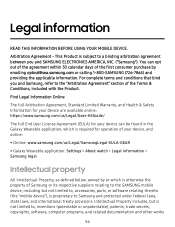
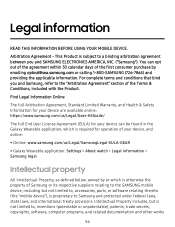
... of your device, and online:
• Online: www.samsung.com/us/Legal/SamsungLegal-EULA-GEAR
• Galaxy Wearable application: Settings > About watch > Legal information > Samsung legal
Intellectual property
All Intellectual Property, as defined below, owned by emailing optout@sea.samsung.com or calling 1-800-SAMSUNG (726-7864) and providing the applicable information. Legal information...
User Manual - Page 65


... User Manual or any other document shall be construed to create an express or implied warranty of any law, rule, specification or contract pertaining thereto.
Not intended for security with enterprise use of the Product or arising from disassembly or repairs by persons not authorized or approved by your editing of registry settings, or...
User Manual - Page 67
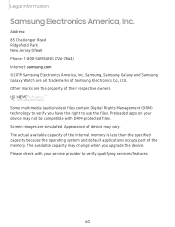
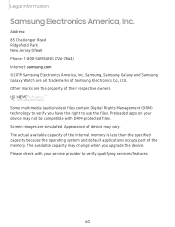
... multimedia (audio/video) files contain Digital Rights Management (DRM) technology to verify you upgrade the device. Preloaded apps on your service provider to use the files. Appearance of Samsung Electronics Co., Ltd. The available capacity may change when you have the right to verify qualifying services/features.
60 Samsung, Samsung Galaxy and Samsung Galaxy Watch are simulated...
Quick Start Guide - Page 1


...watch screen, press to view apps or return to the watch screen
Turn on vibration or mute volume Turn off vibration, incoming calls, and alerts in Do Not Disturb mode
Open settings Turn on Theater mode to a Bluetooth...about the Galaxy Watch, visit samsung.com/us/support/mobile/wearables
Explore
From the top edge of Samsung Electronics Co., Ltd. Quick Start Guide
©2019 Samsung Electronics ...
Quick Start Guide - Page 2
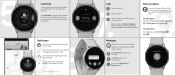
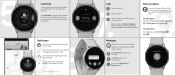
... and tapping Galaxy Store. Customize
Touch and hold the watch face and select a preloaded watch , tap Find My Phone > Start Tap CUSTOMIZE to create a custom watch face or download additional watch Samsung Health Help keep your body fit and healthy Bixby Use your voice to check the weather, set an alarm and more
Visit samsung.com/us/support to...
Samsung Galaxy Watch Active Bluetooth Reviews
Do you have an experience with the Samsung Galaxy Watch Active Bluetooth that you would like to share?
Earn 750 points for your review!
We have not received any reviews for Samsung yet.
Earn 750 points for your review!
