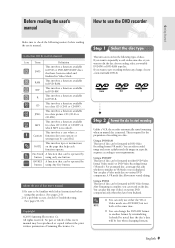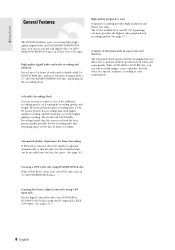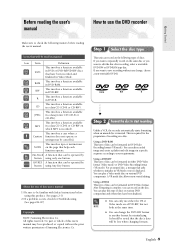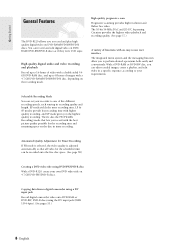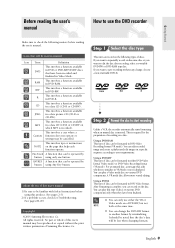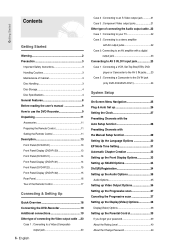Samsung DVD-R120 Support and Manuals
Get Help and Manuals for this Samsung item

View All Support Options Below
Free Samsung DVD-R120 manuals!
Problems with Samsung DVD-R120?
Ask a Question
Free Samsung DVD-R120 manuals!
Problems with Samsung DVD-R120?
Ask a Question
Most Recent Samsung DVD-R120 Questions
Dvr-r120 Ec:0207
I have samsung dvd recorder dvr-r120 player/recorder. when i inset new disk to record I get error ec...
I have samsung dvd recorder dvr-r120 player/recorder. when i inset new disk to record I get error ec...
(Posted by Anonymous-165058 5 years ago)
Samsung Dvd-r120 Ram Cannot Format Due To Error Detection
(Posted by KJMIdi 9 years ago)
System Error Is Found
How do i remove system error message from my hdd drive on my samsung dvd-sh893
How do i remove system error message from my hdd drive on my samsung dvd-sh893
(Posted by Girving1950 9 years ago)
How To Make A Vhs A Dvd Using The Samsung Dvd-r120 2005
(Posted by lnecy 9 years ago)
Popular Samsung DVD-R120 Manual Pages
Samsung DVD-R120 Reviews
We have not received any reviews for Samsung yet.