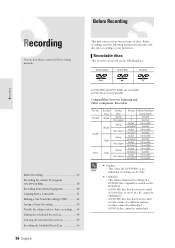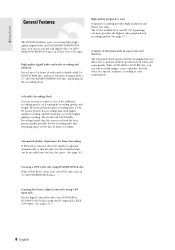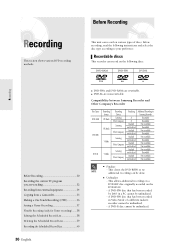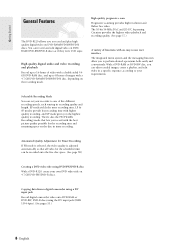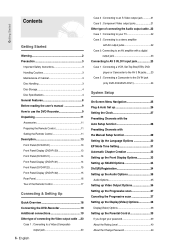Samsung DVD-R120 Support Question
Find answers below for this question about Samsung DVD-R120.Need a Samsung DVD-R120 manual? We have 7 online manuals for this item!
Question posted by Girving1950 on July 18th, 2014
System Error Is Found
How do i remove system error message from my hdd drive on my samsung dvd-sh893
Current Answers
Related Samsung DVD-R120 Manual Pages
Samsung Knowledge Base Results
We have determined that the information below may contain an answer to this question. If you find an answer, please remember to return to this page and add it here using the "I KNOW THE ANSWER!" button above. It's that easy to earn points!-
General Support
...-I607 And How Do I Fix The "Forbidden" Error Message Received While Browsing The Internet From My SGH-I607 Phone? What Items ...? How Do I Remove Programs On My SGH-I607? How Do I Delete MP3 Files From My SGH-I607? How Do I Remove The Logo And Text...On Longer? How Do I Transfer Music Using Windows Media Player On My SGH-I607 How Do I Change The Screen Contrast Or Brightness... -
General Support
...Come With My SCH-I910 (Omnia) Phone? Can I Open The Media Player On My SCH-I910 (Omnia) Phone? How Do I Encrypt Files On...How Do I Fix the Error Message Displayed When I Do? How Do I Fix Lockups, Screen Flicker Or The We're Sorry Error Message Displayed On My SCH-...Startup / Shutdown Tones On My SCH-I910 (Omnia) Phone? Do I Remove Programs On My SCH-I910 (Omnia) Phone? How Do I Change The... -
How To Troubleshoot Common LightScribe Errors SAMSUNG
... click here to the LightScribe website listed below . Troubleshooting Lightscribe Errors Important: Downloading or updating the drives firmware will not fix the issue of the links to download your computer when you are error messages stating that came with the drive select one of the following links below f or the download section of t he LightScribe...
Similar Questions
My Dvd. Recorder Gives A Error Ec 0547 When Trying To Finelize A Disc.
my Samsung dvd writer gives a fault error 0547
my Samsung dvd writer gives a fault error 0547
(Posted by johnrorym 7 years ago)
Samsung Dvd-r120 Ram Cannot Format Due To Error Detection
(Posted by KJMIdi 9 years ago)
How To Make A Vhs A Dvd Using The Samsung Dvd-r120 2005
(Posted by lnecy 9 years ago)
Dvd F1080 Disk Cannot Be Played.
When I try to play DVD I get the error message disk cannot be played.
When I try to play DVD I get the error message disk cannot be played.
(Posted by rivercondo 10 years ago)
What Is The Model No. Of The Remote Control Forthe Samsung Dvd-r120 Video Record
(Posted by danandnona 12 years ago)