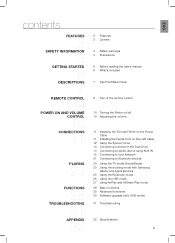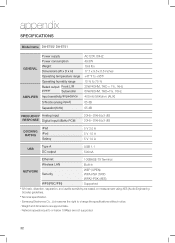Samsung DA-E751 Support and Manuals
Get Help and Manuals for this Samsung item

View All Support Options Below
Free Samsung DA-E751 manuals!
Problems with Samsung DA-E751?
Ask a Question
Free Samsung DA-E751 manuals!
Problems with Samsung DA-E751?
Ask a Question
Most Recent Samsung DA-E751 Questions
How Do I Access The Vacuum Tubes To Change Them?
how do I access the vacuum tubes to change them?
how do I access the vacuum tubes to change them?
(Posted by barzwines 2 years ago)
Samsung Da-e751 Bluetooth Sound Dock
Ok I purchased this sounddock... samsung DA-E751 Off of ebay supposedly it is stuck in a demo mode f...
Ok I purchased this sounddock... samsung DA-E751 Off of ebay supposedly it is stuck in a demo mode f...
(Posted by Johnmbutler1964 8 years ago)
Safe Mode Or Program Mode
Good day. I purchased a DA-E751 from Besy Buy which was a display model. The only function im allowe...
Good day. I purchased a DA-E751 from Besy Buy which was a display model. The only function im allowe...
(Posted by sjones1515 9 years ago)
Samsung DA-E751 Videos
Popular Samsung DA-E751 Manual Pages
Samsung DA-E751 Reviews
We have not received any reviews for Samsung yet.