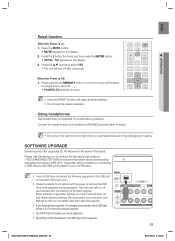Samsung HW-C700 Support and Manuals
Get Help and Manuals for this Samsung item

View All Support Options Below
Free Samsung HW-C700 manuals!
Problems with Samsung HW-C700?
Ask a Question
Free Samsung HW-C700 manuals!
Problems with Samsung HW-C700?
Ask a Question
Most Recent Samsung HW-C700 Questions
Can I Use It Like As A Sound Bar ? I Have 4 Subs On It And Want To Play Music
(Posted by Guioga84 1 year ago)
Digital Samsung Reciever C700
How Can I Factory Rest My Reciever (c700) Without A Remote. I Tried Unplugging It And Leaving It Unp...
How Can I Factory Rest My Reciever (c700) Without A Remote. I Tried Unplugging It And Leaving It Unp...
(Posted by Jrayvasquez85 4 years ago)
How To Download The Hw-c700 Firmware?
how to download the hw-c700 firmware?Thanks a lot.
how to download the hw-c700 firmware?Thanks a lot.
(Posted by slycl 7 years ago)
Why Won't My Home Theater Receiver Remote Work?
Just bought a new SAMSUNG SMART HDTV, and hooked it up to my SAMSUMG receiver, and now the remote fo...
Just bought a new SAMSUNG SMART HDTV, and hooked it up to my SAMSUMG receiver, and now the remote fo...
(Posted by destrydecker1974 10 years ago)
Connect Iphone 3g
I have connected the IPOD dock to receiver but cannot get Iphone 3G to play through speakers. I ha...
I have connected the IPOD dock to receiver but cannot get Iphone 3G to play through speakers. I ha...
(Posted by pdice 11 years ago)
Samsung HW-C700 Videos
Popular Samsung HW-C700 Manual Pages
Samsung HW-C700 Reviews
We have not received any reviews for Samsung yet.