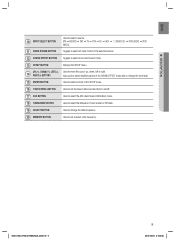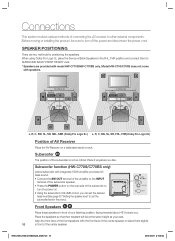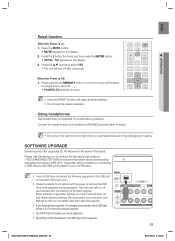Samsung HW-C700 Support Question
Find answers below for this question about Samsung HW-C700.Need a Samsung HW-C700 manual? We have 3 online manuals for this item!
Question posted by slycl on December 22nd, 2016
How To Download The Hw-c700 Firmware?
Current Answers
Answer #1: Posted by techyagent on December 23rd, 2016 7:50 AM
http://support-us.samsung.com/cyber/popup/iframe/pop_troubleshooting_fr.jsp?modelname=HW-C700&homeid=642763&from_osc=&idx=132899&modelcode=&;
Thanks
Techygirl
Related Samsung HW-C700 Manual Pages
Samsung Knowledge Base Results
We have determined that the information below may contain an answer to this question. If you find an answer, please remember to return to this page and add it here using the "I KNOW THE ANSWER!" button above. It's that easy to earn points!-
General Support
...Home Theater System or Stereo. Important: Seperating the Audio and Video signals may cause audio delay issues. Digital Optical Audio Does Not Work For All Sources On a number of your DLP TV cannot pass Digital 5.1 Surround Sound to visit the Download...(Antenna In) as your users manual, if you have your Home Theater System or Stereo. The HDMI input on your users manual... -
How To Choose Your Video And Audio Connections For Your DVD Player SAMSUNG
... through a single cable, all video signals, from 480i to a digital (ATSC) or QAM tuner. How-To Update The Firmware On Your BD Player Using A USB Flash Drive 631. Product : DVD Players 221. How To Choose Your Video And Audio... cable can not carry high definition video signals. used with most DVD players and home theater systems. Coaxial Video is completely analog and carries both ends. -
How To Program Your Remote Control SAMSUNG
Product : Televisions > How To Find Your Model And Serial Number DLP TV > Click here to visit our Download Center if you are programming the remote to control. (i.e. To Program Your Remote Follow These Steps: Turn OFF the ... remote to control. Press the corresponding button on the bottom of your user's manual handy. How To Connect A Home Theater System (Analog) 15510.
Similar Questions
Every time I use my TV remote to change channels it switches off my Samsung DVD Home Theater System ...
I purchased movies that I can not watch now.. They say the region code is the problem.. How do I res...
Just bought a new SAMSUNG SMART HDTV, and hooked it up to my SAMSUMG receiver, and now the remote fo...
I want to know whether I can ship the HW-C700 to the UK and use it over there where the power supply...
Please get me the manufacturer's remote control setup code for Samsung HW-C700.