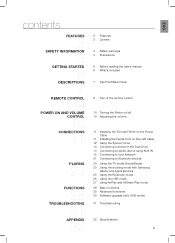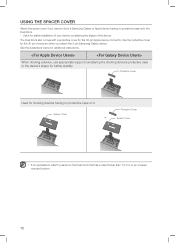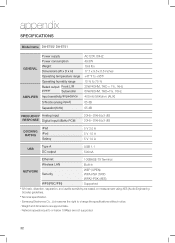Samsung DA-E751 Support Question
Find answers below for this question about Samsung DA-E751.Need a Samsung DA-E751 manual? We have 2 online manuals for this item!
Question posted by Johnmbutler1964 on August 13th, 2015
Samsung Da-e751 Bluetooth Sound Dock
Ok I purchased this sounddock... samsung DA-E751 Off of ebay supposedly it is stuck in a demo mode from Best Buy how do I get this thing out of demo mode the only thing that works is the auxiliary! Is it really in demo mode or is it just malfunctioning and has to be repaired?
Current Answers
Related Samsung DA-E751 Manual Pages
Samsung Knowledge Base Results
We have determined that the information below may contain an answer to this question. If you find an answer, please remember to return to this page and add it here using the "I KNOW THE ANSWER!" button above. It's that easy to earn points!-
How To Unfinalize An RW Disc With Your DVD Combo SAMSUNG
... Connect An MP3 Device To Your Samsung Home Theater System Using Bluetooth 907. Press the left or right arrow button to highlight OK, and then press Put the disk you want to finalize into the combo. message appears: "Disc will be unfinalized. This procedure will not work with this disc?". Press... -
How To Choose Your Video And Audio Connections For Your Home Theater SAMSUNG
Home Theater Systems 631. HDMI audio supports more audio types and is the highest quality, separate audio connection. audio can 't carry surround sound or special features. It can only carry mono or stereo. A Coaxial video cable carries audio and video on the same line. Were you use , listed in beams of questions ok...RCA Audio RCA audio is the best connection to select a separate ... -
General Support
... through its own speakers and sends just the unaltered video signal to a home theater. HDMI pass-through passes a video and audio signal from an HD source to a TV through a second HDMI cable. You get top of the line video and audio formats, all devices. Before attempting to a home theater system through offers a number of important...
Similar Questions
Tv Remotes Keep Switching Off My Samsung Dvd Home Theater System Ht-x70
Every time I use my TV remote to change channels it switches off my Samsung DVD Home Theater System ...
Every time I use my TV remote to change channels it switches off my Samsung DVD Home Theater System ...
(Posted by clarkandy62 7 months ago)
Samsung Ht Bd1200 Blu-ray Home Theater System
I I need a remote control code for my universal remote so I can control my Samsung Blu-ray home thea...
I I need a remote control code for my universal remote so I can control my Samsung Blu-ray home thea...
(Posted by dmatthewhawkins 4 years ago)
How Do I Reset Or Change The Region Code On My Home Theater System Ht-z310t/xaa?
I purchased movies that I can not watch now.. They say the region code is the problem.. How do I res...
I purchased movies that I can not watch now.. They say the region code is the problem.. How do I res...
(Posted by Mljtatesgirl 8 years ago)
Safe Mode Or Program Mode
Good day. I purchased a DA-E751 from Besy Buy which was a display model. The only function im allowe...
Good day. I purchased a DA-E751 from Besy Buy which was a display model. The only function im allowe...
(Posted by sjones1515 9 years ago)
Samsung Home Theater System Model # Ht-q40
I can not locate a price for this product. How much would I be looking at to spend for this?
I can not locate a price for this product. How much would I be looking at to spend for this?
(Posted by gaillgroff 9 years ago)