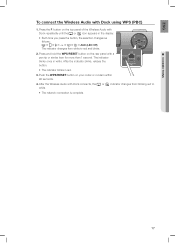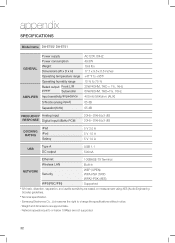Samsung DA-E751 Support Question
Find answers below for this question about Samsung DA-E751.Need a Samsung DA-E751 manual? We have 2 online manuals for this item!
Question posted by barzwines on April 25th, 2022
How Do I Access The Vacuum Tubes To Change Them?
how do I access the vacuum tubes to change them?
Current Answers
Answer #1: Posted by SonuKumar on April 25th, 2022 11:05 PM
Please respond to my effort to provide you with the best possible solution by using the "Acceptable Solution" and/or the "Helpful" buttons when the answer has proven to be helpful.
Regards,
Sonu
Your search handyman for all e-support needs!!
Related Samsung DA-E751 Manual Pages
Samsung Knowledge Base Results
We have determined that the information below may contain an answer to this question. If you find an answer, please remember to return to this page and add it here using the "I KNOW THE ANSWER!" button above. It's that easy to earn points!-
SCH-I920 - How To Set Camera Settings SAMSUNG
... Main Menu screens by sliding your finger across the screen. Turn On Camera/Camcorder To access the camera application on the side of the SCH-I920. 14108. How To Program Your Remote Control How To Connect A Home Theater System (Analog) 12959. Verizon Wireless Cell Phones 15329. How To Set Camera Settings STEP 1. Touch ... -
Setting Up The SWA-3000 With Your Samsung Home Theater SAMSUNG
... of the SWA-3000 changes from red to blue, indicating the SWA-3000 has connected to press the RESET button on the home theater. Content Feedback Q1. Were you satisfied with this content? With the SWA-3000 turned on, use a ball point pen to the home theater. Establishing a Wireless Link With the home theater system off, press and... -
How To Label Inputs SAMSUNG
.... button and select the "Input" You cannot manually type in some cases can always be changed. 17262. These names can improve picture quality. How To Setup Your SWA-4000 With Your Samsung Home Theater System Product : Televisions > section of the screen and sideways. ▼ Use the ▼ will scale the image...
Similar Questions
Tv Remotes Keep Switching Off My Samsung Dvd Home Theater System Ht-x70
Every time I use my TV remote to change channels it switches off my Samsung DVD Home Theater System ...
Every time I use my TV remote to change channels it switches off my Samsung DVD Home Theater System ...
(Posted by clarkandy62 7 months ago)
Samsung Ht Bd1200 Blu-ray Home Theater System
I I need a remote control code for my universal remote so I can control my Samsung Blu-ray home thea...
I I need a remote control code for my universal remote so I can control my Samsung Blu-ray home thea...
(Posted by dmatthewhawkins 4 years ago)
How Do I Reset Or Change The Region Code On My Home Theater System Ht-z310t/xaa?
I purchased movies that I can not watch now.. They say the region code is the problem.. How do I res...
I purchased movies that I can not watch now.. They say the region code is the problem.. How do I res...
(Posted by Mljtatesgirl 8 years ago)
Samsung Da-e751 Bluetooth Sound Dock
Ok I purchased this sounddock... samsung DA-E751 Off of ebay supposedly it is stuck in a demo mode f...
Ok I purchased this sounddock... samsung DA-E751 Off of ebay supposedly it is stuck in a demo mode f...
(Posted by Johnmbutler1964 8 years ago)
Samsung Home Theater System Model # Ht-q40
I can not locate a price for this product. How much would I be looking at to spend for this?
I can not locate a price for this product. How much would I be looking at to spend for this?
(Posted by gaillgroff 9 years ago)