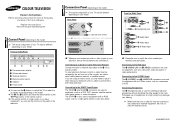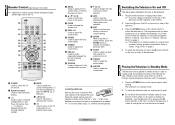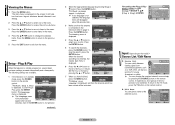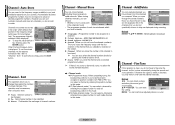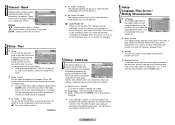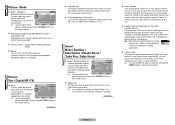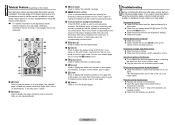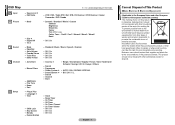Samsung CW-21M063N Support and Manuals
Get Help and Manuals for this Samsung item

View All Support Options Below
Free Samsung CW-21M063N manuals!
Problems with Samsung CW-21M063N?
Ask a Question
Free Samsung CW-21M063N manuals!
Problems with Samsung CW-21M063N?
Ask a Question
Popular Samsung CW-21M063N Manual Pages
Samsung CW-21M063N Reviews
We have not received any reviews for Samsung yet.