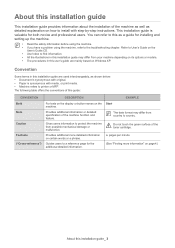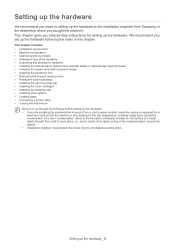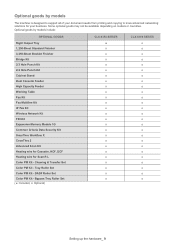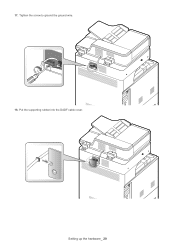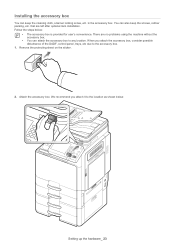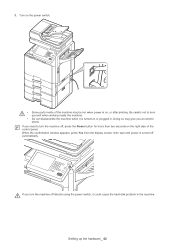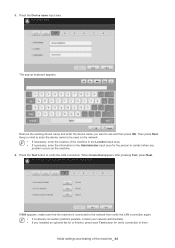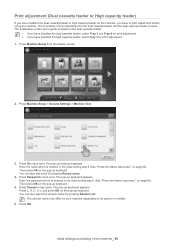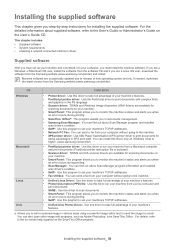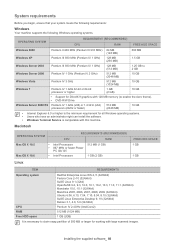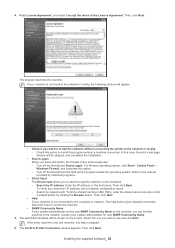Samsung CLX-9350ND Support and Manuals
Get Help and Manuals for this Samsung item

View All Support Options Below
Free Samsung CLX-9350ND manuals!
Problems with Samsung CLX-9350ND?
Ask a Question
Free Samsung CLX-9350ND manuals!
Problems with Samsung CLX-9350ND?
Ask a Question
Popular Samsung CLX-9350ND Manual Pages
Samsung CLX-9350ND Reviews
 Samsung has a rating of 1.00 based upon 1 review.
Get much more information including the actual reviews and ratings that combined to make up the overall score listed above. Our reviewers
have graded the Samsung CLX-9350ND based upon the following criteria:
Samsung has a rating of 1.00 based upon 1 review.
Get much more information including the actual reviews and ratings that combined to make up the overall score listed above. Our reviewers
have graded the Samsung CLX-9350ND based upon the following criteria:
- Durability [1 rating]
- Cost Effective [1 rating]
- Quality [1 rating]
- Operate as Advertised [1 rating]
- Customer Service [1 rating]