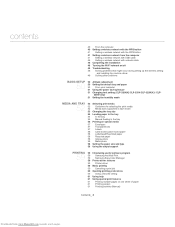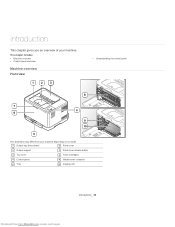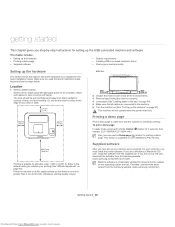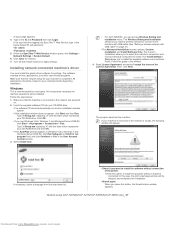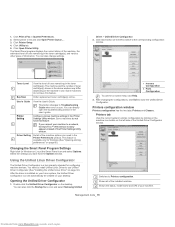Samsung CLP-320N Support and Manuals
Get Help and Manuals for this Samsung item

View All Support Options Below
Free Samsung CLP-320N manuals!
Problems with Samsung CLP-320N?
Ask a Question
Free Samsung CLP-320N manuals!
Problems with Samsung CLP-320N?
Ask a Question
Most Recent Samsung CLP-320N Questions
How Do I Get Ride Of The Colored Snow Printed On Every Page?
When printing, the pages come with a ligh and fine colored snow as a watermark
When printing, the pages come with a ligh and fine colored snow as a watermark
(Posted by elpidioramos 10 years ago)
I Cant Print After I Bring Out Stucking Paper In My Printer
I have a samsung printer CLP-320 series, and i am currently experiencing issues with printing. the p...
I have a samsung printer CLP-320 series, and i am currently experiencing issues with printing. the p...
(Posted by narsishermes 11 years ago)
Samsung CLP-320N Videos

INSTRUCTIONS POUR LA RECHARGE SAMSUNG CLP-320N, CLP-325W, CLX 3185N, CLX-3185FN, CLX-3185FW
Duration: 2:02
Total Views: 3,209
Duration: 2:02
Total Views: 3,209
Popular Samsung CLP-320N Manual Pages
Samsung CLP-320N Reviews
We have not received any reviews for Samsung yet.