Samsung C32F391FWN Support and Manuals
Get Help and Manuals for this Samsung item
This item is in your list!

View All Support Options Below
Free Samsung C32F391FWN manuals!
Problems with Samsung C32F391FWN?
Ask a Question
Free Samsung C32F391FWN manuals!
Problems with Samsung C32F391FWN?
Ask a Question
Popular Samsung C32F391FWN Manual Pages
User Manual - Page 2
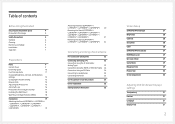
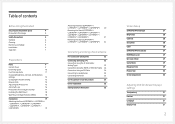
...
Parts
9
Control Panel
9
Direct Key guide
10
Function Key Guide
11
Changing Brightness, Contrast and Sharpness
settings
13
Changing the Volume setting
13
Reverse Side
14
Adjusting the Product Tilt
15
Anti-theft Lock
16
Precautions for moving the monitor
17
Installing the Wall Mount
18
Wall Mount Kit Specifications (VESA)
18
Installation
19
Attaching the Stand...
User Manual - Page 3


...
34
Power LED On
35
Reset All
35
Information
35
Installing the Software
Easy Setting Box
36
Restrictions and Problems with the Installation 36
System Requirements
36
Troubleshooting Guide
Requirements Before Contacting Samsung
Customer Service Center
37
Testing the Product
37
Checking the Resolution and Frequency
37
Check the following.
37
Q & A
39
Specifications
General...
User Manual - Page 4


... greater when installing the product. ――The exterior may result if instructions are not followed.
4 REFER ALL SERVICING TO QUALIFIED PERSONNEL. It is used nearby. ――Contact your nearest Samsung Customer Service Center if you that high voltage is a risk of the product (Service
fee will be charged.) Do not press the monitor screen with...
User Manual - Page 5


... when cleaning.
1 Power off power to the product when an issue occurs. •• Hold the plug when disconnecting the power cord from the product.
――Hold the power cable by Samsung. Electricity and Safety
Warning
•• Do not use a damaged power cord or plug, or a loose power socket. •• Do not use the power cord provided with...
User Manual - Page 6
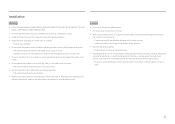
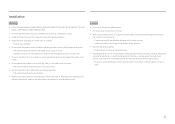
... damaged and/or cause an injury. ‒‒ Install the product only on cabinets or shelves of the right size.
•• Set down the product on an unstable or vibrating surface ... may suffocate. •• Do not install the product on its performance. ‒‒ Be sure to consult Samsung Customer Service Center if you want to install the product at least 10cm away from oil...
User Manual - Page 7


... may fall as children try to reach for repairs.
•• To move the product, first disconnect all the cables from it, including the power cable. •• If the product generates abnormal sounds, a burning smell or smoke, disconnect the power cord
immediately and contact Samsung Customer Service Center. •• Do not let children hang...
User Manual - Page 8
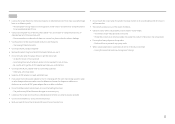
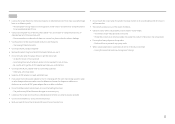
...stand. ‒‒ The product may fall and become damaged or cause an injury.
•• Looking at the recommended resolution and frequency. ‒‒ Your eyesight may deteriorate.
•• Do not put AC/DC adapters together. •• Remove...an extended period of time.
•• Disconnect the power cord from the power socket if you do not plan on using the product ...
User Manual - Page 12
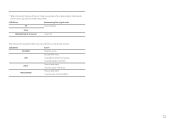
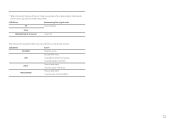
... or Non-signal mode), 2 direct keys for 2 seconds
Power Off
When the monitor displays the Main menu the JOG Button could be used as below . Close Sublist without saving value. Value decreases ...)
Move to next depth. JOG Button
Action
UP/DOWN
Move the option
LEFT
Exit the Main menu. JOG Button
Power saving/Non-signal mode
UP
Source Change
Down
PRESS(ENTER) for control source and...
User Manual - Page 26
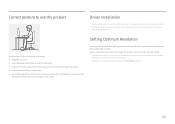
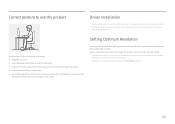
... if you can keep your knees bent at
http://www.samsung.com.
Use the product in Control Panel on the product for this product by installing the corresponding drivers. ――To install the latest version of the product so you power on your heart. Setting Optimum Resolution
An information message about a right angle. ••...
User Manual - Page 32
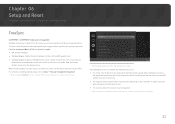
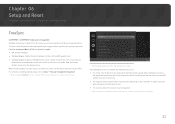
... encounter any issues when using the FreeSync function, use maximum screen refresh rate for details. System FreeSync Eco Saving Plus Off Timer PC/AV Mode Source Detection Key Repeat Time Power LED On
Off Off
Auto Acceleration
Stand-by the monitor manufacturer. Decreasing
the game setting values might help to your gaming experience. Screen tearing
(abnormal...
User Manual - Page 34


... will automatically be reduced by 50% over the current setting. (The reduction of power consumption depends on Off Timer mode. This is pressed. Key Repeat Time
Control the response rate of a button when the button is done in accordance with power supply regulations.
This option is useful when you do not want the timer to...
User Manual - Page 38


... change Turn on your PC serviced.
38 The screen is too dark. The screen is too bright. Change the Color settings.
There is no image on the screen and the power LED blinks every 0.5 to ...keyboard or move the mouse to return to Standard Signal Mode Table (P.42) in power-saving mode. Remove any key on the screen look white. Check the connection of resolution and frequency compatible...
User Manual - Page 39
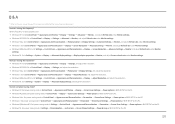
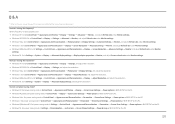
... Screen Resolution Advanced settings Monitor, and adjust Refresh rate under Monitor settings.
•• Windows 10: Go to Settings System Display Advanced display settings, and adjust the resolution.
How can I set power-saving mode? •• Windows XP: Set power-saving mode in Control Panel Appearance and Themes Display Screen Saver Settings Power options or BIOS SETUP on the PC...
User Manual - Page 43
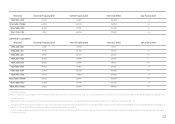
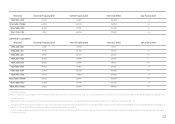
... set to view natural pictures. If the LCD monitor does not support 85 Hz, change the vertical frequency to 60 Hz using the CDT monitor before you exchange it is called "vertical frequency" or "refresh rate"...resolution specified for your product.
――Check the frequency when you exchange a CDT monitor (connected to a PC) for each screen size to obtain the optimum picture quality due...
User Manual - Page 44


... company's Program. •• If customer requests software installation and setup for the product. •• If a service technician removes/cleans dusts or foreign materials inside of in the following the "cautions" in User Manual. Others
•• If product fails by customer's mishandling or wrong repair If a product damage is requested, in spite of the...
Samsung C32F391FWN Reviews
Do you have an experience with the Samsung C32F391FWN that you would like to share?
Earn 750 points for your review!
We have not received any reviews for Samsung yet.
Earn 750 points for your review!
