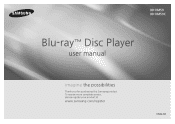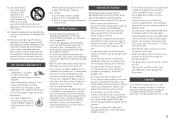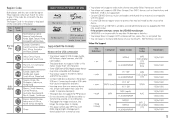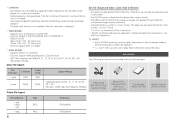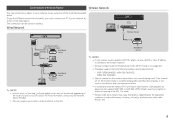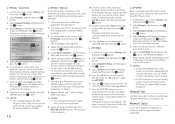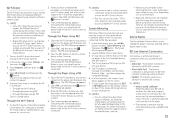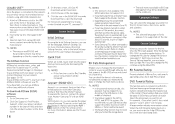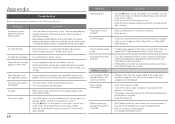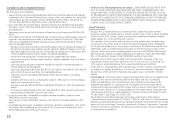Samsung BD-HM59C Support and Manuals
Get Help and Manuals for this Samsung item

View All Support Options Below
Free Samsung BD-HM59C manuals!
Problems with Samsung BD-HM59C?
Ask a Question
Free Samsung BD-HM59C manuals!
Problems with Samsung BD-HM59C?
Ask a Question
Most Recent Samsung BD-HM59C Questions
Flickr Log In Issue
The screen won't let me up-arrow to the account name box, it just goes between "password" and "sign ...
The screen won't let me up-arrow to the account name box, it just goes between "password" and "sign ...
(Posted by dmreda 9 years ago)
Set Up
I plugged it in. All is displayed and in Russian. Cannot figure what is wrong and not connecting to ...
I plugged it in. All is displayed and in Russian. Cannot figure what is wrong and not connecting to ...
(Posted by Daniellevincelli 9 years ago)
Samsung BD-HM59C Videos
Popular Samsung BD-HM59C Manual Pages
Samsung BD-HM59C Reviews
We have not received any reviews for Samsung yet.