Samsung BD-EM59 Support and Manuals
Get Help and Manuals for this Samsung item
This item is in your list!

View All Support Options Below
Free Samsung BD-EM59 manuals!
Problems with Samsung BD-EM59?
Ask a Question
Free Samsung BD-EM59 manuals!
Problems with Samsung BD-EM59?
Ask a Question
Popular Samsung BD-EM59 Manual Pages
Smart Hub Manual User Manual Ver.1.0 (English) - Page 7
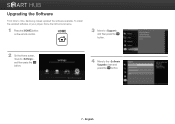
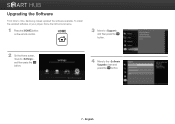
To install the updated software on your player, follow the instructions below.
1 Press the [HOME] button on the remote control. HOME
3 Move to , and then press the e button.
2 On the Home screen, move to , and then press the e button.
4 Move to time, Samsung makes updated the software available. Upgrading the Software
From time to the item and press the e button.
7 - English
Smart Hub Manual User Manual Ver.1.0 (English) - Page 25


... page currently displayed in the web browser as the home screen.
• : You can set the start page by bookmark. • : You can enter an address manually that will be set as the
Home screen.
6 Enter the address of the page you want to use as the Home screen, and then press the...
Allshare Guide User Manual Ver.1.0 (English) - Page 13


...Even if AllShare is not installed, DLNA devices can be connected and can not be connected to the network first.) -- Devices not compatible with Samsung phones supporting AllShare functionality.)
PC
Blu-ray Disc Player
AllShare Connection
Play back PC's file
Control PC's file to Blu-ray Disc Player
Smart Phone
1 Connect your computer, Smart Phone and the Blu-ray Disc Player to play.
✎...
Allshare Guide User Manual Ver.1.0 (English) - Page 14


... view shared files from your computer on your phone.
6 Select the desired file from the shared list, and then select the device for playback (Your Blu-ray Disc Player).
7 Confirm your PC? PC
Blu-ray Disc Player
AllShare Connection
1 Turn on your Blu-ray player is playing back the file.
❙❙Play Video Files From My Computer On Your...
Allshare Guide User Manual Ver.1.0 (English) - Page 15
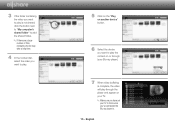
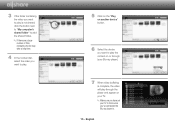
... on another device" button.
6 Select the device you want to play the content on or through (your Blu-ray player).
7 When video buffering is complete, the video will play through the player and appear on your TV. ✎✎Make sure you have set your TV to the source you've connected the Blu-ray player to.
15 - English
User Manual Ver.2.0 (English) - Page 4


...shock. No part or whole of this player, be reproduced or copied without the prior written permission of Samsung Electronics Co.,Ltd.
4| English Before connecting other purposes (Such as BD Wise, ... 2012 Samsung Electronics Co.,Ltd. Safety Information
• Do not plug multiple electric devices into 3D.
• "Blu-ray 3D" and "Blu-ray 3D" logo are trademarks of the Blu-ray Disc ...
User Manual Ver.2.0 (English) - Page 15
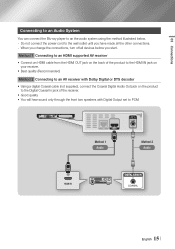
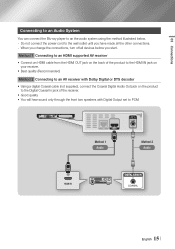
... will hear sound only through the front two speakers with Digital Output set to an the audio system using the method illustrated below. -- Method 1 Audio
Method 2 Audio
English 15 |
03 Connections
Connecting to an Audio System
You can connect the Blu-ray player to PCM. Do not connect the power cord to the wall outlet until you start.
User Manual Ver.2.0 (English) - Page 21


...AllShare Settings
Device Name
BD-Live Settings
Lets you connect other Wi-Fi devices when you are connected to the Internet. BD-Live Internet Connection : Lets you fully allow,
partly allow, or prohibit a BD-Live Internet connection. BD Data Management : Manage BD data
downloaded from a BD-Live service or Blu-ray Disc. Lets you must enter into the other types of Wi-Fi devices to the player...
User Manual Ver.2.0 (English) - Page 23
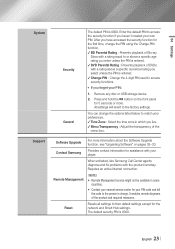
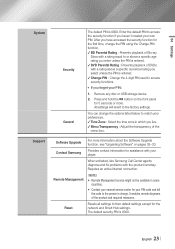
... code to access security functions.
`` If you haven't created your player.
Reset
Resets all settings to the factory settings.
Contact Samsung
Provides contact information for the network and Smart Hub settings. English 23 | All settings will revert to their default settings except for assistance with the product remotely. Remote Management
||NOTE |
\\ Remote Management service...
User Manual Ver.2.0 (English) - Page 24


... get these steps:
1. Manual
If you begin configuring your remote to set your IP address is enabled on the right of this player to 3 above :
1.
Try the following Steps 1 to a network, you can use network based applications and functions such as Smart Hub and BD-LIVE, and upgrade the player's software through the network connection.
Ensure DHCP server...
User Manual Ver.2.0 (English) - Page 34
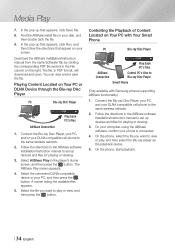
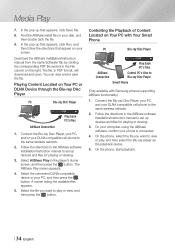
...PC
Blu-ray Disc Player
Play back PC's files
AllShare Connection
Control PC's files to Blu-ray Disc Player
Smart Phone
(Only available with Samsung phones supporting AllShare functionality.)
1. Controlling the Playback of Content Located on the right.
Follow the directions in the AllShare software Installation/Instruction manual to play , and then select the Blu-ray player...
User Manual Ver.2.0 (English) - Page 44


... free space to the USB jack on the front of BD-LIVE service
contents provided by pressing
the Disc2Digital button on your remote control. \\ Samsung may
differ, depending on the disc manufacturer. Select BD Data Management, and then press the v button.
6. Insert a Blu-ray Disc that supports BD-LIVE. 9. Select Settings on the Home screen, and then press the v button.
3. Select...
User Manual Ver.2.0 (English) - Page 45
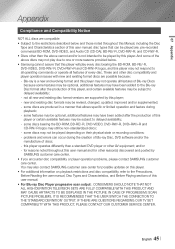
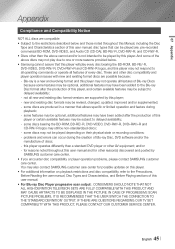
...TV SET COMPATIBILITY WITH THIS PRODUCT, PLEASE CONTACT OUR CUSTOMER SERVICE CENTER. not all new and existing disc format versions are supported by SAMSUNG customer care center. • If you encounter disc compatibility or player operation problems, please contact SAMSUNG customer care center. and/or -- problems and errors can be played are: pre-recorded commercial BD-ROM, DVD-VIDEO...
User Manual Ver.2.0 (English) - Page 49


... button on your Samsung TV has an Anynet+ logo, then it supports the Anynet+ function. Press the RETURN button to BD Data Management may differ, depending on the languages that support USB 2.0 protocol with 4 MB/sec or faster read/write speed.
• The Resume Play function may be available on all Blu-ray Discs/DVDs.
• Information about...
User Manual Ver.2.0 (English) - Page 56


... responsibility of products, equipment, systems, utilities, services, parts, supplies, accessories, applications, installations, repairs, external wiring or connectors not supplied and authorized by a SAMSUNG authorized service center. delivery and installation; use of incidental or consequential damages, so the above .
Replacement parts and products assume the remaining original...
Samsung BD-EM59 Reviews
Do you have an experience with the Samsung BD-EM59 that you would like to share?
Earn 750 points for your review!
We have not received any reviews for Samsung yet.
Earn 750 points for your review!
