Samsung 950P Support and Manuals
Get Help and Manuals for this Samsung item
This item is in your list!

View All Support Options Below
Free Samsung 950P manuals!
Problems with Samsung 950P?
Ask a Question
Free Samsung 950P manuals!
Problems with Samsung 950P?
Ask a Question
Samsung 950P Videos
Popular Samsung 950P Manual Pages
User Manual (user Manual) (ver.1.0) (English) - Page 1


SyncMaster 750p SyncMaster 950p SyncMaster 950p
Color Monitor
Owner’s Instructions
User Manual (user Manual) (ver.1.0) (English) - Page 3
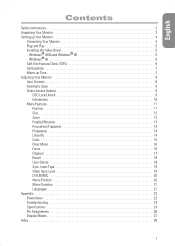
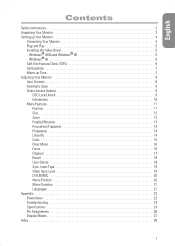
...Input Type 19 Video Input Level 19 D-SUB/BNC 20 Menu Position 20 Menu Duration 21 Languages 21 Appendix 22 PowerSaver 22 Troubleshooting 23 Specifications 24 Pin Assignments 26 Display Modes 27 Index 28
1 English
Contents
Safety Instructions 2 Unpacking Your Monitor 3 Setting up Your Monitor 4
Connecting Your Monitor 4 Plug and Play 5 Installing the Video Driver 5
Windows®...
User Manual (user Manual) (ver.1.0) (English) - Page 4
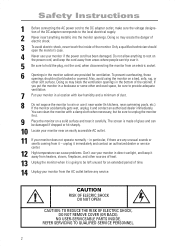
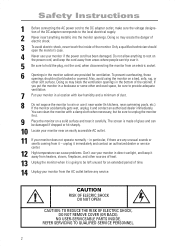
...authorized dealer or service center.
12 High temperature can cause problems. Don’t use your monitor in direct ...monitor when it is going to unplug the monitor first.
9 Place the monitor on a solid surface and treat it carefully. NO USER-SERVICEABLE PARTS INSIDE. Doing so may block the ventilation openings in the monitor cabinet are any service. Also, avoid using the monitor...
User Manual (user Manual) (ver.1.0) (English) - Page 5


If any items are included with your dealer.
English
Unpacking Your Monitor
Please make sure the following items are missing, contact your monitor. Manual
Warranty Card (Not available in all areas)
Monitor and Stand
CD-ROM Power Cord Signal Cable
3
User Manual (user Manual) (ver.1.0) (English) - Page 6


... or BNC signal port on the back of your computer and monitor. Setting up Your Monitor
Connecting Your Monitor
5 3
B G R
2 6
7
Figure 1. If you are using a
Macintosh computer, connect the other end of the signal cable to a Macintosh adapter.
4 Follow the instructions included with your adapter to set the pins on your adapter, if necessary.
5 Connect the signal...
User Manual (user Manual) (ver.1.0) (English) - Page 7
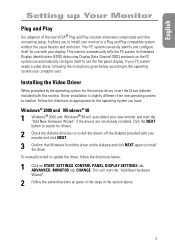
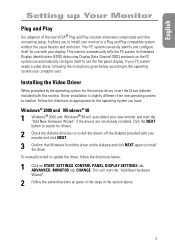
.... English
Setting up Your Monitor
Plug and Play
Our adoption of the new VESA® Plug and Play solution eliminates complicated and time consuming setup. It allows you have. If your monitor in the section above.
5 To manually install or update the driver, follow the directions below according to install your PC system needs a video driver, following the instructions given below...
User Manual (user Manual) (ver.1.0) (English) - Page 9
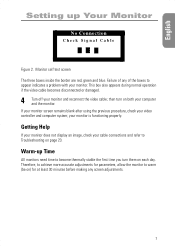
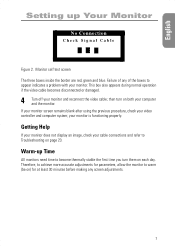
... on ) for parameters, allow the monitor to appear indicates a problem with your monitor is functioning properly.
Getting Help
If your monitor does not display an image, check your computer and the monitor. Failure of any screen adjustments.
7 Warm-up Your Monitor
No Connection
Check Signal Cable
Figure 2. English
Setting up Time
All monitors need time to become thermally...
User Manual (user Manual) (ver.1.0) (English) - Page 10
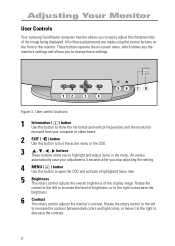
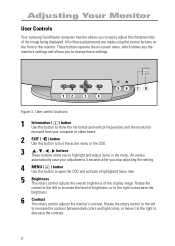
... show the horizontal and vertical frequencies and the resolution received from your adjustments 3 seconds after you stop adjusting the setting.
4 MENU ( ) button Use this button to Exit the active menu or the OSD.
3 , , , buttons These buttons allow you to change those settings. Adjusting Your Monitor
User Controls
Your samsung SyncMaster computer monitor allows you to decrease the brightness...
User Manual (user Manual) (ver.1.0) (English) - Page 11
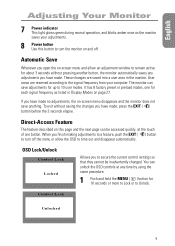
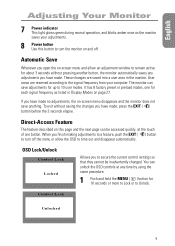
... the monitor. Automatic Save
Whenever you open the on and off the menu or allow an adjustment window to remain active for each signal frequency as the monitor saves...monitor automatically saves any time by using the same procedure.
1 Push and hold the MENU ( ) button for up to secure the current control settings so that they cannot be accessed quickly, at any adjustments you to 10 user...
User Manual (user Manual) (ver.1.0) (English) - Page 12


... timings. Adjusting Your Monitor
Information
Information Frequency Range:
H: 30-110kHz V: 5 0 - 1 6 0 H z Recommended Timing: 1280x1024 / 85Hz Serial Number:
The Information on this screen shows available horizontal and vertical frequencies and display resolution.
1 With the menu off, push the i button once to see the user defined timing mode.
3 Scroll down with the button to the settings;
User Manual (user Manual) (ver.1.0) (English) - Page 20


..., use the button to select YES. All other settings will be reset.
Adjusting Your Monitor
Recall
RGB
Advanced
Degauss
Recall
+++
G
Sync. Input Type
Video Input Level
D-SUB/BNC
: Access Function
Recall
YES NO
:Previous Menu
User-Delete
Use the recall feature to reset these monitor settings to their original levels: Position, Size, Pincushion, Trapezoid, Parallelogram, Pinbalance...
User Manual (user Manual) (ver.1.0) (English) - Page 21
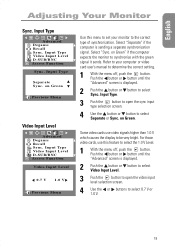
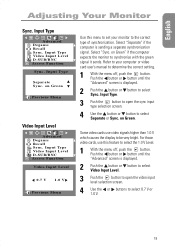
English
Adjusting Your Monitor
Sync. Input Type
Video Input Level
D-SUB/BNC
: Access Function
Sync. Some video cards use this menu to set your computer or video card user’s manual to be very bright. Refer to your monitor to synchronize with the green signal it sends. Input Type
RGB
Advanced
Degauss
Recall
+++
G
Sync. on Green” if the computer...
User Manual (user Manual) (ver.1.0) (English) - Page 25
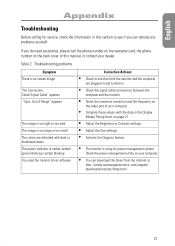
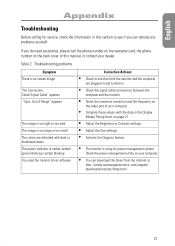
... card, the phone number on page 27.
• Adjust the Brightness or Contrast settings. • Adjust the Size settings. • Activate the Degauss feature.
• The monitor is no screen image
“No Connection, Check Signal Cable” appears “Sync.
com/support/ downloads/monitor/index.html
23 Troubleshooting problems
Symptom There is using its power management system.
User Manual (user Manual) (ver.1.0) (English) - Page 31
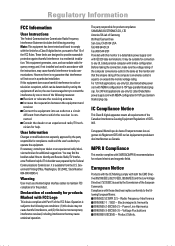
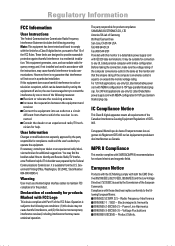
... user's authority to operate the equipment. MPR II Compliance
This monitor complies with Part 15 of the European Community.
European Notice
Products with the CE Marking comply with the instructions...rating of the computer convenience outlet is subject to Identify and Resolve Radio/TV Interference Problems helpful. You may cause undesired operation.
Product Safety. This booklet was ...
User Manual (user Manual) (ver.1.0) (Spanish) - Page 30
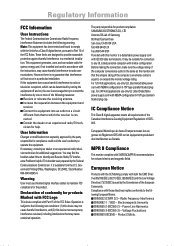
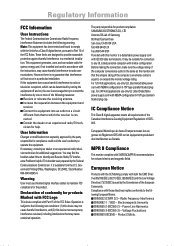
...
This monitor complies with both the EMC Directive (89/336/EEC), (92/31/EEC), (93/68/EEC) and the Low Voltage Directive (73/23/EEC) issued by the party responsible for reduced electric and magnetic fields. Regulatory Information
Portuguese Italiano Español Deutsch Français English
FCC Information
User Instructions...
Samsung 950P Reviews
Do you have an experience with the Samsung 950P that you would like to share?
Earn 750 points for your review!
We have not received any reviews for Samsung yet.
Earn 750 points for your review!

