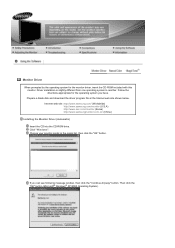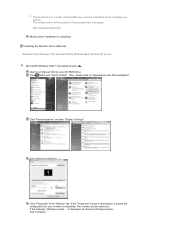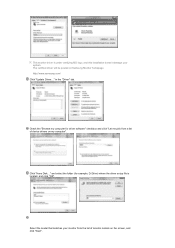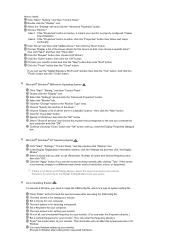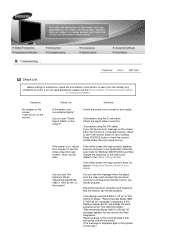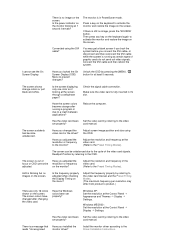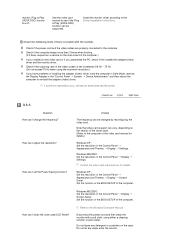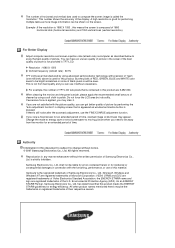Samsung 206BW Support and Manuals
Get Help and Manuals for this Samsung item

View All Support Options Below
Free Samsung 206BW manuals!
Problems with Samsung 206BW?
Ask a Question
Free Samsung 206BW manuals!
Problems with Samsung 206BW?
Ask a Question
Samsung 206BW Videos
Popular Samsung 206BW Manual Pages
Samsung 206BW Reviews
We have not received any reviews for Samsung yet.