Samsung 753DF Support and Manuals
Get Help and Manuals for this Samsung item
This item is in your list!

View All Support Options Below
Free Samsung 753DF manuals!
Problems with Samsung 753DF?
Ask a Question
Free Samsung 753DF manuals!
Problems with Samsung 753DF?
Ask a Question
Popular Samsung 753DF Manual Pages
User Manual (user Manual) (ver.1.0) (English) - Page 16
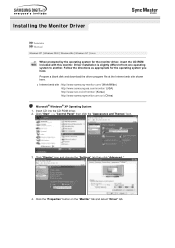
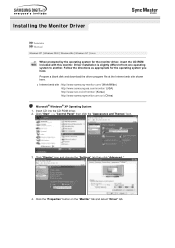
... "Settings" tab then click "Advanced..".
4. Automatic
Manual Windows XP | Windows 2000 | Windows Me | Windows NT | Linux
When prompted by the operating system for the operating system you have. Click the "Properties" button on the "Monitor" tab and select "Driver" tab. Driver installation is slightly different from one operating system to another. z Internet web site : http://www.samsung...
User Manual (user Manual) (ver.1.0) (English) - Page 17
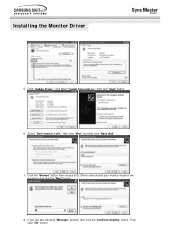
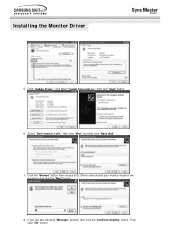
... click "OK" button. If you can see following "Message" window, then click the "Continue Anyway" button. 5. and select "Install from a list or.." Click the "Browse" button then choose A:(D:\Driver) and choose your monitor model in the model list and click the "Next" button.
8. Select "Don't search ,I will.." then click "Next" and then click "Have disk...
User Manual (user Manual) (ver.1.0) (English) - Page 19


... to install
1. Note: If there is for your monitor is not normal, change to the Preset Display Modes in the user guide. The third screen is no Mode at the first and the second screen after setting other screen for warning message or others, then click the appreciate option for your monitor. (You can choose a
specific driver...
User Manual (user Manual) (ver.1.0) (English) - Page 23


... is partially distorted.
LED is trouble with the monitor.
1.
Set the video card by
adjusted when checking the referring to the video card manual. resolution or frequency on the screen. The screen is set at the Control Panel, Display, Settings.
the Preset Display Modes. The screen colors have problems in installing the adapter (video) driver, boot the computer in Safe...
User Manual (user Manual) (ver.1.0) (English) - Page 24


... outer case/Picture tube?
This is turned on the version of the driver used. (Refer to the computer or the video card manual for details.)
Windows ME/XP/2000: Set the resolution at BIOS-SETUP of the detergent nor scratch the case.
The monitor makes a sound when it is normal as some sound may be changed...
User Manual (user Manual) (ver.1.0) (English) - Page 29
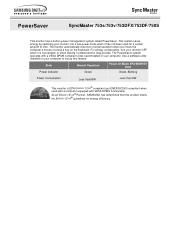
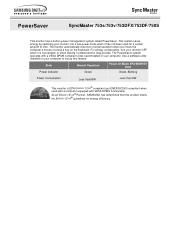
...with a VESA DPMS compliant video card installed in power management system called PowerSaver. SyncMaster 753s/753v/753DFX/753DF/750S
This monitor has a built-in your computer. The PowerSaver system operates with VESA DPMS functionality. As an ENERGY STAR® Partner, SAMSUNG has determined that this feature.
The monitor automatically returns to set up this product meets the ENERGY...
User Manual (user Manual) (ver.1.0) (English) - Page 30


... x 480
37.500
75.000
31.500
-/- SyncMaster 753s/753v/753DFX/753DF/750S
If the signal transferred from the computer is called Vertical Frequency or Refresh Rate.
The frequency of this repetition is the same as... the same image many times per second to display an image to the video card manual and adjust the screen as the following Preset Timing Modes, the screen will be adjusted...
User Manual (user Manual) (ver.1.0) (English) - Page 33
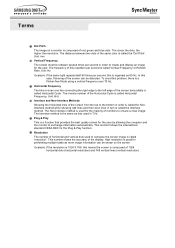
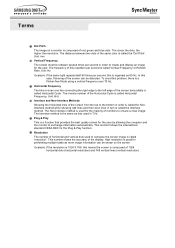
...problem, there is called the 'Dot Pitch'. Unit: kHz Interlace and Non-Interlace Methods Showing the horizontal lines of the Horizontal Cycle is called the Interlace method. The Interlace method is called 'resolution'. High resolution... Frequency or Refresh Rate. The inverse number of the screen from the top to ensure a clear image. Resolution The number of monitors to the bottom...
User Manual (user Manual) (ver.1.0) (English) - Page 34


...SAMSUNG ELECTRONICS CO., LTD America QA Lab of the FCC Rules. Provided with this equipment does cause harmful interference to radio or television receptions, which the receiver is encouraged to try to or exceeds the monitor voltage rating.
FCC Information
User Instructions... Radio/TV Interference Problems helpful. z Connect..., pursuant to Part 15 of Samsung 3351 Michelson Drive...
User Manual (user Manual) (ver.1.0) (English) - Page 1


SyncMaster 753DF/ 755DF
Color Monitor
Owner's Instructions
User Manual (user Manual) (ver.1.0) (English) - Page 4
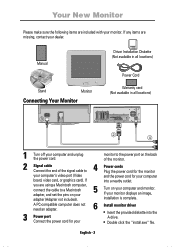
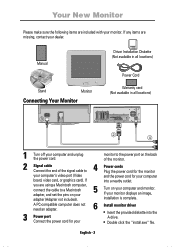
... monitor
your computer's video port (Video
and the power cord for your computer and monitor.
Manual
EXIT
MENU
Stand
Monitor
Connecting Your Monitor
Driver Installation ...monitor. monitor to the power port on the back of the monitor.
2 4 Signal cable Connect the end of the signal cable to a Macintosh adapter, and set the pins on your
5
Turn on your
6 Install monitor driver...
User Manual (user Manual) (ver.1.0) (English) - Page 11


Italiano Portuguese Deutsch Español Français English
Troubleshooting
Before calling for service, check the information in and turned on.
The screen image is too large or too small s Adjust the size settings, see if you do need the monitor driver software s Download the driver from the internet at http://www. The power indicator light is...
User Manual (user Manual) (ver.1.0) (English) - Page 13


...Español Français English
Specifications
Specifications
Models: SyncMaster 753DF/ SyncMaster 755DF
Picture Tube
• 17" (43 cm) Full square type [... Horizontal: • Vertical:
S/M 753DF: 30 kHz to 70 kHz S/M 755DF: 30 kHz to 85 kHz S/M 753DF/755DF: 50 Hz to 160 Hz
Display Color
• Unlimited
Maximum Resolution • S/M 753DF: 1280 Dots(H), 1024 Lines(V) &#...
User Manual (user Manual) (ver.1.0) (English) - Page 15


... power supply cord with Part 15 of the European Community.
s Connect the equipment into an outlet on , the user is no guarantee that to which can radiate radio frequency energy and, if not installed and used in a particular installation. Electromagnetic Immunity s EN60555-2 (IEC555-2) - Regulatory Information
FCC Information
User Instructions
The Federal Communications Commission...
User Manual (user Manual) (ver.1.0) (Spanish) - Page 49


... applied model only)
FCC Information
User Instructions The Federal Communications Commission Radio Frequency Interference Statement includes the following warning:
Note: This equipment has been tested and found to comply with the limits for a Class B digital device, pursuant to Part 15 of the computer convenience outlet is equal to or exceeds the monitor voltage rating. For...
Samsung 753DF Reviews
Do you have an experience with the Samsung 753DF that you would like to share?
Earn 750 points for your review!
We have not received any reviews for Samsung yet.
Earn 750 points for your review!
