Samsung 732NPLUS Support and Manuals
Get Help and Manuals for this Samsung item
This item is in your list!

View All Support Options Below
Free Samsung 732NPLUS manuals!
Problems with Samsung 732NPLUS?
Ask a Question
Free Samsung 732NPLUS manuals!
Problems with Samsung 732NPLUS?
Ask a Question
Popular Samsung 732NPLUS Manual Pages
User Manual (user Manual) (ver.1.0) (English) - Page 13


If any items are included with your dealer. SyncMaster 732NPlus / 732N
Model
Package Contents
Please make sure the following items are missing, contact your monitor. Contact a local dealer to buy optional items.
Unpacking
Manual
Monitor
Cable
Quick Setup Guide
Warranty Card (Not available in all
locations)
User's Guide, Monitor Driver, Natural Color software, MagicTune™ software...
User Manual (user Manual) (ver.1.0) (English) - Page 17


...included with your dealer. Contact a local dealer to buy optional items.
Unpacking
Manual
Monitor
Cable
Quick Setup Guide
Warranty Card (Not available in all
locations)
User's Guide, Monitor Driver, Natural Color software, MagicTune™ software
Power Cord
D-sub Cable SyncMaster 932BPlus / 932B
Model
Package Contents
Please make sure the following items are missing, contact your...
User Manual (user Manual) (ver.1.0) (English) - Page 21


... the power cord for your monitor.
[RGB IN] Connected to the power port on the back of 0° to18°. SyncMaster 732NPlus / 732N
Model
Connecting Cables
Connect the power cord for the monitor into a nearby outlet.
Using the D-sub (Analog) connector on your monitor displays an image, installation is completed. If your computer and monitor. Use a connection appropriate to...
User Manual (user Manual) (ver.1.0) (English) - Page 25


Model
Monitor Driver
When prompted by the operating system for the operating system you can see following message window, then click the "Continue Anyway" button. Click "Windows". Internet web site :http://www.samsung.com/ (Worldwide) http://www.samsung.com/monitor (U.S.A) http://www.sec.co.kr/monitor (Korea) http://www.samsungmonitor.com.cn/ (China)
Installing the Monitor Driver (...
User Manual (user Manual) (ver.1.0) (English) - Page 26
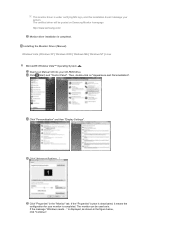
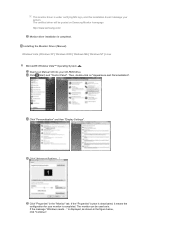
...your Manual CD into your system. Click "Advanced Settings...". Click "Properties" in the figure below, click "Continue".
Click "Personalization" and then "Display Settings". The monitor can be posted on "Appearance and Personalization". This monitor driver is under certifying MS logo, and this installation doesn't damage your CD-ROM drive. Then, double-click on Samsung Monitor homepage...
User Manual (user Manual) (ver.1.0) (English) - Page 27
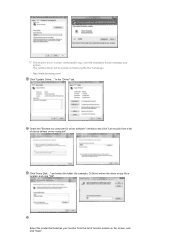
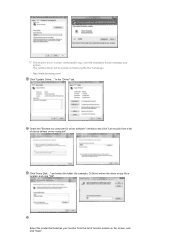
... "Next". and select the folder (for driver software" checkbox and click "Let me pick from the list of device drivers on my computer".
Click "Have Disk..."
Select the model that matches your system.
in the "Driver" tab. The certified driver will be posted on Samsung Monitor homepage http://www.samsung.com/ Click "Update Driver..." This monitor driver is located, and click "OK".
User Manual (user Manual) (ver.1.0) (English) - Page 29


Select "Don't search ,I will." Click the "Browse" button then choose A:(D:\Driver) and choose your monitor model in the model list and click the "Next" button. then click "Next" and then click "Have disk". Click the "Properties" button on the "Monitor" tab and select "Driver" tab. and select "Install from a list or."
then click the "Next" button. Click "Update Driver."
User Manual (user Manual) (ver.1.0) (English) - Page 31


...set a horizontal frequency for your monitor. (You can enter the frequency directly.) Set a vertical frequency for setting your monitor model and click the "Next" button then click "Next" button. Set a mouse for setting your monitor. (You can choose a specific driver...Click the "Apply" button if you connected to install Click "Start," "Setting," and then "Control Panel." Double click the "...
User Manual (user Manual) (ver.1.0) (English) - Page 34


SyncMaster 732NPlus / 732N
Model
Control Buttons
[MENU / ] Opens the OSD menu. Also use to exit the OSD menu or return to the previous menu. [ ] These buttons allow you to ...
User Manual (user Manual) (ver.1.0) (English) - Page 55


... ' ' button.
Then press any problems yourself. Symptom
No images on the monitor blinking at 1 second intervals?
You can... (the login screen) does not appear, contact the Service Center or your dealer.
Check the power cord connection ... and frequency that the monitor can handle properly. I cannot turn on the monitor. SyncMaster 732NPlus / 732N
Model
Check List
Before calling ...
User Manual (user Manual) (ver.1.0) (English) - Page 56


...Driver Installation Instructions. See the video card manual to see the On Screen Display. Check when MagicTune™ does not function properly.
Make sure the video card is blinking but no images on the monitor?
Windows ME/2000 : Set... changing the video card.
Have you installed the monitor driver? The screen can be supported.
Is the frequency properly adjusted when ...
User Manual (user Manual) (ver.1.0) (English) - Page 57


... if the computer beeps more than 3 times when booting. (If it , reboot the computer, and then install the program again. If problems repeatedly occur, contact an authorized service center.
http://www.samsung.com/monitor/magictune
Download the latest program.
Set the function in Safe Mode, remove the Display Adapter at the "Control Panel → System →...
User Manual (user Manual) (ver.1.0) (English) - Page 59


... have poor coloring, become noisy, and video mode not supported, etc. In this case, first check the source of the monitor. Therefore, if there is in working condition
If there ... trouble. If there is a message coming up , disconnect the cable from the computer. Judging the monitor's working condition. If there are within 3 feet (one meter) of the problem, and then contact the Service ...
User Manual (user Manual) (ver.1.0) (English) - Page 61


... frequency properly by referring to the video card manual and the Preset Timing Modes. (The maximum frequency per resolution may get a blank screen if you boot the system before you installed the monitor driver? Windows XP : Set the resolution in the Control Panel → Display → Settings.
Install the monitor driver according to the Preset Timing Modes).
The screen...
User Manual (user Manual) (ver.1.0) (English) - Page 62


... 'Plug and Play monitor' by reconfiguring the video card.
Some graphic cards may not support your PC or video graphic card? When you have problems in installing the adapter (video) driver, boot the computer in the Control Panel → Appearance and Themes → Display → Settings. If a copy of the program is trouble with Window OS that...
Samsung 732NPLUS Reviews
Do you have an experience with the Samsung 732NPLUS that you would like to share?
Earn 750 points for your review!
We have not received any reviews for Samsung yet.
Earn 750 points for your review!
