Samsung 152B Support and Manuals
Get Help and Manuals for this Samsung item
This item is in your list!
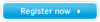
View All Support Options Below
Free Samsung 152B manuals!
Problems with Samsung 152B?
Ask a Question
Free Samsung 152B manuals!
Problems with Samsung 152B?
Ask a Question
Popular Samsung 152B Manual Pages
User Manual (user Manual) (ver.1.0) (English) - Page 2
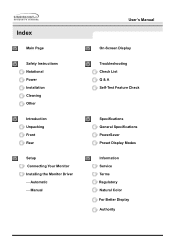
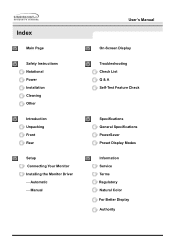
...- Index
Main Page
Safety Instructions Notational Power Installation Cleaning Other
Introduction Unpacking Front Rear
Setup Connecting Your Monitor Installing the Monitor Driver - Manual
User's Manual
On-Screen Display
Troubleshooting Check List Q & A Self-Test Feature Check
Specifications General Specifications PowerSaver Preset Display Modes
Information Service Terms Regulatory Natural Color For...
User Manual (user Manual) (ver.1.0) (English) - Page 11
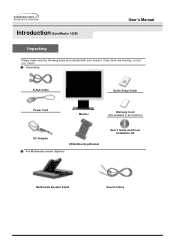
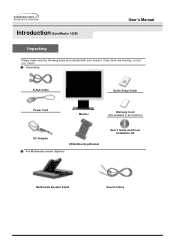
Introduction (SyncMaster 152B)
User's Manual
Unpacking
Please make sure the following items are missing, contact your monitor.
If any items are included with your dealer. Unpacking
D-Sub Cable
Quick Setup Guide
Power Cord
Monitor
Warranty Card (Not available in all locations)
DC-Adapter
VESA Mounting Bracket
For Multimedia model (Option)
User's Guide and Driver Installation CD
...
User Manual (user Manual) (ver.1.0) (English) - Page 24


... "Update Driver.." Click the "Browse" button then choose A:(D:\Driver) and choose your monitor model in the model list and click the "Next" button.
8. Then click "OK" button. Setup
User's Manual
5. If you can see following "Message" window, then click the "Continue Anyway" button. then click "Next" and then click "Have disk".
7. then click "Next" button.
6. and select "Install...
User Manual (user Manual) (ver.1.0) (English) - Page 25
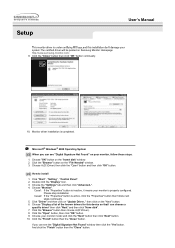
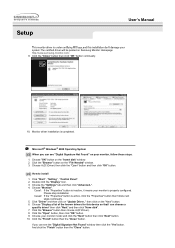
...Settings" tab and then click "Advanced..". 4. Case1: If the "Properties" button is inactive, it means your monitor model and click the "Next" button then click "Next" button. 10. Click the "Open" button, then click "OK" button. 9. Choose your monitor is properly configured.
Please stop installation... on "Update Driver.." Setup
User's Manual
This monitor driver is under certifying ...
User Manual (user Manual) (ver.1.0) (English) - Page 30


...) button to change the vertical position of the monitor's viewing area. Push the -
V-Position
Follow these instructions to change the horizontal position
of the monitor's viewing area. Push the Menu ( ) button to change ...Use the - Use the - On-Screen Display
User's Manual
Menu
How to adjust
H-Position
Follow these instructions to open the V-Position adjustment screen.
4.
User Manual (user Manual) (ver.1.0) (English) - Page 39
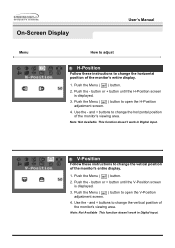
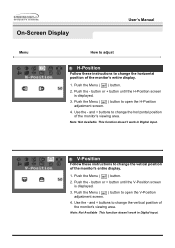
... the Menu ( ) button to open the H-Position
adjustment screen. 4. V-Position
Follow these instructions to change the horizontal position of the monitor's viewing area. Note: Not Available This function doesn...in Digital input. Push the -
On-Screen Display
User's Manual
Menu
How to adjust
H-Position
Follow these instructions to change the vetical position of the monitor's viewing area...
User Manual (user Manual) (ver.1.0) (English) - Page 47
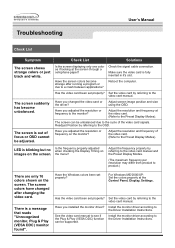
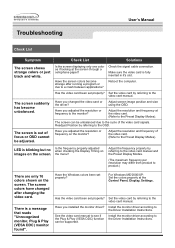
...manual.
Install the monitor driver according to the Driver Installation Instructions. Adjust the resolution and frequency at the screen through a cellophane paper?
There is fully inserted in it's slot.
Set the video card by referring to the video card manual... card been set properly?
The screen can be adjusted. Troubleshooting
User's Manual
Check List
Symptom...
User Manual (user Manual) (ver.1.0) (English) - Page 48
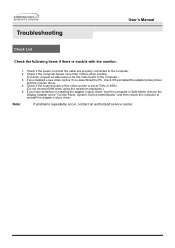
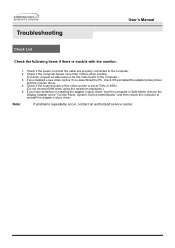
Troubleshooting
User's Manual
Check List
Check the following items if there is set at the "Control Panel, System, Device Administrator" and then reboot the computer to the computer. 2. If you assembled the PC, check if the installed the adapter(video) driver
and the monitor driver. 4.
Check if the power cord and the cable are properly connected to reinstall the adapter (video...
User Manual (user Manual) (ver.1.0) (English) - Page 49
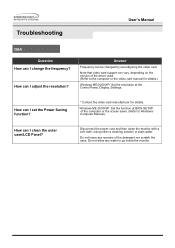
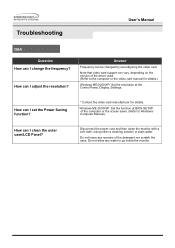
Disconnect the power cord and then clean the monitor with a soft cloth, using either a cleaning solution or plain water.
Note that video card support can vary, depending on the version of the driver used. (Refer to Windows/ Computer Manual).
Windows ME/2000/XP: Set the function at BIOS-SETUP of the detergent nor scratch the case. Do not...
User Manual (user Manual) (ver.1.0) (English) - Page 2
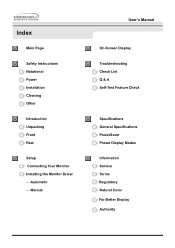
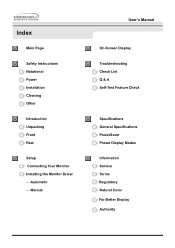
...
Main Page
Safety Instructions Notational Power Installation Cleaning Other
Introduction Unpacking Front Rear
Setup Connecting Your Monitor Installing the Monitor Driver - Automatic - Manual
User's Manual
On-Screen Display
Troubleshooting Check List Q & A Self-Test Feature Check
Specifications General Specifications PowerSaver Preset Display Modes
Information Service Terms Regulatory Natural...
User Manual (user Manual) (ver.1.0) (English) - Page 17
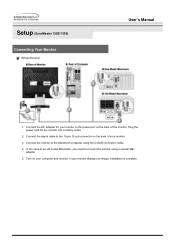
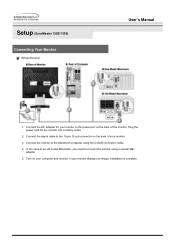
Setup (SyncMaster 152B/152S)
Connecting Your Monitor
Setup-General
User's Manual
1. Connect the signal cable to the Macintosh computer using a special Mac
adaptor. 5. If your computer and monitor. Connect the monitor to the 15-pin, D-sub connector on the back of the monitor. Connect the DC Adapter for the monitor into a nearby outlet.
2. In the case of an old...
User Manual (user Manual) (ver.1.0) (English) - Page 24
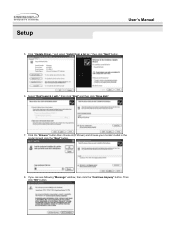
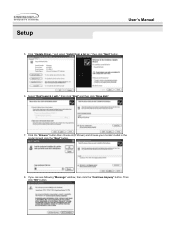
and select "Install from a list or.." Select "Don't search ,I will.." Click the "Browse" button then choose A:(D:\Driver) and choose your monitor model in the model list and click the "Next" button.
8. then click "Next" and then click "Have disk".
7. Then click "OK" button. then click "Next" button.
6. Setup
User's Manual
5. Click "Update Driver.." If you can see following "...
User Manual (user Manual) (ver.1.0) (English) - Page 25
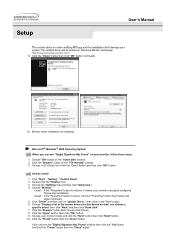
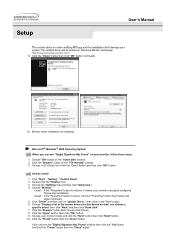
...
When you can choose a
specific driver" then click "Next" and then click "Have disk". 7. Click "Start" , "Setting" , "Control Panel". 2. Please stop installation
Case2: If the "Properties"... window then click the "Yes"button. Setup
User's Manual
This monitor driver is completed. Click the "Browse" button on "Update Driver.." How to install
1. Choose "Monitor".
then click on ...
User Manual (user Manual) (ver.1.0) (English) - Page 29
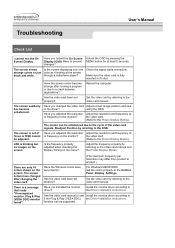
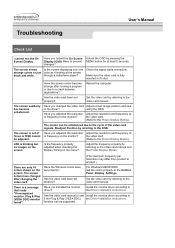
... Control Panel, Display, Settings.
using the OSD.
Is the frequency properly adjusted when checking the Display Timing on the screen. Adjust the frequency properly by referring to the video card manual.
Troubleshooting
User's Manual
Check List
I cannot see Install the monitor driver according to if the Plug & Play (VESA DDC) the Driver Installation Instructions.
Check the signal...
User Manual (user Manual) (ver.1.0) (English) - Page 30
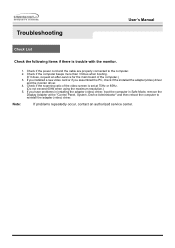
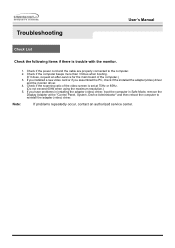
... the power cord and the cable are properly connected to reinstall the adapter (video) driver. Check if the computer beeps more than 3 times when booting.
(If it does, request an after-service for the main board of the video screen is trouble with the monitor.
1. Troubleshooting
User's Manual
Check List
Check the following items if there is set at...
Samsung 152B Reviews
Do you have an experience with the Samsung 152B that you would like to share?
Earn 750 points for your review!
We have not received any reviews for Samsung yet.
Earn 750 points for your review!
