Samsung 460DRN Support and Manuals
Get Help and Manuals for this Samsung item
This item is in your list!

View All Support Options Below
Free Samsung 460DRN manuals!
Problems with Samsung 460DRN?
Ask a Question
Free Samsung 460DRN manuals!
Problems with Samsung 460DRN?
Ask a Question
Most Recent Samsung 460DRN Questions
Popular Samsung 460DRN Manual Pages
User Manual - Page 12
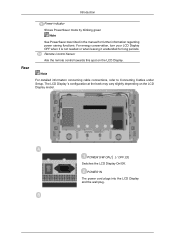
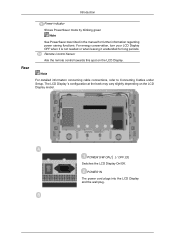
...Remote Control Sensor
Aim the remote control towards this spot on the LCD Display model. POWER IN The power cord plugs into the LCD Display and the wall... concerning cable connections, refer to Connecting Cables under Setup. Introduction
Rear
Power indicator
Shows PowerSaver mode by blinking green Note
See PowerSaver described in the manual for long periods.
POWER S/W ON [ │...
User Manual - Page 16


... ON / OFF 2.
TV channels provide text information services via teletext. - This fuction does not work for the Power and ... TTX/MIX
10. MagicInfo Quick Launch Button. (Applicable to the DRn model only) MDC Quick Launch Button. The audio resumes if MUTE or ... Component : P.MODE The LCD Display has four automatic picture settings that are preset at the factory. P.MODE
Introduction
PLAY/PAUSE ...
User Manual - Page 35


... display (PC Time). - Info Grid shows some basic information necessary to control. Set the current time for MagicInfo Model. PIP
PIP Size
1. The Input source of the selected display. 4) Shows the On Time settings. 5) Shows the Off Time settings. At On Time Setup, TV Source functions only for which the power status is ON.
Click...
User Manual - Page 44


...shows a part of screens ...Troubleshooting
1. The display you wish to see a divided screen. A Video Wall is a set up by Samsung supports...set of video screens that are connected together, so that the same picture is repeated on /off the Video Wall function of RS232C. (Check if it is ON. The screen can be divided into. The format can be selected to control does not appear on TV model...
User Manual - Page 87
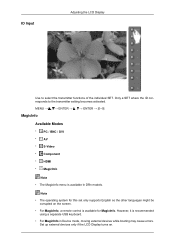
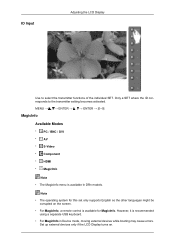
...USB keyboard. • For MagicInfo in DRn models. Only a SET where the ID corresponds to select the transmitter functions of the individual SET.
Note • The operating system for MagicInfo....mode, moving external devices while booting may cause errors. ID Input
Adjusting the LCD Display
Use to the transmitter setting becomes activated. Set up external devices only if the LCD Display...
User Manual - Page 101
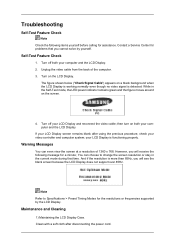
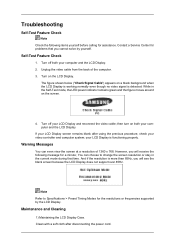
...Specifications > Preset Timing Modes for the resolutions or frequencies supported by yourself. Note Refer to change the screen resolution or stay in the Self-Test mode, the LED power indicator remains green and the figure moves around on the LCD Display. Contact a Service Center for problems... the LCD Display does not support over 85Hz.
Troubleshooting
Self-Test Feature Check
Note Check...
User Manual - Page 102


... or your dealer.
• For more than 3 times when booting.
(If it does, request an a service for repairing damages caused. In this section to see if you have poor coloring, become blank, have problems in installing the Adaptor (video) driver, boot the computer in Safe Mode, remove the Display Adaptor in this case, first check...
User Manual - Page 103
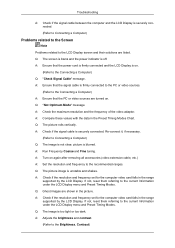
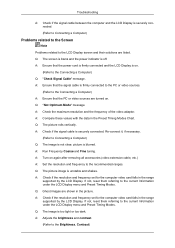
... screen and their solutions are shown in the range
supported by the LCD Display. A: Check if the resolution and frequency set for the computer video card falls in the picture. Q: The image is off. Q: The picture rolls vertically. Q: Ghost images are listed. A: Turn on . Troubleshooting
A: Check if the signal cable between the computer...
User Manual - Page 105
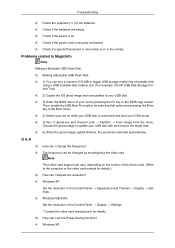
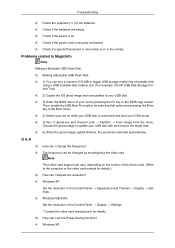
...manual for details. A: Windows XP: Set the resolution in the Boot menu. A: Check if a special fluorescent or neon lamp is securely connected.
Note
That video card support can I set by pressing the F2 key in the vicinity. A: Windows XP: Troubleshooting
A: Check the polarities (+/-) of the driver used. (Refer to update...Flash Disk. Problems related to your set will be ...
User Manual - Page 106


... a soft cloth, using either a cleaning solution or plain water.
Set the function in the BIOS-SETUP of the codecs can I play the video.
Note that some of the computer. (Refer to the Windows / Computer Manual). A: The video supports the MPEG1 and WMV codecs only. Troubleshooting
Set the resolution in this section to see if you do...
User Manual - Page 108


... files may be supPower Point), HTML, PDF ported depending on any problems.
For example, the number of 1ppm (one millionth) above are used for - Temperature : 122°F (50°C ) ture of RED, GREEN, BLUE and WHITE color appear to select alternate settings. Specifications
Environmental considerations
Operating
Temperature : 50°F ~ 95°F (10°...
User Manual - Page 109


... OS
Specification
MS ... certain amount of time. Use the software utility installed on your LCD Display to set up this feature.
Refer to normal operation...Install the proper viewing (freeware) program to see MS Office (Word, Excel, Power Point) or PDF docu- Server Requirement
Note • The MagicInfo is on the keyboard. For energy conservation, turn your computer. Not Support...
User Manual - Page 113


Select method
• Instruction Guide : OSD Menu -> Set Up -> Safety Screen -> Screen Scroll • Time Interval : 1 ~ 10 hours ( Recommend : 1 )...set your PC, or System to operate a Screen Saver program when you are not using it. Also Warranty service will be limited based on Product
• Apply the Screen Scroll function - Apply the Screen Scroll function on instruction guide...
User Manual - Page 114


Symptom: Dot with erasing the display Select method
• Instruction Guide : OSD Menu -> Set Up -> Safety Screen -> Bar • Time Interval : 1 ~ 10 hours ( Recommend : 1 ) • Time Period : 10 ~ 50 second ( Recommend : 50 ) Note ( Please check CD's User Guide at "OSD Function", some model's will not available )
Apply the Screen Pixel function on Product • Apply the...
User Manual - Page 115


Information
- Select method
• Instruction Guide : OSD Menu -> Set Up -> Safety Screen -> Eraser • Time Interval : 1 ~ 10 hours ( Recommend : 1 ) • Time Period : 10 ~ 50 second ( Recommend : 50 ) Note ( Please check CD's User Guide at "OSD Function", some model's will not available )
Samsung 460DRN Reviews
Do you have an experience with the Samsung 460DRN that you would like to share?
Earn 750 points for your review!
We have not received any reviews for Samsung yet.
Earn 750 points for your review!
