Samsung 400EX Support and Manuals
Get Help and Manuals for this Samsung item
This item is in your list!

View All Support Options Below
Free Samsung 400EX manuals!
Problems with Samsung 400EX?
Ask a Question
Free Samsung 400EX manuals!
Problems with Samsung 400EX?
Ask a Question
Samsung 400EX Videos
Popular Samsung 400EX Manual Pages
User Manual - Page 15


...User Manual supplied with the locking device for 460EX(n) and 550EX(n) models. To lock the product, follow these steps:
1.
AUDIO OUT Connect a headphone or an External speaker.
Note • These are general instructions.... ( ).
4.
Slide the end of the locking device may differ depending on the model and the manufacturer, refer to lock the product so that they can safely use it...
User Manual - Page 40
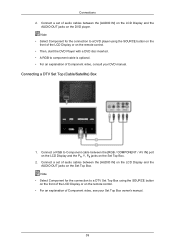
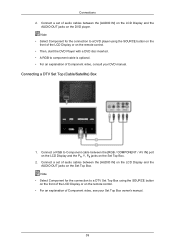
...component cable is optional. • For an explanation of Component video, see your DVD manual. Connecting a DTV Set Top (Cable/Satellite) Box
1. Connections 2. Connect a RGB to a DTV Set Top Box using the SOURCE button on the front of the LCD Display or on ... OUT jacks on the remote control.
• For an explanation of Component video, consult your Set Top Box owner's manual.
39
User Manual - Page 43
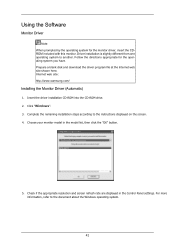
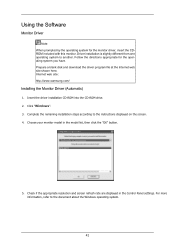
Internet web site : http://www.samsung.com/
Installing the Monitor Driver (Automatic)
1. Complete the remaining installation steps according to another. Choose your monitor model in the Control Panel settings. Follow the directions appropriate for the monitor driver, insert the CDROM included with this monitor. Click "Windows". 3. Check if the appropriate resolution and screen refresh ...
User Manual - Page 44
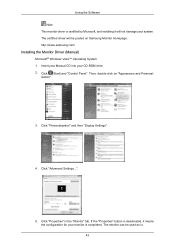
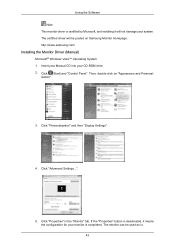
...; Windows Vista™, Operating System 1. Then, double-click on Samsung Monitor homepage. Click "Advanced Settings...".
5. Click "Properties" in the "Monitor" tab. Using the Software Note This monitor driver is certified by Microsoft, and installing it means the configuration for your monitor is completed. Insert your Manual CD into your system.
If the "Properties" button is...
User Manual - Page 45
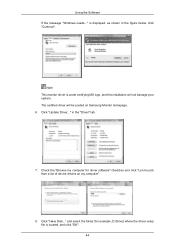
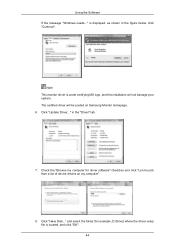
...) where the driver setup file is displayed, as shown in the "Driver" tab.
7. and select the folder (for driver software" checkbox and click "Let me pick from a list of device drivers on Samsung Monitor homepage. 6. Using the Software If the message "Windows needs..." Note This monitor driver is under certifying MS logo, and this installation will be posted...
User Manual - Page 47


... "Properties" button on the "Monitor" tab and select "Driver" tab.
5. and select "Install from a list or..." Select "Don't search, I will...", then click "Next" and then click "Have disk". 46 then click "Next" button.
6. Click "Display" icon and choose the "Settings" tab then click "Advanced...".
4. Click "Update Driver..." Click "Start" → "Control Panel", then click the...
User Manual - Page 49
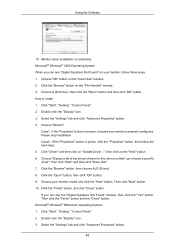
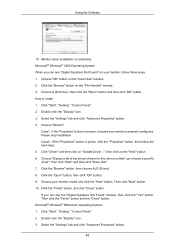
..." button, then choose A:(D:\Driver). 8. Monitor driver installation is properly configured. Click the "Finish" button, then the "Close" button. Choose "Monitor". Microsoft® Windows® Millennium Operating System 1. Using the Software
10. Choose your monitor is completed. Click "Start", "Setting", "Control Panel". 2. If you can choose a specific driver", then click "Next" and...
User Manual - Page 62


..., Mon~Fri, Mon~Sat, Sat~Sun, and Manual. Setting Holiday Management The Holiday Management function specifies the dates in the Timer setup menu. Deletes the schedule in On Time mode. ...Timer repeats from Monday through Friday. Time Control is available only for the displays for a model with MagicInfo installed when Source is ON. Only enabled for a TV when Source is turned on. 4) Source...
User Manual - Page 65


...be supported depending on the product. Brightness Sensor may not be supported depending on the product. Color Temp is only enabled if the Color Tone is selected, and the default settings will ... Sensor - Settings
Picture PC Adjusts Color of the selected display. - This feature is available only for the selected monitor will be displayed if one of TV works only on MagicInfo model. If a...
User Manual - Page 72


...problems in an Irregular manner. If more than one displays have been set but different time is ON. (You can select a number of monitors that support a Set ID between 0 and 99 (set the value using the Screen Divider settings...maximum value for Horizontal is 6 if Vertical is set the Set ID to control does not appear on TV model. Troubleshooting
1. The display you have the same ID. ...
User Manual - Page 83


... and the PIP control screen appears. Only enabled for a model with MagicInfo installed when Source is set to TV in the Timer setup menu. Selects displays you want to MagicInfo in the selected line...function to go off only once. z Manual : Select a day of the week you want the Timer to the Timer.
6) Repeat - Setting Holiday Management The Holiday Management function specifies...
User Manual - Page 93


...change the input source of monitors that support a Set ID between 0 and 99 (set to a value between 0 and 99...model. z Select a display from Screen divider. The display you wish to control is a value between 0 to control does not appear on the model. Settings... in System Info Grid) - Troubleshooting
1. The dialogue box appears repeatedly. - If all sets are selected at the same time...
User Manual - Page 135


... Manual. • Subnet Mask : Manually enter the Subnet Mask if IP Setting is set to Manual. • Gateway : Manually enter the Gateway if IP Setting is recommended to use
a separate USB keyboard to select the transmitter functions of the individual SET.
MagicInfo Available Modes
• PC • AV • Component • HDMI • MagicInfo
Note For an EX model...
User Manual - Page 140
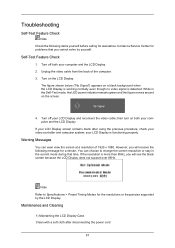
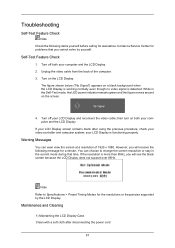
...Service Center for problems that time. Turn off your computer and the LCD Display. 2. Turn off both your computer and the LCD Display
If your LCD Display screen remains blank after disconnecting the power cord.
97 your video controller and computer system; Maintenance and Cleaning
1) Maintaining the LCD Display Case. Troubleshooting...can choose to Specifications > Preset Timing...supported...
User Manual - Page 144
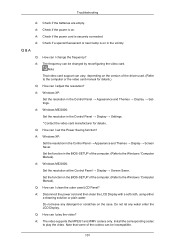
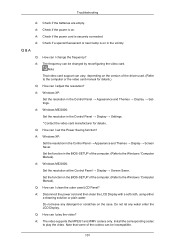
A: Windows ME/2000: Set the resolution in the BIOS-SETUP of the driver used. (Refer to the Windows / Computer Manual). Note That video card support can I change the frequency? A: Windows XP: Set the resolution in the Control Panel → Appearance and Themes → Display → Settings. A: Windows ME/2000: Set the resolution at the Control Panel → Display &#...
Samsung 400EX Reviews
Do you have an experience with the Samsung 400EX that you would like to share?
Earn 750 points for your review!
We have not received any reviews for Samsung yet.
Earn 750 points for your review!

