Samsung 2252W - Printer - B/W Support and Manuals
Get Help and Manuals for this Samsung item
This item is in your list!

View All Support Options Below
Free Samsung 2252W manuals!
Problems with Samsung 2252W?
Ask a Question
Free Samsung 2252W manuals!
Problems with Samsung 2252W?
Ask a Question
Samsung 2252W Videos
Popular Samsung 2252W Manual Pages
User Manual (ENGLISH) - Page 5


... SETTING UP YOUR PRINTER
Unpacking 2.2 Selecting a Location 2.3
Installing the Toner Cartridge 2.4 Loading Paper 2.7
Changing the Paper Size in the Paper Tray ......... 2.9 Connecting a Printer Cable 2.11
For Local Printing 2.11 For Network Printing 2.13 Turning the Printer On 2.15 Printing a Demo Page 2.16 Installing Printer Software 2.17 Printer Driver Features 2.18 Installing Printer...
User Manual (ENGLISH) - Page 8


... Installing the Printer Driver B.2 Changing the Printer Connection Method B.6 Uninstalling the Printer Driver B.7
Using the Configuration Tool B.8 Changing LLPR Properties B.10
Appendix C: PRINTING FROM DOS APPLICATIONS
About the Remote Control Panel C.2 Installing the Remote Control Panel C.2
Reinstalling Remote Control Panel C.3 Removing Remote Control Panel C.3 Selecting Print Settings...
User Manual (ENGLISH) - Page 22


...printer capacity
• This printer has 16 MB of memory which can print in a network environment. The ML-2252W also has a wireless network interface.
* PostScript 3 Emulation (c) Copyright 1998-2003 Zoran Corporation.
The ML-2252W also has a wireless network interface. The ML-2251N and ML-2252W...to save toner. You can print multiple pages on page 4.18.
• This printer automatically ...
User Manual (ENGLISH) - Page 44
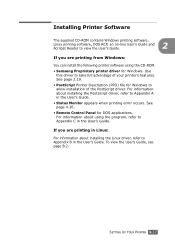
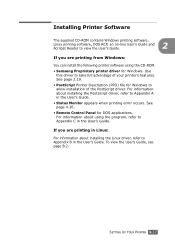
...the User's Guide. See page 4.26.
• Remote Control Panel for Windows. For information about installing the PostScript driver, refer to Appendix C in the User's Guide.
• Status Monitor appears when printing error occurs. Use this driver to allow installation of your printer's features. For information about using the CD-ROM.
• Samsung Proprietary printer driver for DOS...
User Manual (ENGLISH) - Page 45
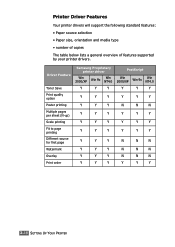
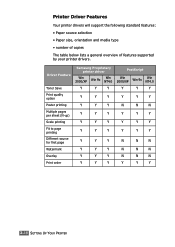
... and media type • number of copies The table below lists a general overview of features supported by your printer drivers.
Driver Feature
Samsung Proprietary printer driver
Win 2000/XP
Win 9x
Win NT4.0
PostScript
Win 2000/XP
Win 9x
Win NT4.0
Toner Save
Y
Y
Y
Y
Y
Y
Print quality option
Y
Y
Y
Y
Y
Y
Poster printing
Y
Y
Y
N
N
N
Multiple pages per sheet (N-up...
User Manual (ENGLISH) - Page 48
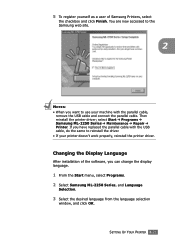
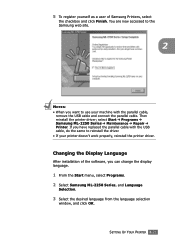
select Start ➔ Programs ➔ Samsung ML-2250 Series ➔ Maintenance ➔ Repair ➔ Printer.
If you have replaced the parallel cable with the parallel cable,
remove the USB cable and connect the parallel cable. SETTING UP YOUR PRINTER 2.21 You are now accessed to the Samsung web site.
2
NOTES: • When you can change the display language.
1 From...
User Manual (ENGLISH) - Page 79
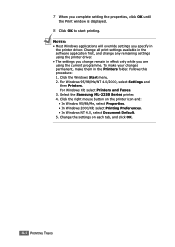
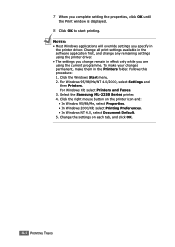
7 When you specify in
the printer driver. Select the Samsung ML-2250 Series printer. 4. For Windows 95/98/Me/NT 4.0/2000, select Settings and
then Printers. Follows this procedure: 1. Click the right mouse button on each tab, and click OK.
4.4 PRINTING TASKS
NOTES: • Most Windows applications will override settings you complete setting the properties, click OK until
the ...
User Manual (ENGLISH) - Page 101
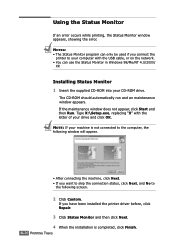
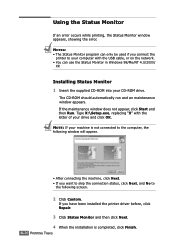
... If you have been installed the printer driver before, click Repair.
3 Click Status Monitor and then click Next. 4 When the installation is not connected to the computer, the following window will appear.
• After connecting the machine, click Next. • If you connect the
printer to
the following screen.
2 Click Custom. Type X:\Setup.exe, replacing "X" with the USB...
User Manual (ENGLISH) - Page 115
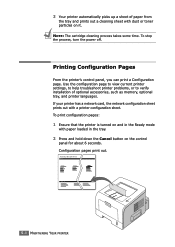
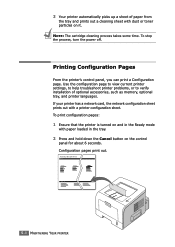
... turned on and in the Ready mode
with dust or toner particles on the control
panel for about 6 seconds.
To stop the process, turn the power off.
Use the configuration page to view current printer settings, to help troubleshoot printer problems, or to verify installation of paper from
the tray and prints out a cleaning sheet with paper...
User Manual (ENGLISH) - Page 120
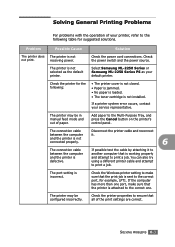
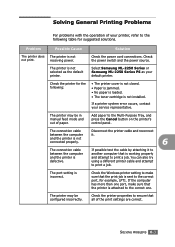
... has more than one port, make sure that the printer is not installed.
Problem
Possible Cause
Solution
The printer does The printer is not selected as your default printer. The printer is not
not print. Select Samsung ML-2250 Series or Samsung ML-2250 Series PS as the default printer.
The printer may be in manual feed mode and out of paper.
and the...
User Manual (ENGLISH) - Page 121
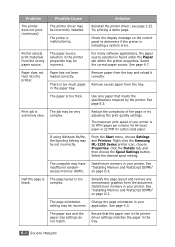
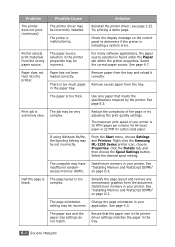
... your
setting may have insufficient randomaccess memory (RAM). Ensure that meets the specifications required by the printer. For many software applications, the paper source selection is
The job may be incorrect. See page 4.7.
Paper does not feed into the printer.
Print job is found under the Paper tab within the printer properties. complex. Right-click the Samsung ML...
User Manual (ENGLISH) - Page 133
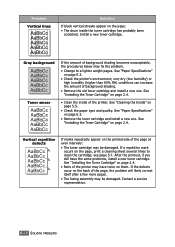
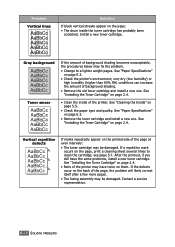
... times to a lighter weight pages.
Install a new toner cartridge. See "Installing the Toner Cartridge" on page 2.4.
• Parts of the printer may fix the problem. • Change to clean the cartridge; After the printout, if you still have toner on them. See "Paper Specifications" on page E.3.
• Remove the toner cartridge and install a new one .
Gray background
AaBbCc...
User Manual (ENGLISH) - Page 149


... log in the Login field and enter the system password.
Installing the Printer Driver
System Requirements
Supported OS • Redhat 6.2/7.0/7.1 and above • ...Installing the Printer Driver
1 Make sure that you are not the super user, ask your computer.
B.2 USING YOUR PRINTER IN LINUX If you connect the printer to install the printer software.
Turn both the computer and the printer...
User Manual (ENGLISH) - Page 161


...and No to
the following screen.
however, many printer features through specific DOS printer drivers; The CD-ROM should be used to many software manufactures do not develop printer drivers for improved printer control when DOS printer drivers are not available or when certain print settings are not available through DOS software programmes. C.2 PRINTING FROM DOS APPLICATIONS
If your DOS...
User Manual (ENGLISH) - Page 162
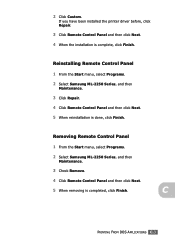
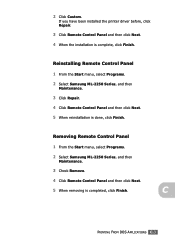
If you have been installed the printer driver before, click Repair.
3 Click Remote Control Panel and then click Next.
4 When the installation is done, click Finish.
C
PRINTING FROM DOS APPLICATIONS C.3
Reinstalling Remote Control Panel 1 From the Start menu, select Programs. 2 Select Samsung ML-2250 Series, and then
Maintenance.
3 Click Repair. 4 Click Remote Control Panel and then click ...
Samsung 2252W Reviews
Do you have an experience with the Samsung 2252W that you would like to share?
Earn 750 points for your review!
We have not received any reviews for Samsung yet.
Earn 750 points for your review!

