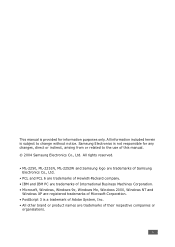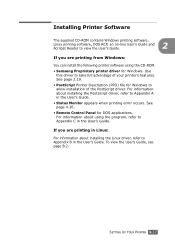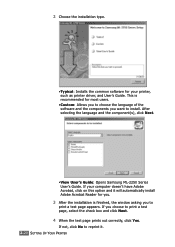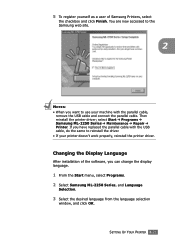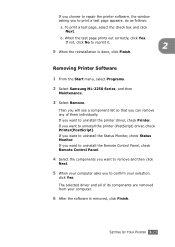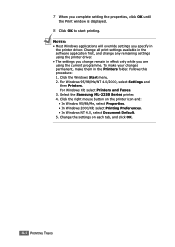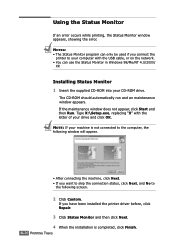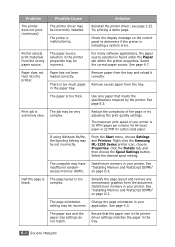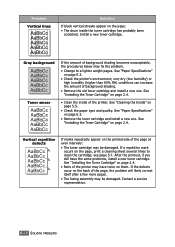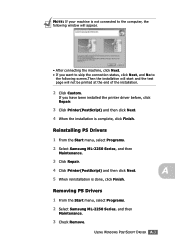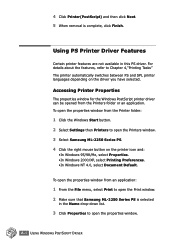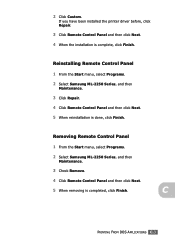Samsung ML-2252W Support and Manuals
Get Help and Manuals for this Samsung item

View All Support Options Below
Free Samsung ML-2252W manuals!
Problems with Samsung ML-2252W?
Ask a Question
Free Samsung ML-2252W manuals!
Problems with Samsung ML-2252W?
Ask a Question
Samsung ML-2252W Videos
Popular Samsung ML-2252W Manual Pages
Samsung ML-2252W Reviews
We have not received any reviews for Samsung yet.