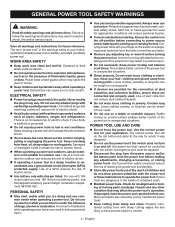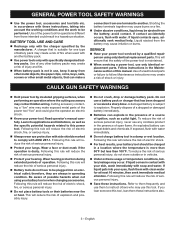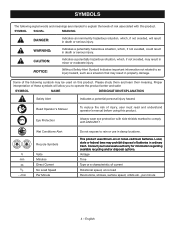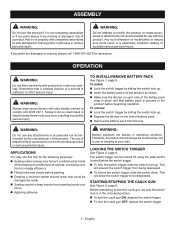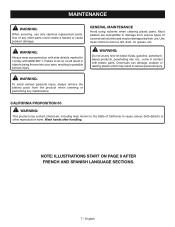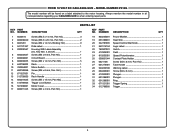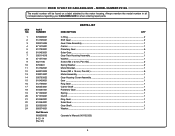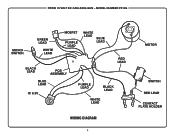Ryobi P720 Support and Manuals
Get Help and Manuals for this Ryobi item

Most Recent Ryobi P720 Questions
Cleaning Lens
how do clean the lens on the work light. Mine is all foggy lookib
how do clean the lens on the work light. Mine is all foggy lookib
(Posted by prettymomma6211 1 year ago)
The Light Gray Legs Support Between The Two Sides Broke Can I Get A Replacement
The light gray leg support between the two sides broke can I get a replacement
The light gray leg support between the two sides broke can I get a replacement
(Posted by rowlesrd1 2 years ago)
Ryobi P720 Videos
Popular Ryobi P720 Manual Pages
Ryobi P720 Reviews
We have not received any reviews for Ryobi yet.