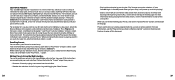Roku M1001 - SoundBridge Network Audio Player Support and Manuals
Get Help and Manuals for this Roku item

Most Recent Roku M1001 Questions
Do You Have A Manual In German Language For The Roku M1001 Soundbridge Or A Pdf
(Posted by schlipsie 9 years ago)
Installed Roku On My Lg Plasma Tv And The Screen Now Shows Pink
Screen is pink. disconnecting roku does not help how do i fix ths
Screen is pink. disconnecting roku does not help how do i fix ths
(Posted by fmr23 11 years ago)
Recording Internet Streams
Re: Model M1001
Hello, Does this model M1001 or any model record internet radio streaming. Thank you
Hello, Does this model M1001 or any model record internet radio streaming. Thank you
(Posted by tryan1941 11 years ago)
Presets?
I want to update my presets. I can't download Radio Snooper for lack of WPCAP.DLL. Is there an oth...
I want to update my presets. I can't download Radio Snooper for lack of WPCAP.DLL. Is there an oth...
(Posted by pkeleshian 11 years ago)
How To Store Play Station
(Posted by fish1972 13 years ago)
Popular Roku M1001 Manual Pages
Roku M1001 Reviews
We have not received any reviews for Roku yet.