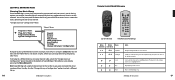Roku M1001 Support Question
Find answers below for this question about Roku M1001 - SoundBridge Network Audio Player.Need a Roku M1001 manual? We have 1 online manual for this item!
Question posted by pkeleshian on May 5th, 2012
Presets?
I want to update my presets.
I can't download Radio Snooper for lack of WPCAP.DLL.
Is there an other approach?
Is there a way of putting stations found by browsing into a preset witout the ues of the computer?
Thanks,
Phil
Current Answers
Answer #1: Posted by donnymezz on February 27th, 2013 8:58 AM
There are 2 other ways to accomplish this. 1) you can "memorize" an iTunes playlist into your Roku presets. Use these instructions:
- From the SoundBridge, select your iTunes library.
- Scroll down the main menu and select Settings.
- Scroll down the Settings menu and select Memorize radio playlist...
- You will then be asked to select an iTunes playlist. Select the playlist that contains the stations you want to add to your SoundBridge Presets, and the SoundBridge will replace the current Presets with the first 18 stations in the selected playlist. If the playlist has fewer than 18 stations, then the remaining Presets will be left as they were.
You can also use the Soundbridge Web Interface to do this as follows:
- Obtain the IP address of the SoundBridge by going to System Configuration > Show WiFi Status or System Configuration > Show Wired Ethernet Status (depending on what model and how you have it set up) from the SoundBridge main menu.
- Enter this IP address into a web browser on your computer to bring up the SoundBridge configuration pages.
- Select the Internet Radio link at the top of the SoundBridge configuration page.
- Now, enter the URLs of the stations you wish to access, replacing the Preset stations. Click here to find out more about how to obtain the URL for your personal Internet radio stations. You can also change the name that will appear on the SoundBridge for each station.
- When you are done, click the Update Radio Stations button at the bottom of the page.
Related Roku M1001 Manual Pages
Similar Questions
.mov Files On Usb
Hi-I have an old roku n1101 which i have been using also to hook my portable hard drive to and play ...
Hi-I have an old roku n1101 which i have been using also to hook my portable hard drive to and play ...
(Posted by dk6760 9 years ago)
Do You Have A Manual In German Language For The Roku M1001 Soundbridge Or A Pdf
(Posted by schlipsie 9 years ago)
Recording Internet Streams
Re: Model M1001
Hello, Does this model M1001 or any model record internet radio streaming. Thank you
Hello, Does this model M1001 or any model record internet radio streaming. Thank you
(Posted by tryan1941 11 years ago)
Recently Purchased Roku Player And I Can Not Connect To My Router.
I keep receiving a code14 error. I verified my network and password are correct. Not sure what else ...
I keep receiving a code14 error. I verified my network and password are correct. Not sure what else ...
(Posted by Anonymous-44596 12 years ago)
Installing The Roku
I followed the directions enclosed with the player, but do not get anything on the TV. We have cable...
I followed the directions enclosed with the player, but do not get anything on the TV. We have cable...
(Posted by Cthyulric 13 years ago)