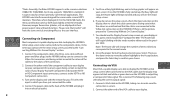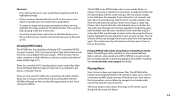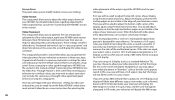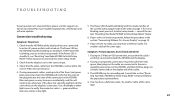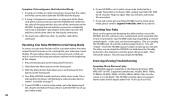Roku HD1000 - PhotoBridge - Digital AV Player Support and Manuals
Get Help and Manuals for this Roku item

Most Recent Roku HD1000 Questions
Some Msnbc Programs Last Updated Dec 1st And Are Not Current. 3500x Stick.
Some streaming programs on MSNBC are not currently updating. Any ideas. Thank you for your response.
Some streaming programs on MSNBC are not currently updating. Any ideas. Thank you for your response.
(Posted by labyers 7 years ago)
Roku Hd1000
dear sir i have a roku model hd1000 and it has no power support and i fix it myself thanks terry in...
dear sir i have a roku model hd1000 and it has no power support and i fix it myself thanks terry in...
(Posted by terrypinsco 9 years ago)
Roku HD1000 Videos
Popular Roku HD1000 Manual Pages
Roku HD1000 Reviews
We have not received any reviews for Roku yet.