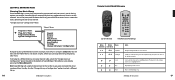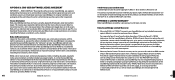Roku M1001 Support Question
Find answers below for this question about Roku M1001 - SoundBridge Network Audio Player.Need a Roku M1001 manual? We have 1 online manual for this item!
Question posted by fmr23 on November 24th, 2012
Installed Roku On My Lg Plasma Tv And The Screen Now Shows Pink
Screen is pink. disconnecting roku does not help how do i fix ths
Current Answers
Related Roku M1001 Manual Pages
Similar Questions
My Roku Gets Stuck On The Roku Screen And Does Not Do Anything. Help!!!
My roku 4 does not do anything and is stuck on the ROKU screen, Have changed batteries on the remote...
My roku 4 does not do anything and is stuck on the ROKU screen, Have changed batteries on the remote...
(Posted by hjerviss60 7 years ago)
I Want To Watch Netflix On A Tv That Says Roku. How Can I Do Without A Roku Acc
I don't need a account I already have one .netflix. but my bedroom tv says I need a roku account to ...
I don't need a account I already have one .netflix. but my bedroom tv says I need a roku account to ...
(Posted by hackerbob311 7 years ago)
Do You Have A Manual In German Language For The Roku M1001 Soundbridge Or A Pdf
(Posted by schlipsie 9 years ago)
A New Roku 2xd
I Go On Rouk.com/link, But Can Not Find
where to enter code
where to enter code
(Posted by turnerden 11 years ago)
Installing The Roku
I followed the directions enclosed with the player, but do not get anything on the TV. We have cable...
I followed the directions enclosed with the player, but do not get anything on the TV. We have cable...
(Posted by Cthyulric 13 years ago)