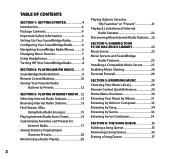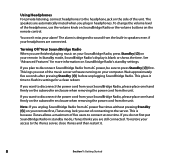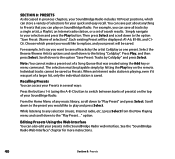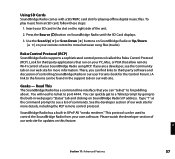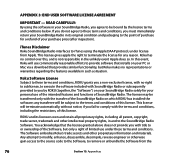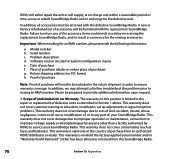Roku R1000 Support Question
Find answers below for this question about Roku R1000 - SoundBridge Radio Network Audio Player.Need a Roku R1000 manual? We have 1 online manual for this item!
Question posted by hackerbob311 on January 6th, 2017
I Want To Watch Netflix On A Tv That Says Roku. How Can I Do Without A Roku Acc
I don't need a account I already have one .netflix. but my bedroom tv says I need a roku account to gethe my netflix to connect.
Current Answers
Answer #1: Posted by Troubleshooter101 on January 6th, 2017 10:00 PM
You cannot do with a roku account because if it says than you have to bcz if you not than it wont le you in.
Check this link below
http://www.techlicious.com/guide/5-easy-ways-to-get-netflix-video-streaming-services-on-your-tv/
Thanks
Please respond to my effort to provide you with the best possible solution by using the "Acceptable Solution" and/or the "Helpful" buttons when the answer has proven to be helpful. Please feel free to submit further info for your question, if a solution was not provided. I appreciate the opportunity to serve you!
Troublshooter101
Related Roku R1000 Manual Pages
Similar Questions
I Have A Pinnacle Soudbridge Radio Model: R1000cb-p, New And Not Working. Where
I have a Pinnacle SoudBridge Radio Model: R1000CB-P, new and not working. Where and how do I fix it?...
I have a Pinnacle SoudBridge Radio Model: R1000CB-P, new and not working. Where and how do I fix it?...
(Posted by betogalli 6 years ago)
Hi. Where I Bring My Radio For Repair?
I got a radio from a friend and without using the problem, how will I repair or replace the product?...
I got a radio from a friend and without using the problem, how will I repair or replace the product?...
(Posted by betogalli 6 years ago)
New Roku 4 Will Not Support 4k Because The Hdmi Input Does Not Support Hdcp 2.2
New Roku 4 will not support 4k on my Sony 4k tv because the HDMI input does not support HDCP 2.2I am...
New Roku 4 will not support 4k on my Sony 4k tv because the HDMI input does not support HDCP 2.2I am...
(Posted by raschimke 7 years ago)
New Code
I have recently moved and have misplaced my Roku instruction booklet. Can't watch Netflix now b/c it...
I have recently moved and have misplaced my Roku instruction booklet. Can't watch Netflix now b/c it...
(Posted by cecilia19562011 12 years ago)
What Channel Should The Tv Be On When Setting Up?
(Posted by dasmoley 13 years ago)