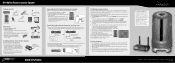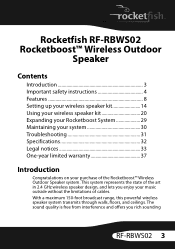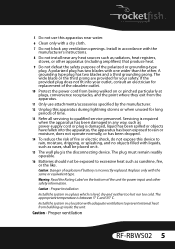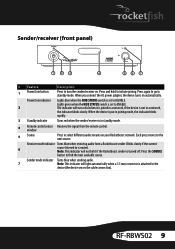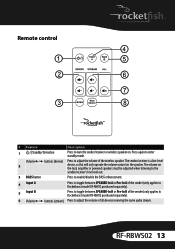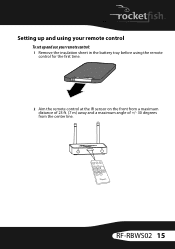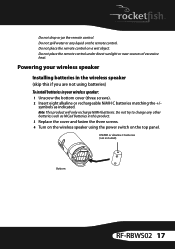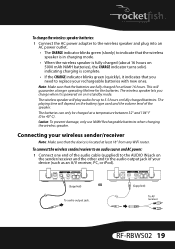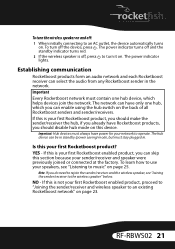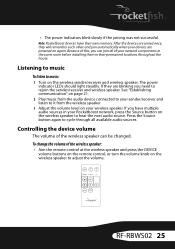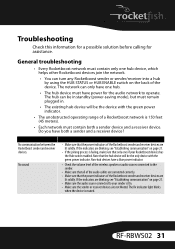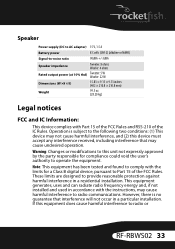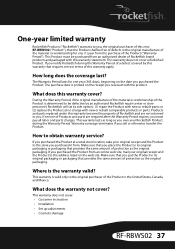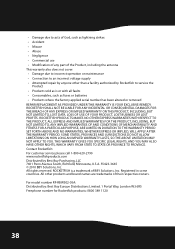Rocketfish RF-RBWS02 Support and Manuals
Get Help and Manuals for this Rocketfish item

View All Support Options Below
Free Rocketfish RF-RBWS02 manuals!
Problems with Rocketfish RF-RBWS02?
Ask a Question
Free Rocketfish RF-RBWS02 manuals!
Problems with Rocketfish RF-RBWS02?
Ask a Question
Most Recent Rocketfish RF-RBWS02 Questions
Replacement Power Cord
How can I purchase a replacement power cord for this unit?
How can I purchase a replacement power cord for this unit?
(Posted by fromaque2u 12 years ago)
Popular Rocketfish RF-RBWS02 Manual Pages
Rocketfish RF-RBWS02 Reviews
We have not received any reviews for Rocketfish yet.