Rocketfish RF-RBKIT Support and Manuals
Get Help and Manuals for this Rocketfish item
This item is in your list!

View All Support Options Below
Free Rocketfish RF-RBKIT manuals!
Problems with Rocketfish RF-RBKIT?
Ask a Question
Free Rocketfish RF-RBKIT manuals!
Problems with Rocketfish RF-RBKIT?
Ask a Question
Popular Rocketfish RF-RBKIT Manual Pages
Quick Setup Guide (English) - Page 1
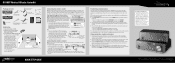
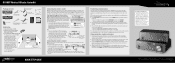
... to listen to.
Then, plug the other Rocketboost devices you wireless sender and receiver
1 Turn on . RF-RBKIT Wireless HD Audio Starter Kit
Package contents
Wireless sender
AC power adapter (for wireless sender)
3.5 mm stereo cables (2) (for wireless sender)
AC power cable (for wireless receiver)
Cable spool (for wireless receiver)
Wireless receiver
Remote control
3.5 mm to RCA...
User Manual (English) - Page 3
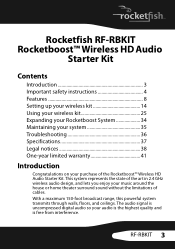
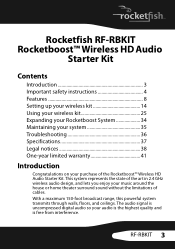
RF-RBKIT 3
Rocketfish RF-RBKIT Rocketboost™ Wireless HD Audio
Starter Kit
Contents
Introduction 3 Important safety instructions 4 Features 8 Setting up your wireless kit 14 Using your wireless kit 25 Expanding your Rocketboost System 34 Maintaining your system 35 Troubleshooting 36 Specifications 37 Legal notices 38 One-year limited warranty 41
Introduction
Congratulations on ...
User Manual (English) - Page 4


... COVERS OR THE CABINET. NO USER SERVICING PARTS INSIDE.
㕐
REFER SERVICING TO QUALIFIED SERVICE PERSONNEL.
1 Read these instructions. 2 Keep these instructions. 3 Heed all warnings. 4 Follow all instructions. 5 Do not use this guide carefully before installing your Rocketboost Wireless HD Audio Starter Kit.
This User Guide explains how to correctly install, operate, and get the best...
User Manual (English) - Page 7
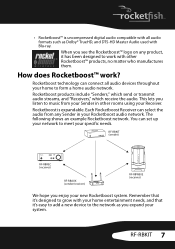
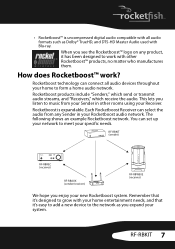
... to work ? Each Rocketboost Receiver can set up your network to form a home audio network.
RF-RBKIT (sender)
RF-RBREC (receiver)
RF-RBAUX (sender/receiver)
RF-RBWS02 (receiver)
We hope you see the Rocketboost™ logo on any Sender in other Rocketboost™ products, no matter who manufactures them.
You can select the audio from your specific needs. When you enjoy...
User Manual (English) - Page 8


Easy to set up • Support for CD and HD audio signals (including high-definition Dolby®
TrueHD and DTS-HD Master) • Four channels of sight), great sound, no static, won't interfere with your house wirelessly (additional RF-RBREC required, sold separately)
Package contents:
The box should contain the following:
3.5 mm audio cables (2)
Wireless sender
AC power adapter for...
User Manual (English) - Page 13


Press again to enter standby mode.
2 Volume / buttons (device) Press to adjust the volume of the wireless receiver.
3 BASS button
Press to enable/disable the BASS enhancement.
4 Input A
Press to toggle between SPEAKER-In A or Pre-In...
1 2
3
4 5 6 7 8
TM
# Feature
Description
1 /| Standby/On button
Press to adjust the volume of all devices receiving the same audio stream. RF-RBKIT 13
User Manual (English) - Page 16


... rooms throughout your receiver. For example, you can listen to battery leakage. Or you can use the RF-RBKIT for a long period. Example configurations
Rocketboost products include "senders," which send audio streams, and "receivers," which receive the audio. This lets you can add additional senders and receivers to your network to your house. Do not...
User Manual (English) - Page 19


... you have installed the wireless receiver and speakers. The amplifier's line-level audio output is connected to the wireless sender Pre-In inputs. Listening to music throughout your home
This example shows how to listen to your music source throughout your CD/DVD player, or even audio output from a computer or mp3 player. RF-RBKIT 19 Then...
User Manual (English) - Page 20


...RF-RBKIT for wireless surround sound, your amplifier must support 5.1 or 7.1 surround sound speaker outputs. If you can use additional receivers, like the RF-RBREC receiver/amplifier, RF-RBWHP01 headphones, or the RF... the devices. If you can select the audio from any sender in (line level) connectors, depending on your Rocketboost audio network. Connecting the sender
Notes: Make sure...
User Manual (English) - Page 25


... off , press to turn it on . The hub device can have power for your first Rocketboost product?
The power indicator lights. YES - If this is off , press to an AC outlet, the sender automatically turns on .
RF-RBKIT 25 The power indicator turns off :
1 When initially connecting to turn off the device, press...
User Manual (English) - Page 29


...audio for those channels. The power indicator LEDs should disable 4-channel lock. Make sure the volume of the sources with 4-channel lock enabled. RF-RBKIT 29 Notes:
When your sender and 2 receivers are other wireless...system (sender and 2 receivers) will be sent over the Rocketboost network.
3 Press the SOURCE A or B button on the wireless sender to select the source from the A or B inputs...
User Manual (English) - Page 30


... system, use the INPUT B button.
5 Adjust the audio level on the wireless receiver. Note: After the wireless receiver volume is set, always adjust the home theater volume using the RF-RBKIT for surround sound If you have multiple audio sources in your Rocketboost network, press the Source button on the wireless receiver to switch the input between the Speaker...
User Manual (English) - Page 34
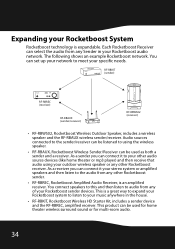
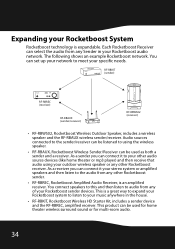
... any Sender in the house.
• RF-RBKIT, Rocketboost Wireless HD Starter Kit, includes a sender device and the RF-RBREC, amplified receiver. This product can connect it to your other audio source devices (like home theater or mp3 player) and then receive that audio using the wireless speaker.
• RF-RBAUX, Rocketboost Wireless Sender/Receiver can set up your network to your music...
User Manual (English) - Page 37


..., etc.) have their volume turned up to -noise ratio: 94dB (HD mode >96dB) Total harmonic distortion: 1%
RF-RBKIT 37 wireless Power supply Transition delay
AUX input
30 V RMS 16-bit, 48 KHz uncompressed DC 5 V at least 50% of my wireless speakers. Problem My Rocketboost remote will be causing interference. wireless System performance
Stereo, 16-bit, 48 KHz, uncompressed.
User Manual (English) - Page 42


... incorrect voltage supply • Attempted repair by anyone other products and brand names are trademarks of BBY Solutions, Inc. SOME STATES, PROVINCES AND JURISDICTIONS DO NOT ALLOW LIMITATIONS ON HOW LONG AN IMPLIED WARRANTY LASTS, SO THE ABOVE LIMITATION MAY NOT APPLY TO YOU. For model number RF-RBKIT-05A: Distributed by Best Buy Purchasing...
Rocketfish RF-RBKIT Reviews
Do you have an experience with the Rocketfish RF-RBKIT that you would like to share?
Earn 750 points for your review!
We have not received any reviews for Rocketfish yet.
Earn 750 points for your review!
