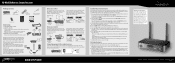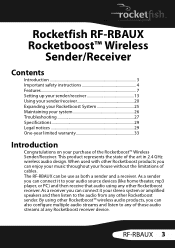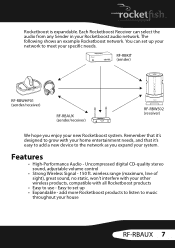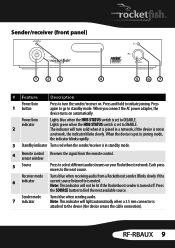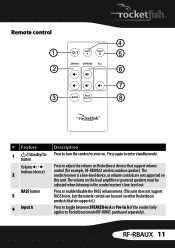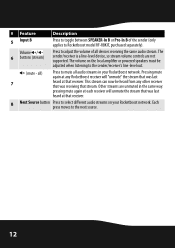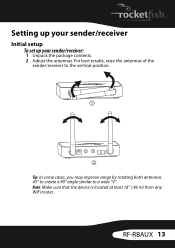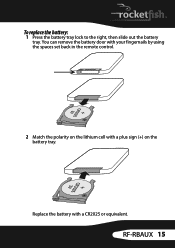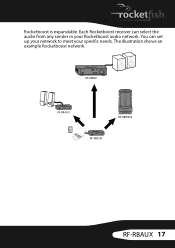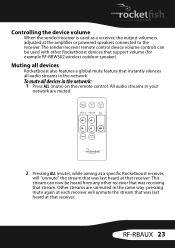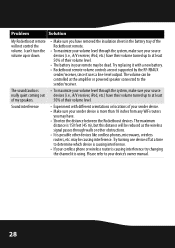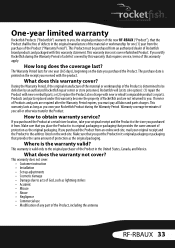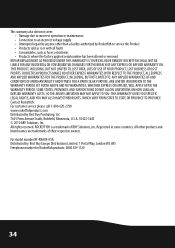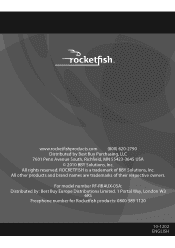Rocketfish RF-RBAUX Support and Manuals
Get Help and Manuals for this Rocketfish item

View All Support Options Below
Free Rocketfish RF-RBAUX manuals!
Problems with Rocketfish RF-RBAUX?
Ask a Question
Free Rocketfish RF-RBAUX manuals!
Problems with Rocketfish RF-RBAUX?
Ask a Question
Most Recent Rocketfish RF-RBAUX Questions
Need To Buy New Power Cord
(Posted by jasllm 11 years ago)
Popular Rocketfish RF-RBAUX Manual Pages
Rocketfish RF-RBAUX Reviews
We have not received any reviews for Rocketfish yet.