Rocketfish RF-RBWS02 Support Question
Find answers below for this question about Rocketfish RF-RBWS02.Need a Rocketfish RF-RBWS02 manual? We have 7 online manuals for this item!
Question posted by fromaque2u on June 14th, 2011
Replacement Power Cord
How can I purchase a replacement power cord for this unit?
Current Answers
There are currently no answers that have been posted for this question.
Be the first to post an answer! Remember that you can earn up to 1,100 points for every answer you submit. The better the quality of your answer, the better chance it has to be accepted.
Be the first to post an answer! Remember that you can earn up to 1,100 points for every answer you submit. The better the quality of your answer, the better chance it has to be accepted.
Related Rocketfish RF-RBWS02 Manual Pages
Quick Setup Guide (English) - Page 1
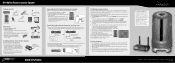
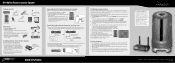
... have Rocketboost products, you already have multiple audio sources in the wireless speaker
(skip this product.
3 Replace the cover and fasten the three screws. 4 Turn on the wireless speaker using the hub switch on the wireless sender/receiver and wireless speaker. The power indicator starts blinking rapidly and the unit will only recharge NiMH batteries.
User Manual (English) - Page 3
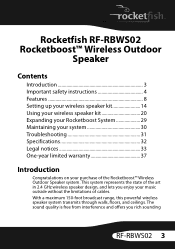
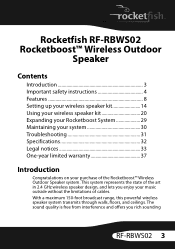
... is free from interference and offers you enjoy your purchase of cables. Rocketfish RF-RBWS02 Rocketboost™ Wireless Outdoor
Speaker
Contents
Introduction 3 Important...the Rocketboost™ Wireless Outdoor Speaker system. With a maximum 150-foot broadcast range, this powerful wireless speaker system transmits through walls, floors, and ceilings. This system represents the state of ...
User Manual (English) - Page 5
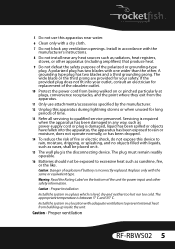
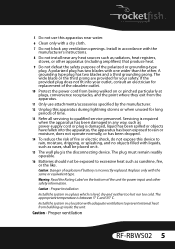
...ventilation
RF-RBWS02 5 Install in a place which is incorrectly replaced. ...13 Refer all servicing to prevent internal heat from building up inside the unit. Replace only with the manufacturer's instructions.
8 Do not install near water.
... for your outlet, consult an electrician for replacement of the obsolete outlet.
10 Protect the power cord from being walked on or pinched particularly at...
User Manual (English) - Page 7
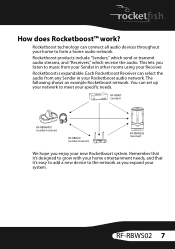
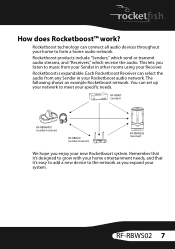
...™ work? This lets you listen to the network as you enjoy your system.
RF-RBKIT (sender)
RF-RBWHP01 (sender/receiver)
RF-RBAUX (sender/receiver)
RF-RBWS02 (receiver)
We hope you expand your new Rocketboost system. Rocketboost is expandable. RF-RBWS02 7
Rocketboost products include "Senders," which send or transmit audio streams, and "Receivers," which receive...
User Manual (English) - Page 9
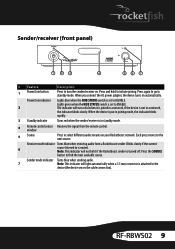
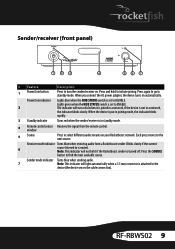
... when the HUB STATUS switch is muted.
Blinks slowly if the current
6
source listened to find the next available source.
Press the SOURCE
button to is set to turn solid when it is joined in a network,
the indicator blinks slowly. When you connect the AC power adapter, the device turns on . RF-RBWS02 9 window
5 Source...
User Manual (English) - Page 10


...speakers into this device operates as a receiver, plug your Rocketboost network.
4
HUB STATUS switch Enables and disables hub mode operation. Sends audio to send
and receive audio on page 21 for..., so you can use it simultaneously to receivers.
2 DC IN jack
Plug the AC power adapter into the AUDIO OUT jack. Note, this jack. Sender/receiver (back panel)
1
2
3
4
...
User Manual (English) - Page 11
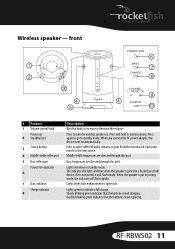
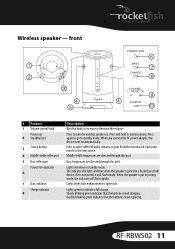
...the speaker is joined to standby mode. RF-RBWS02 11 Slowly blinking green indicates that the batteries need charging.
MONO - When you connect the AC power adapter, the device turns on .
...Lights when bass enhancement is turned on automatically. Wireless speaker - Press again to go to a Rocketboost hub device, if it will...
User Manual (English) - Page 13
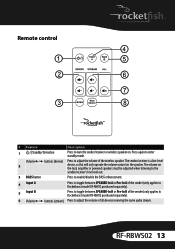
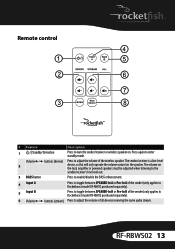
... the same audio stream. The volume on the local amplifier or powered speakers must be adjusted when listening to the
sender/receiver's line ...In A of the sender (only applies to Rocketboost model RF-RBKIT, purchased separately).
5 Input B
Press to toggle between SPEAKER-In B or Pre-In B of ...Description
Press to adjust the volume of the wireless speaker. RF-RBWS02 13
User Manual (English) - Page 17
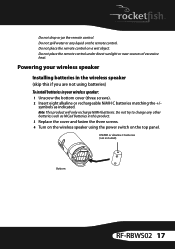
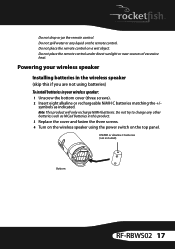
... in the wireless speaker (skip this product.
3 Replace the cover and fasten the three screws. 4 Turn on the wireless speaker using batteries) To install batteries in this if you are not using the power switch on the top panel.
8 NiMH or alkaline C batteries (not included)
Bottom
RF-RBWS02 17
Note: This product will only recharge...
User Manual (English) - Page 19
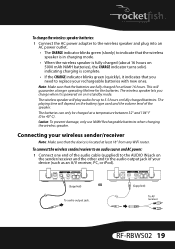
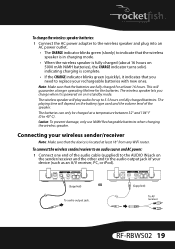
... on the sender/receiver and the other end to replace your device (such as an A/V receiver, PC, or iPod).
(Supplied)
OR
To audio output jack.
(Supplied)
To AV receiver
RF-RBWS02 19 To connect the wireless sender/receiver to an audio source and AC power:
1 Connect one end of the audio cable (supplied) to...
User Manual (English) - Page 21
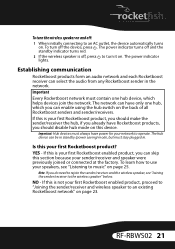
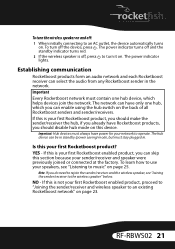
... is your first Rocketboost product, you should disable hub mode on page 23. The network can have only one hub device, which you should make the sender/receiver the hub, if you already have power for your first Rocketboost product?
Note: If you can enable using the hub switch on . To turn the wireless speaker on...
User Manual (English) - Page 22
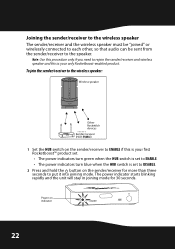
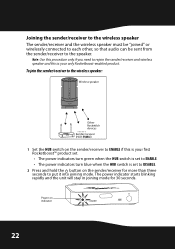
The power indicator starts blinking rapidly and the unit will stay in joining mode for more than three seconds to the speaker.
To join the sender/receiver to the wireless speaker:
Wireless speaker
Other Rocketfish devices
Sender/receiver (HUB: ENABLE)
1 Set the HUB switch on the sender/receiver to ENABLE if this is your first Rocketboost...
User Manual (English) - Page 23


...RF-RBWS02 23
MONO -
You need to join both the sender/receiver and the wireless speaker to your devices are adding this product to an existing Rocketboost network
Use this , you are powered...in their own memory. POWER /JOIN BASS
CHARGE
CHANNEL L - After the devices are joined once, they will remember each other and join automatically when your existing hub device, using the ...
User Manual (English) - Page 24
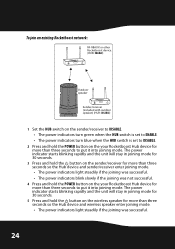
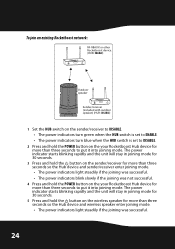
... an existing Rocketboost network:
RF-RBAUX or other Rocketboost device. (HUB: ENABLE)
Outdoor speaker
Sender/receiver (included with outdoor speaker) (HUB: DISABLE)
1 Set the HUB switch on the sender/receiver to DISABLE. • The power indicators turn green when the HUB switch is set to ENABLE. • The power indicators turn blue when the HUB switch is set to DISABLE.
2 Press...
User Manual (English) - Page 25
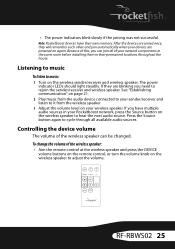
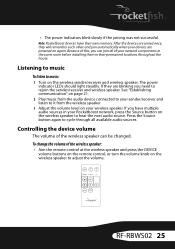
... are blinking you can be changed. If you have their permanent locations throughout the house. • The power indicators blink slowly if the joining was not successful. Press the Source button again to cycle through all of.... Note: Rocketboost devices have multiple audio sources in their own memory.
TM
RF-RBWS02 25 Listening to music
To listen to hear the next audio source.
User Manual (English) - Page 30
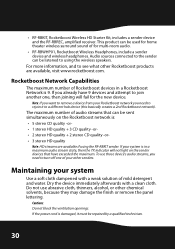
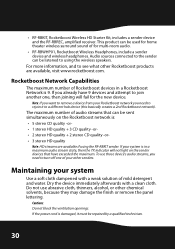
...see what other Rocketboost products are available if using the wireless speakers.
If the power cord is :
• 5 stereo CD quality -or• 1 stereo HD...can be used for multi-room audio.
• RF-RBWHP01, Rocketboost Wireless Headphones, include a sender device and...Network is 9. For more information, and to a different hub device (this basically creates a 2nd Rocketboost network). The ...
User Manual (English) - Page 31
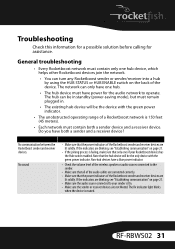
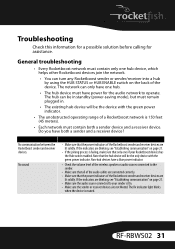
...and a receiver device? Non-hub devices have power for assistance. The hub can turn any Rocketboost sender or sender/receiver into a hub by using the HUB STATUS or HUB ENABLE switch on page 21.
• ... be in .
• The existing hub device will be the device with the green power indicator. If the indicators are lit solidly.
RF-RBWS02 31 Troubleshooting
Check this information for a ...
User Manual (English) - Page 33
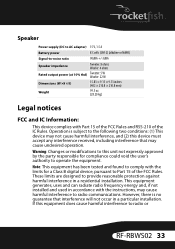
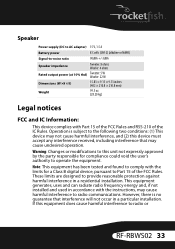
...Warning: Changes or modifications to this equipment does cause harmful interference to radio or
RF-RBWS02 33 This equipment generates, uses and can radiate radio frequency energy and, if ...
If this unit not expressly approved by the party responsible for a Class B digital device, pursuant to Part 15 of the IC Rules. Speaker
Power supply (DC to AC adapter) 15 V, 1.5 A
Battery power
8 C ...
User Manual (English) - Page 37
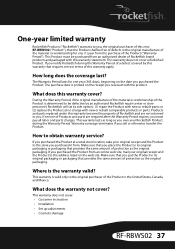
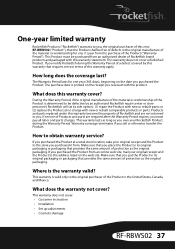
...What does this warranty become the property of the Product in the United States, Canada, and Mexico. If service of protection as the original...; Cosmetic damage
RF-RBWS02 37 This Product must pay all labor and parts charges. The Warranty Period lasts for one year (365 days), beginning on the receipt you purchased the Product at no charge with the product. or (2) replace the Product at...
User Manual (English) - Page 38
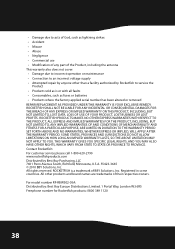
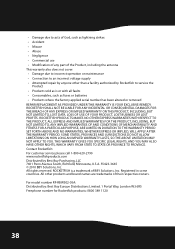
... altered or removed REPAIR REPLACEMENT AS PROVIDED UNDER THIS WARRANTY IS YOUR EXCLUSIVE REMEDY. SOME STATES, PROVINCES AND JURISDICTIONS DO NOT ALLOW LIMITATIONS ON HOW LONG AN IMPLIED WARRANTY LASTS, SO THE ABOVE LIMITATION MAY NOT APPLY TO YOU.
For model number RF-RBWS02-05A: Distributed by Best Buy Purchasing, LLC 7601 Penn Avenue...
Similar Questions
I Haveno Manual For Rf-so How Does The Charging Cover Come Off & How To Turn On.
No maul for rf-ex7Charging cover removalTurn on & off
No maul for rf-ex7Charging cover removalTurn on & off
(Posted by cherijrdn 7 years ago)
How Do I Get Power From A Vector Research Receiver To The Rf-ssvc4 4 Speaker Box
(Posted by scdelco 10 years ago)
Rf-dh3025 Driver
My new Rocketfish RF-HD3025 will not automatically load the driver when connected. Where/How can I d...
My new Rocketfish RF-HD3025 will not automatically load the driver when connected. Where/How can I d...
(Posted by tlutz4 12 years ago)
Transmitter Quit Working; No Power To Unit
Is there a fuse; the transmitter just quit workinging; I have had it about 1 1/2 yrs
Is there a fuse; the transmitter just quit workinging; I have had it about 1 1/2 yrs
(Posted by Anonymous-32653 12 years ago)

